Quite often at TouchIT Technologies, we are asked to compare our products against other manufacturers. In this blog post we are going to look at the TouchIT Rapide versus the Sharp PN-VC862H
All non-TouchIT Image Credit – http://www.sharpdisplaysolutions.com/product/pn-vc862h
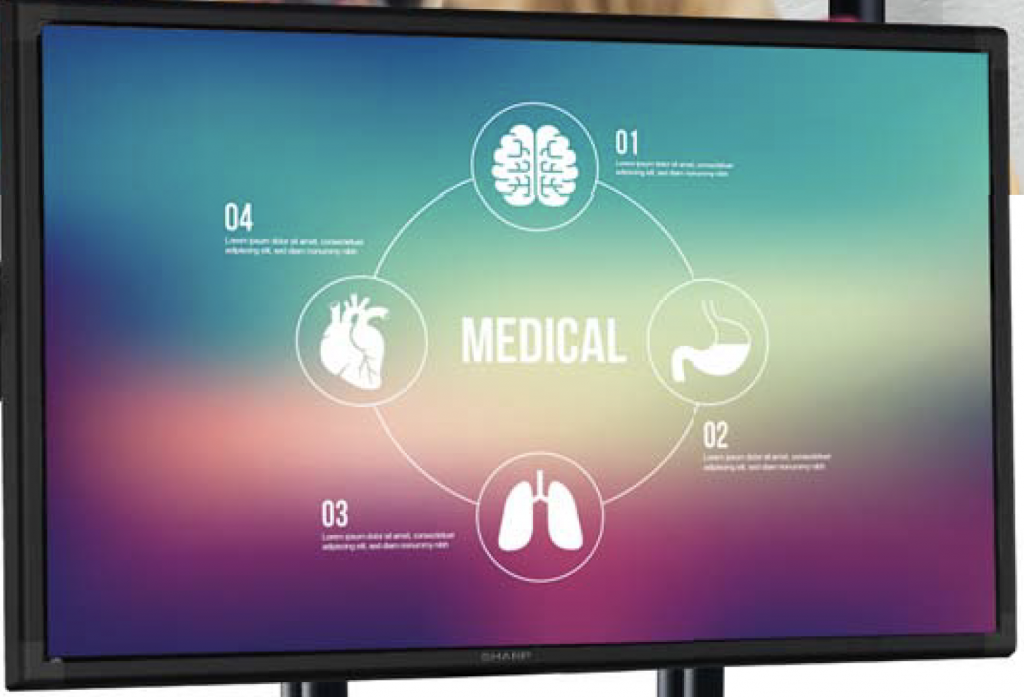
Sharp PN-VC862H
Introduction
According to Sharpdisplaysolutions.com “Sharp PN-VC862H with high picture quality and interactivity functions is also suitable for the business applications. It can simply be installed in meeting rooms to be used for presentations, video conferences, interactive lectures , and seminars . It helps business executives to have effective and distraction free presentations by facilitating interaction between the presenter and the audience. The product can play a variety of media content including images, videos, and power point presentations. The presenters and participants can share files and other materials with audience devices . In addition, presenters can control the devices of the attendees during sessions.”
In our opinion, very general marketing speak here, so let’s dive into the details and compare this product with the TouchIT Rapide.
Tech Specifications of Sharp PN-VC862H – from sharpdisplaysolutions.com
| Display | Size | 86-inch-class |
| Max. Resolution | 3840 x 2160 pixels | |
| Installation | Landscape | |
| Brightness*¹ | 410 cd/m2 | |
| Pixel Pitch (H x V) | 0.744 mm | |
| Contrast Ratio | 1200:1 | |
| Viewing Angle (H/V) | 178° / 178° | |
| Backlight | Edge LED | |
| Connectivity | RGB Input | VGA In |
| HDMI | HDMI 1.4 + HDMI 2.0 | |
| Audio | LINE IN JACK / LINE OUT JACK | |
| USB | USB B-Type (For external touch only) | |
| Touchscreen | Touch Technology | Infrared multi-touch screen |
| Touch Points | 10 points | |
| General | Speaker Output | 8w + 8w |
| Power | Power Supply | 110 – 240 VAC / 50 – 60Hz |
| Dimension (W x D x H) (approx.) (Display only) | 1975mm (L) x 1146mm (H) x 103mm (D) | |
Spec Analysis
From specifications along, there are a few things that jump out.
Lack of connectivity
The Sharp PN-VC862H really does not have a great deal of connectivity. There is only 1 x VGA and 2 x HDMI. Very limited for a modern Interactive Flat panel. If we compare this to the connectivity with the TouchIT Rapide, there is simply no comparison.
The TouchIT Rapide has 3 x HDMI 2.0 is has a Display Port In as well as AV In and YpBPr In and VGA too. Much more connectivity.
Lack of Audio Capabilities
The Sharp PN-VC862H would most definitely need to be connected to an external audio system. The 2 x 8W speakers are certainly not going to make a dent into an average sized meeting room. Compare this with the TouchIT Rapide which has Room Filling Audio delivered from 2 x 15W speakers, there is no comparison.
Touch Points or lack thereof.
Not a huge point here in our opinion, but the Sharp PN-VC862H only has 10pt touch whereas the TouchIT Rapide has 40pt touch – a much more modern system.
Where is the On Board Android?
The Sharp PN-VC862H does not come with an on board Android OS which is quite strange for an Interactive LED in 2020. Pretty much all the major manufactures are offing this functionality and this is import. It is important because the TouchIT Rapide comes with an Android 8.0 operating system which is powerful enough to be a “computer replacing technology”. By this we mean that you can do all your daily tasks on the TouchIT Rapide directly without the need to a build in PC or connecting to your laptop.
On Board Android also gives you 1000s of Apps all available from the TouchIT App Store. This content is the “What are you going to do on the LED” – without this, its functionality is limited.
Where is the Software?
According to the sharpdisplay.com website and their own PDFs, the Sharp PN-VC862H does not come with software. It is not mentioned. It does mention that you can purchase their “display connect software” as an optional extra – why would you do that? The TouchIT Rapide comes with 1000s of Apps in the TouchIT App Store as we have already mentioned. These are FREE Apps that you can download and use in your meetings. Apps like Zoom, GotoMeeting, Adobe PDF Reader, Excel, powerPoint etc are all in the Store.
Contribute Cloud Software
Contribute Cloud Software comes as standard with the TouchIT Rapide. This software allows you to annotate, collaborate, cast and so much more. I don’t want to cover all of the features in this article as we have lots and lots of material on this blog about the software. If you haven’t got software included with your Interactive LED, then what are you going to do with it? It is just a glorified mouse. You need to look at the whole package of Interactive LED and Software.

Conclusion
I’ll keep this short. The lack of connectivity, poor sound specification, lack of software and lack of onboard Android OS doesn’t make the Sharp PN-VC862H a bad product. It simply is not in the same league as the TouchIT Rapide. Not Apples for Apples as they say!
Thanks for reading!
Beyond the Textbook: Interactive Flat Panels for Fun & Engaging Lessons (and Unexpected Benefits)
Remember the days of fighting to stay awake in class, desperately trying to absorb information from dusty textbooks and monotone lectures? Thankfully, those days are fading fast. Technology is revolutionizing classrooms, and one of the [...]
Captivate Your Classroom: 5 Interactive Flat Panel Activities They Won’t Forget (Even Math!)
Remember Mr. Wilson's droning lectures on the Pythagorean Theorem? Enough to lull even the most enthusiastic student to sleep. Thankfully, those days are over. Interactive flat panels (IFPs) are transforming classrooms, turning once-tedious subjects into [...]
Gamify Your Classroom! Using Interactive Flat Panels for Games & Quizzes (and Unlocking Hidden Benefits)
Remember the groans that echoed through the halls whenever pop quiz day arrived? Traditional quizzes can feel like a test of endurance, not knowledge. But what if learning could be fun, engaging, and even competitive? [...]
Lights, Camera, Action! Using Interactive Flat Panels for Student Presentations (and Reducing Presentation Anxiety)
Remember the clammy hands, racing heart, and mumbled words that plagued your first school presentation? Public speaking can be nerve-wracking, especially for young students. But what if there was a way to make presentations more [...]
Interactive Flat Panels vs. Projectors: A Head-to-Head for Educators (Beyond the Price Tag)
Remember the days of wrestling with projector cords, battling classroom lighting, and squinting at blurry images on the screen? Both projectors and interactive flat panels (IFPs) offer solutions for the modern classroom, but which one [...]
The Budget-Conscious Educator’s Guide to Interactive Flat Panels: Big Impact, Smaller Price Tag
Remember the frustration of staring at a dusty projector screen, yearning for a more engaging way to connect with your students? Interactive flat panels (IFPs) seem like a dream come true, but the price tag [...]







