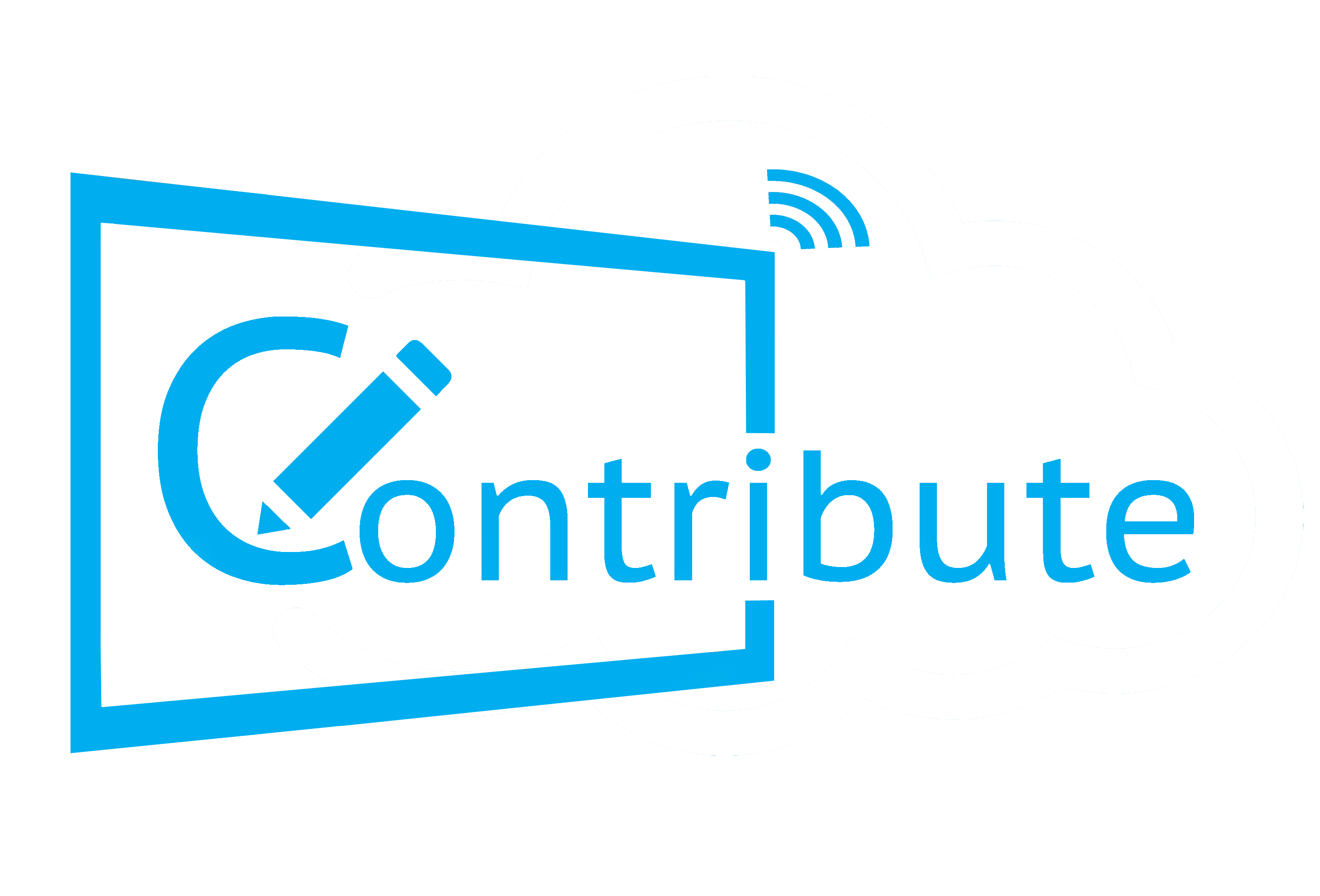We launched Contribute Signage officially a couple of months ago, so we thought it would be a good time to take a look at what is what inside the software. Why certain features exist and what they are used for.
Playback Devices
A playback device is a computer that attaches to a screen to create a digital signage player. The device is then connected to the online web portal where the digital signage is created. Once you have created your layout, you can then send it to your playback device. You can update it from the online portal at any time. A playback device is usually a dedicated machine that is connected permanently to the display screen. We offer Windows, MAC, Android and soon-to-be Chrome Apps for digital signage playback. The number of devices that you can add to the system depends on the license that you have.
Channels
Think of the television. We have a number of channels so we do the same with digital signage. The reason that we assign a layout to a channel is that we might want to play the same layout on multiple devices. All we have to do is make sure these devices are assigned to the same channel. Simple, just like the TV, you are choosing the same channel to be assigned to the playback device. It also gives us the flexibility to setup multiple channels that can be turned on or off with a single click of a button.
Playback Groups
Playback groups are playback devices that are grouped together so that they can be assigned in one click to a single channel. This is particularly useful of you want to have a group or several devices playing the same channel. Rather than having to turn on several channels, you can assign the channel to the group and the group can then all play the channel or the schedule at the same time. It just makes life easier.
Schedule
Being able to decide what is playing on a playback device and when is really important for digital signage. For example, in a restaurant, you could have the breakfast menu showing from 7-10:30, then the lunch menu showing from 10:30-15:00 and the evening dinner menu from 15:00 to 23:00 – all this would happen automatically once the schedule had been enabled. You can also have different schedules running on different days if you so wish, it really us flexible.
Crisis Management
Crisis management is the tool that we hope our users will never have to use. What it enables you to do is send with a singe click a crisis management message out to all your connected devices. This means that the screens in the foyer, the screens in the hallway and if you have connected them, the Interactive LEDs in your meeting and classrooms will all instantly display the crisis management message such as “Fire Alarm” or “Earthquake”. We are also working on a feature to enable any connected Chromebooks to also display the messaging straight to the screen.
More about the Software
We know that Digital Signage needs to be simple. Install our App on your device. Connect your device to your TV or Monitor. Add the device to your online web portal and you are good to go! Create, deploy and manage your signage from any device, anywhere. If you would like a FREE 15 day trial of Contribute Signage, simply head over to www.contributesignage.com