It has been some time in the making, but we are pleased to announce that the TouchIT App Store 3.0 has been launched and is ready to be downloaded and updated on your Interactive LEDs.
What is the TouchIT App Store?
The TouchIT App Store has been a key part of the software offering since we launched our first Interactive Display with On Board Android back in January 2017. Like other app stores available from the large “fruit manufacturer” and “search giant”, the TouchIT App Store allows the downloading of applications onto the Interactive Devices.
What is different about the TouchIT App Store is that Interactive LEDs in general do not have access to Google Play so you need a mechanism of downloading apps onto the system – TouchIT App Store is just that. Secondly the TouchIT App Store only allows that are free and that are suitable for the classroom to be added to the store. Our customers can request applications but they must meet these requirements.
With all the Apps being free, it means that there is not need for any Credit Card details to be stored or anything like that – makes life a lot easier in an educational environment with shared resources.
What is new in the TouchIT App Store 3.0?
In App Open
This is quite a cool feature. Once you have downloaded and installed an App, you can open it directly from the App Store. This makes life a lot easier. Before, you had to exit out, go to your Apps, then search for you App to open it. This has reduced the number of steps. You can see below that Microsoft RDP has the “Open App” button as that is already installed where as PlanGrid shows “Download App”
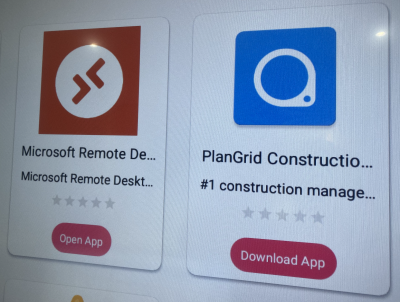
Auto Update
We’ve built an auto-update function into TouchIT App Store 3.0 so this is the last release that will require you to physical uninstall (on the Y Series) and update the application. This will make life a lot easier for you the user going forward. Each time you open the App Store, it will check if there is a new version. If there is, it will automatically download it and ask you to install it. This makes life so much easier!

App Filtering
We’ve built in App Filtering into 3.0. What does this mean? Well, we’re now running two different models of Interactive LED with different versions of the Android OS and different capabilities on the chipsets. What that means is some Apps will run on one model but not the other. Therefore, we need to be able to filter them which we can in 3.0 – this means that you will not be shown Apps that are not suitable for your LED specs in the store.
It does mean that if you have both Y Series and Rapide you will see different applications in the App Store – some are of course the same but the Rapide will have access to more apps because of its increased power.
More Apps
We are adding more apps to the store. There are now over 800 Apps available for the TouchIT Rapide and quite a few hundred for the Y Series.
How do I upgrade to TouchIT App Store 3.0?
The process is slightly different depending on which LED you have. Here are the instructions for both.
TouchIT Y Series Upgrade Process
- Navigate to Apps and find TouchIT App Store 2.0
- Press and hold on the App until the “Uninstall” option shows
- Drag the App Store to the Uninstall Option and the App will uninstall.
- Open your browser and head to www.touchittechnologies.com/appstore
- Click on the large blue Icon and download the store
- When it has downloaded Click Open to install. If it has “disappeared” open File Manager, Downloads to locate it
- Install the new App Store
- Open and login
- Enjoy!
TouchIT Rapide Upgrade Process
- Open a browser and head over to www.touchittechnologies.com/appstore
- Click on the blue icon, download and install (it will overwrite your current store)
- Open your App Store, Login
- Enjoy!
Do I have to Upgrade to TouchIT App Store 3.0?
You don’t have to upgrade but it is highly advisable that you do. Version 2.0 will continue to work but we assume that users will upgrade to the new store to make use of the new features.
What models of LED is the TouchIT App Store compatible for?
Both the TouchIT Y Series and the new TouchIT Rapide are supported with the 3.0 release.



