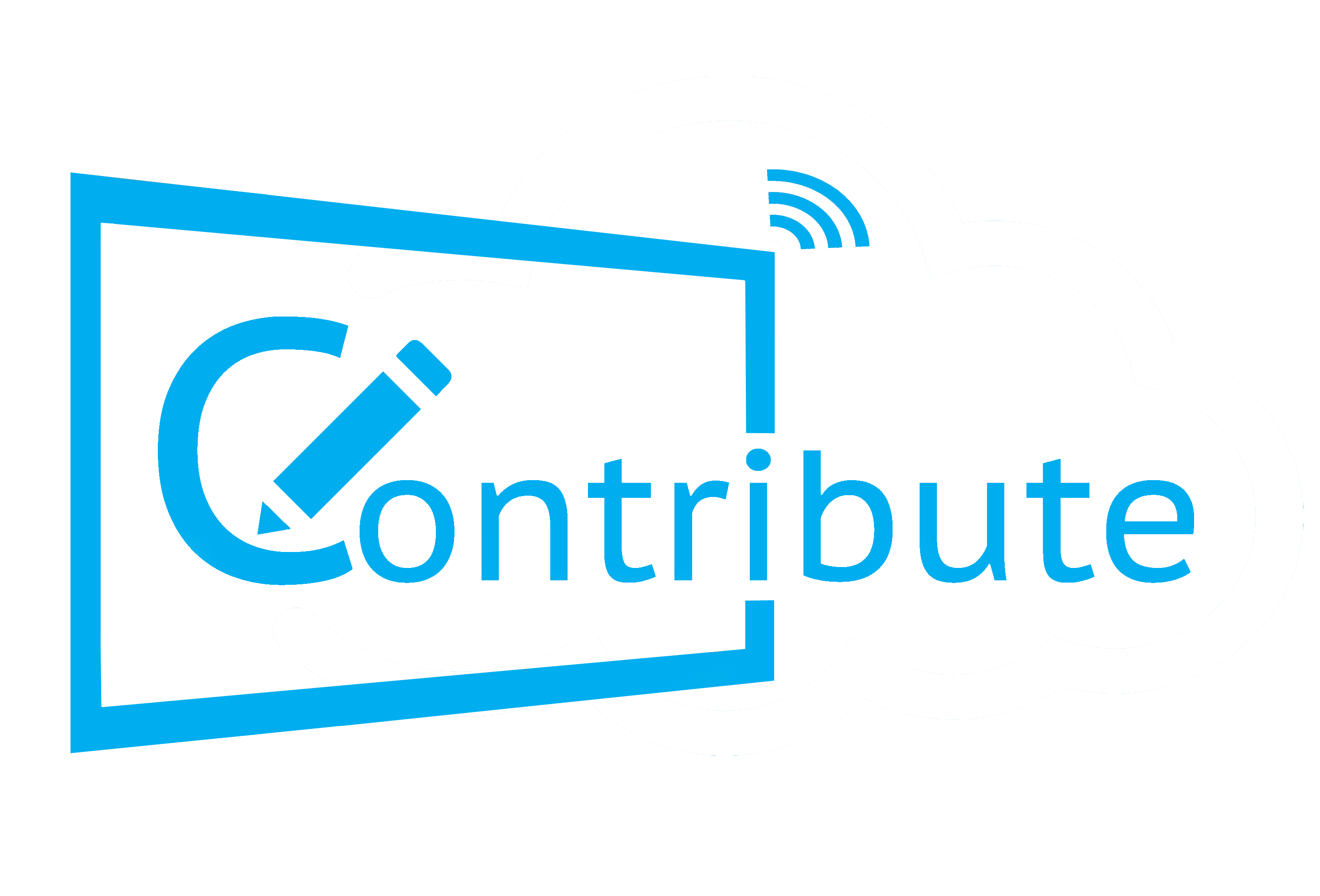We’re all aware that behind every digital signage system there is an Operating System of some sort. Whether this is a RPI, Android, or Windows machine, it is so important that you have the correct settings. I was only walking this morning through Austin Airport, TX USA and the number of digital signs that were showing Windows Logins, Windows Updates, Critical Errors, and these were not the smallest of sizes either – 8ft tall screens. Not, a good look!
The moral of the story is to make sure that your players are set to the correct settings for Digital Signage. If you are using your own PC or Android rather than one of the Contribute Signage Players from TouchIT Technologies, here are some of the things you need to be doing.
Disable Auto Updates
Whilst I’m a “MAC Man” myself, I’m more than aware of the pains of a pending Windows Auto Update. These can slow your machines down but also evoke pop ups on the screen that can interfere with your signage. This is exactly what I saw this morning in Austin Airport. You need to disable this and you do so in the Misc:Services command that can be run from the Windows prompt. Set the Windows Automatic Update service to disabled.
Power on after reboot
If the power fails or the unit reboots, you want it to autostart. You need to enable power up on power detection in the BIOS/UEFI on windows. Android should not have the problem and will auto start anyway
Remove Login
If you have a login on your player, when the player reboots, it will not auto login and will need manual intervention. If you are not at the screen, this can cause you problems and leave undesirable messages on screen.
Auto-Start the Playback App
When you power back on and your system logs in, you need the App to auto start. There is no point in displaying the desktop to your visitors, they want to see your signage. This is the same regardless of the operating system that you are using.
Contribute Signage is the Answer!
You have read the above points and you will be pleased to know that Contribute Signage from TouchIT Technologies is able to do all of the above and a heck of a lot more. If you don’t want the hassle of configuring your own player, we have our own. We also offer a no obligation trial for 15 days of the software. You don’t need to enter any credit card details to access the trial. So why not give it a go. Head over to www.contributesignage.com and sign up.
Enjoy!