For the IT department of a School District, updating old Promethean®* boards with new technology and software can be an absolute minefield. There are a lot of decisions to be made. What technology? What size LED? How much is it? What software does it come with? This question always leads to the even bigger question we guarantee will come from all the teachers “Can I keep my existing Promethean® Flipchart lessons?”
Teachers are renowned for building up a portfolio of lesson content that can be modified and used again and again. The prospect of losing this material or indeed having to recreate it from scratch can be a terrifying thought. Over the last 10+ Promethean® have done a fantastic job of educating schools and universities around the world what an Interactive Whiteboard was and as such, there are a lot of their products in the marketplace. This also means that lots of the content that has been created by teachers is designed for use with Promethean®‘s software, ActiveInspire®.
In an earlier revision of this article, we referenced the fact that there had been changes in Promethean®‘s sales/pricing model meant that this software comes at a cost to the School District. Promethean® has brought it to our attention that this is not true and there have been no changes in price or policy. We apologise to Promethean® for the inaccuracy of this statement. Promethean®‘s Commercial Council kindly provided us with the following wording explaining exactly what is required if you wish to use ActiveStudio® on a non-Promethean® front-of-class-display.
“In order to use the ActiveInspire® software on a non-Promethean® front-of-class display, a user is required to purchase a stand-alone license for the ActiveInspire® Professional Edition Software. ActiveInsipre Personal Education Software (downloadable free from Promethean®‘s website) is not permitted to be displayed with non-Promethean® front-of-class displays. Additionally, ActiveInspire® Professional Edition Software obtained as part of a related purchase of Promethean® hardware is not permitted to be displayed separate and apart from Promethean® hardware with which it came”
On searching around the internet, the cheapest we could find a single user license of the Professional Education advertised at was $429 on CNET. You would need to have one of these licenses for every LED you plan to install in your school. Both Schools and Districts alike may be looking for alternatives to this as budgets have become tighter. At TouchIT Technologies we do have a solution for this which combines our Interactive LEDs, the ideal replacement for aged interactive whiteboards and our Oktopus software.
Oktopus software allows you to import your legacy Promethean® Flipchart files into the Oktopus format meaning that the teachers do not lose their material. For the District’s IT team, it means that the burning question on all the teacher’s lips regarding their old content can be answered in the style of the X Factor with “A big FAT yes“. The fear quickly drains away from their faces, pulses stop racing and all is good with the world once again.
Importing Flip Chart files in Oktopus is a simple four step process. Firstly, in the Promethean® software you have to export your file into the Common File Format IWB – this is just a case of choosing “File“, then “Export.” Select the “Common File Format” and choose a location to save your file on your computer. Please note, this should be done before connecting to any non-Promethean® font-of-class displays so as not to breach their licensing policy.
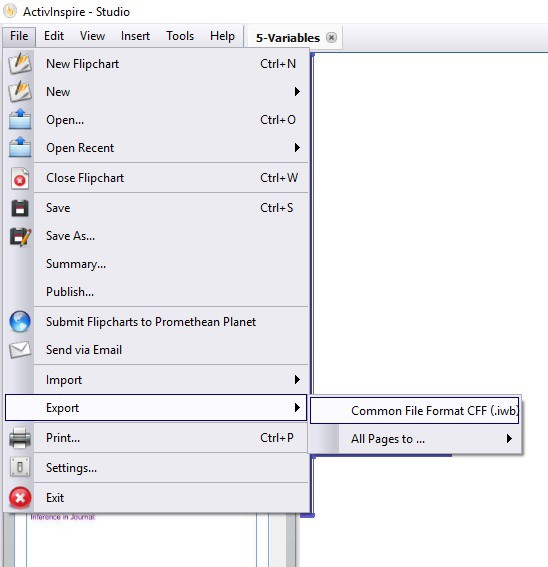
Then, with Oktopus open, simply navigate to the “File Menu“, Click “Import“, select the file that you just saved and and click “Open” to import it. Imported files convert and import quickly into Oktopus so that you don’t lose any of your content or have to recreate it. As most interactive whiteboards, certainly the old ones were in a 4:3 aspect ratio, the 16:9 ratio of most LEDs will require you to re-position and resize some of your material to make sure that it looks its best on the LED.
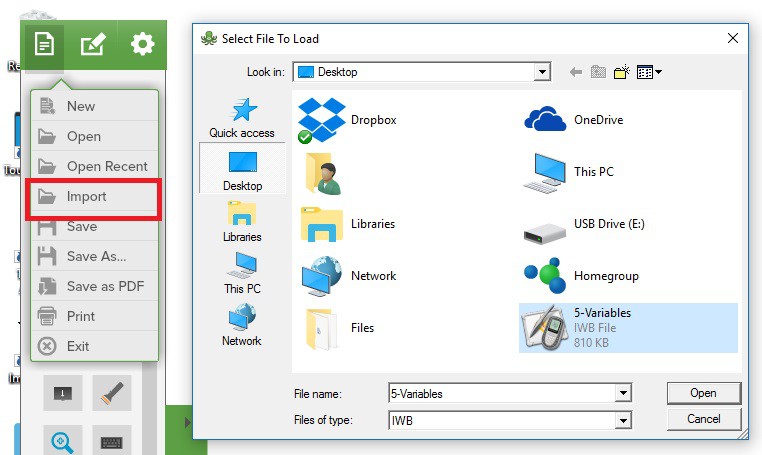
Import Promethean Files to Oktopus
As the resolutions are higher on an LED, some of the older low resolution pictures you have used might need updating and changing to higher resolution images but this is more of a personal preference than a must for the content to be used. Next, if you have used any of the Smart or Promethean tools that are specific to them, you will need to make sure that the equivalent Oktopus tools is dropped into the page. A timer or stopwatch for example.
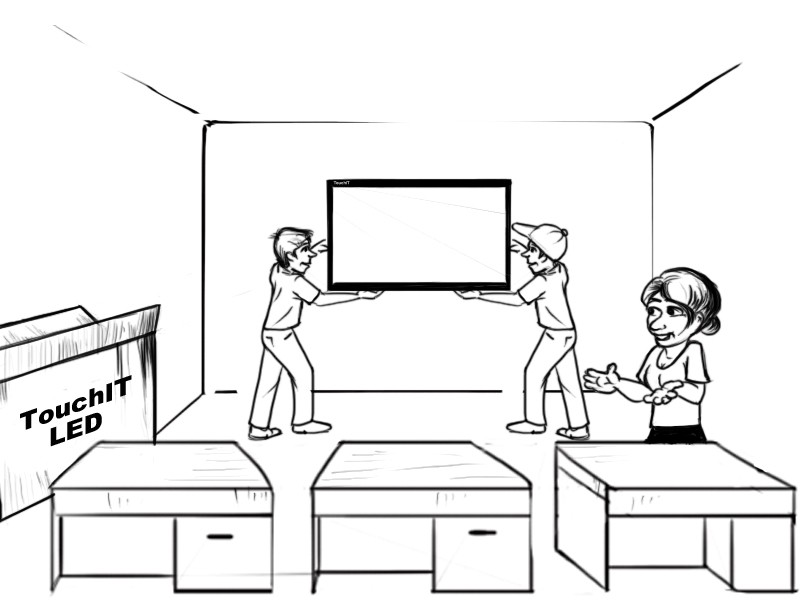
Finally, if you have used a feature that is not yet available in Oktopus, the software will do its best to accommodate what you are trying to import. You may then need to implement a different way of doing this in Oktopus, there is always more than one way of doing things in interactive software.
Looking to Import Smart Notebook? – check this out
*Promethean and ActiveInspire are registered trademarks of Promethean Limited in the United States and other countries around the world.

