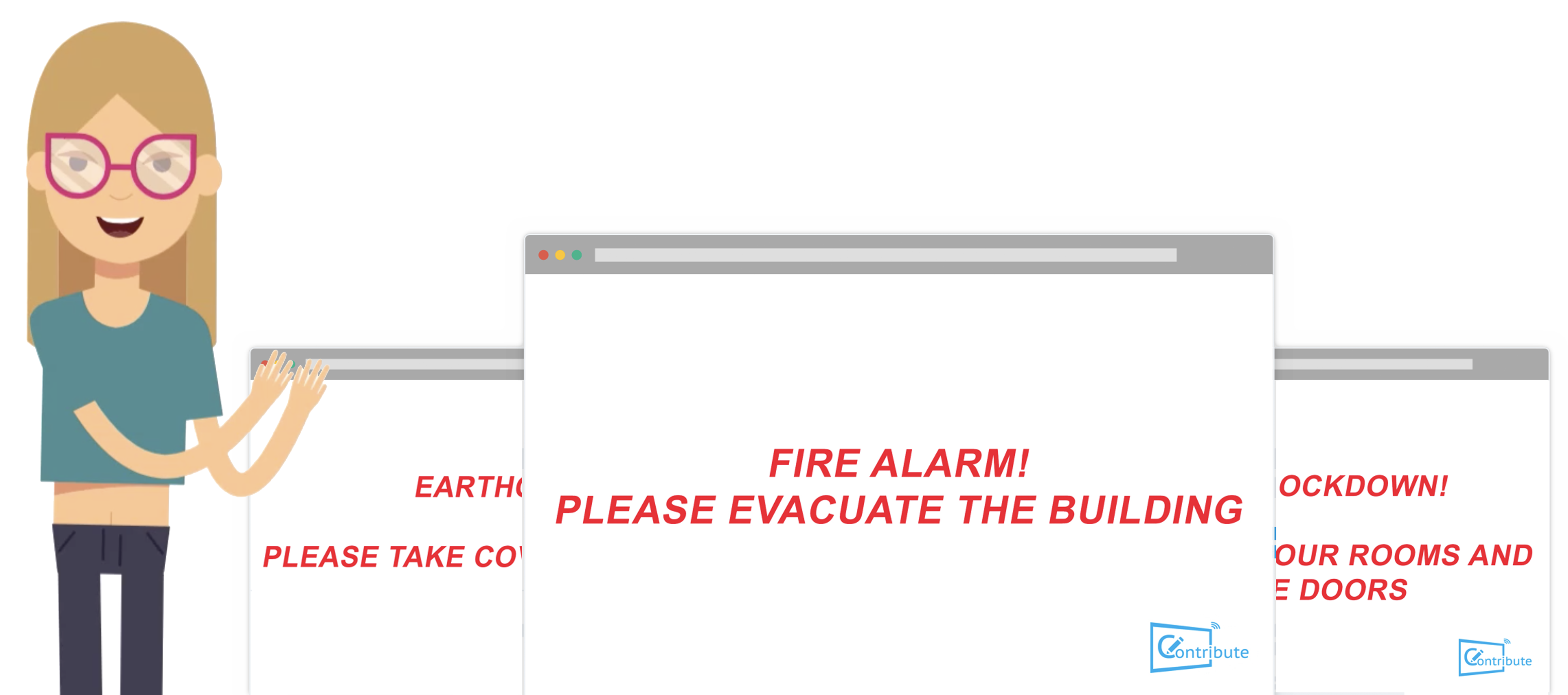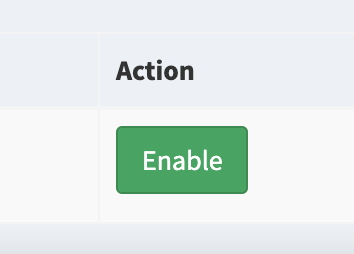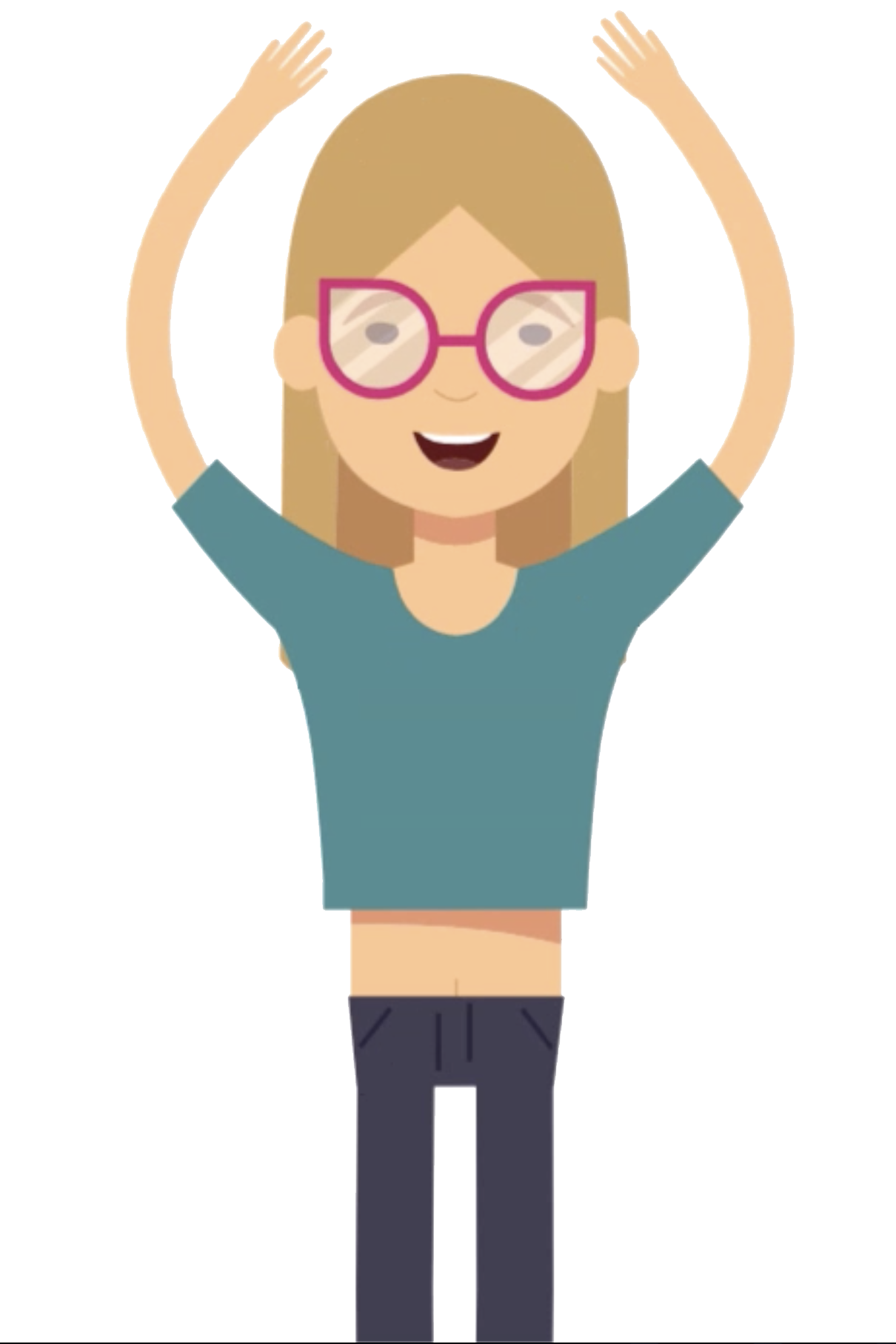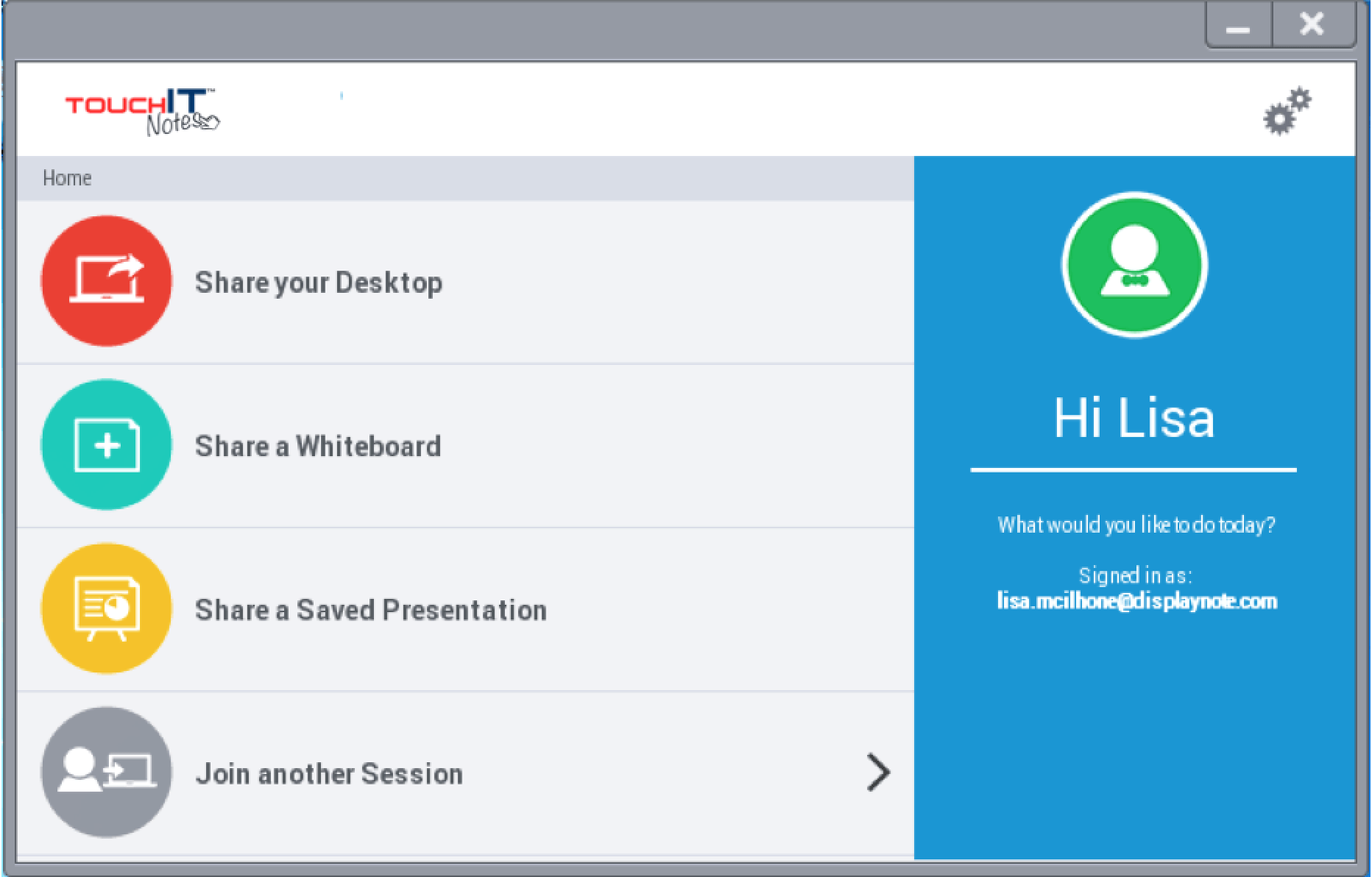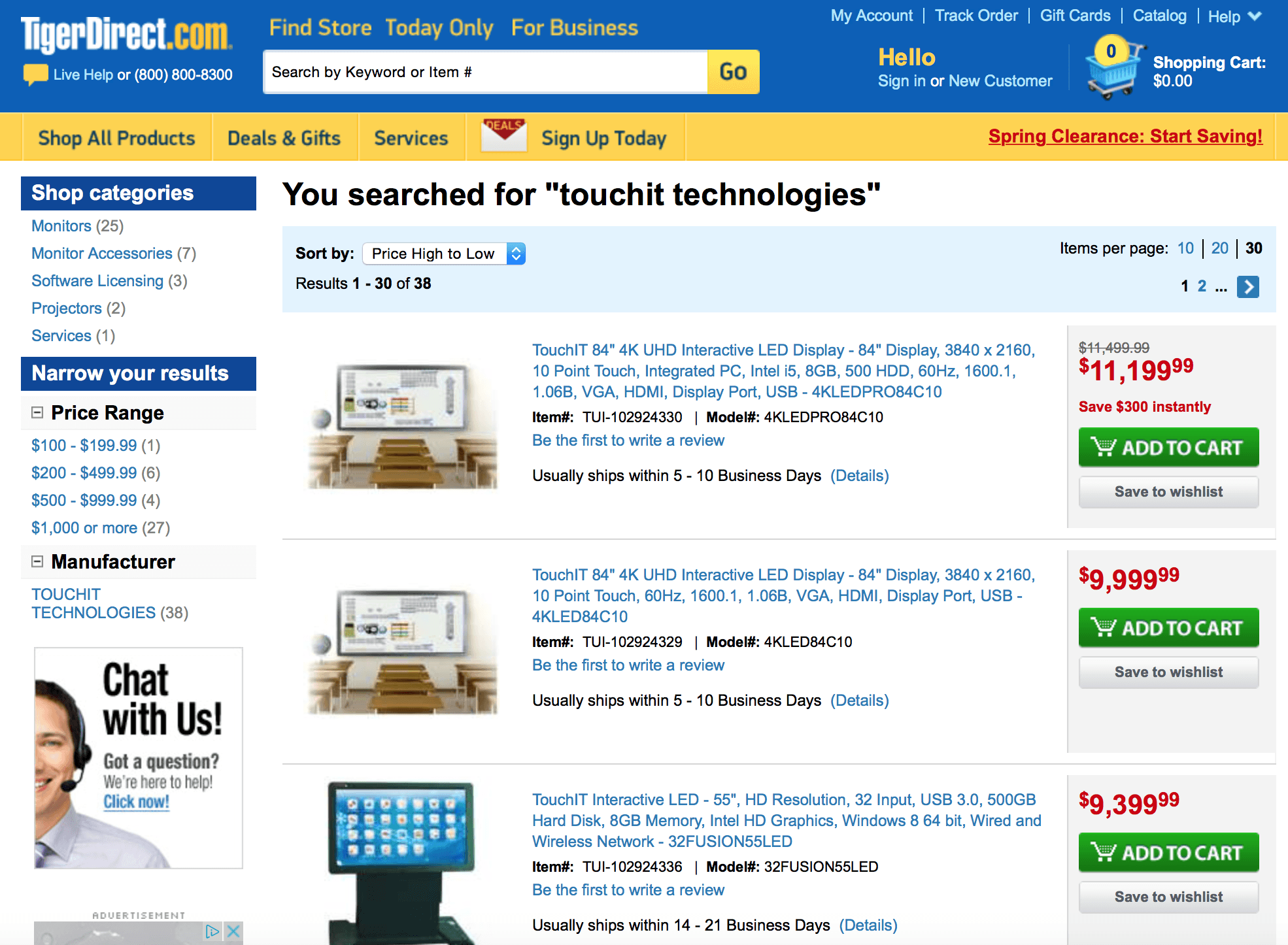Hello and welcome to this Blog Post edition of #Ask Susie. In this week’s post, we’re going to learn all about Crisis Management in Contribute Signage, Software.
Learn all about Crisis Management in Contribute Signage Software
Unfortunately, in this day and age, Crisis Management is a must. It is not something we can ignore. Built into Contribute Signage is the ability to quickly send warning messages to all playback devices, groups of devices, or single devices at the click of a button.
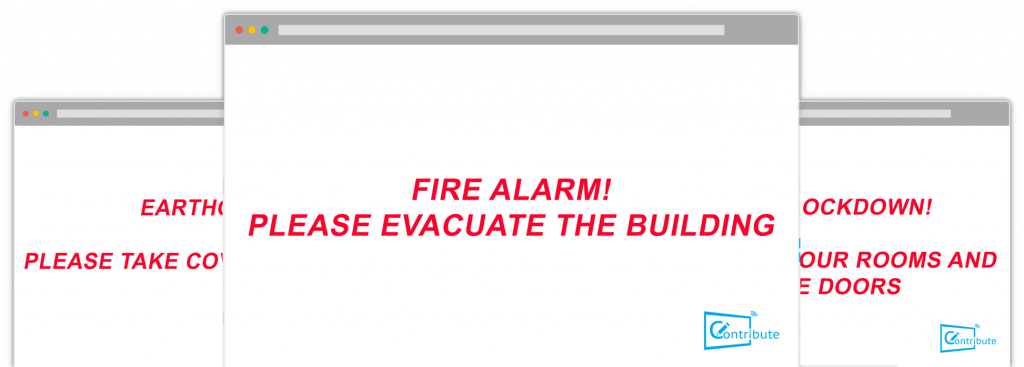
To do this, you need to access the Crisis Management from the main menu.
Now, you need to select whether you are sending to a group, a device or all devices. Here below we are sending to all devices.
Then, you select from one of the pre-prepared warning messages and click send.
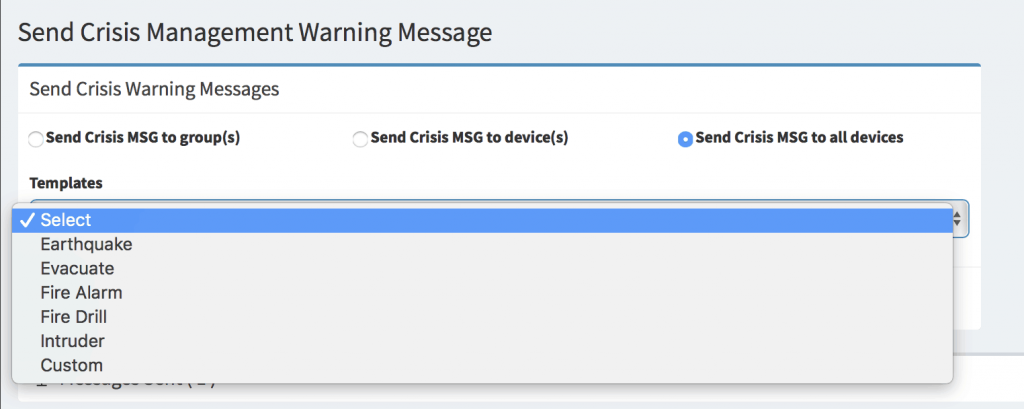
The table shows you who sent the message and to whom it was sent. Please note, you need to click the “Disable” button to stop the alert and enable the signage screens to go back to playing their regular signage.
You are also able to send custom messages to the devices. Choose the custom option and then write your message and then click send.
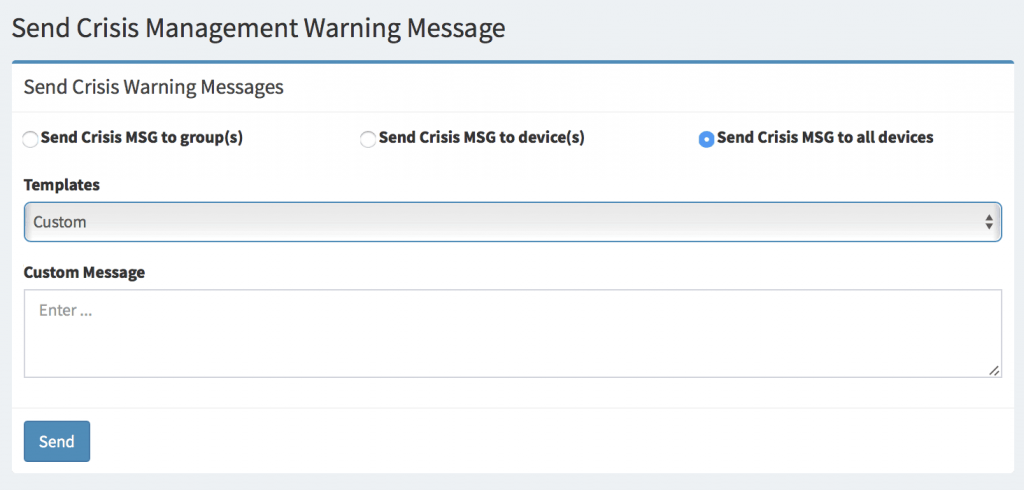
Watch A Video
Crisis management is the feature that I hope you will never have to use. Quickly and easily you are able to select one of the pre-prepared messages and send them to all your connected screens. It is designed as a warning for things like Fire Alarms or Earthquake. The messages instantly replace the layouts on the signage screens and an audible alert is also sent. Simply choose a group of screens or all screens, your message from the template drop down and click send.
About Contribute Signage
Digital Signage creation should not be complicated.
YOU SHOULD NOT HAVE TO BE A GRAPHIC DESIGNER TO BE ABLE TO CREATE GOOD LOOKING DIGITAL SIGNAGE
Our approach to digital signage is that you should not have to be a graphic designer in order to create good looking yet functional layouts. You also should not have to outsource this task to a 3rd party company which costs you money. You should be able to manage, create and update your own digital signage layouts whenever you like, from any browser. Contribute Signage allows you to do just that.
With Contribute Digital signage we have created a super simple drag and drop, WYSIWIG editor that allows you to import from the media gallery your own images and videos, add clocks, and other widgets like a Twitter feed and the latest weather. All of this is done right inside a browser from any connected device.
Free Trial
We offer a 15-day free trial. You so not need any credit card information and it is totally unlimited. We will help you with creating a layout and Susie will be there every step of the way. Why not try it now – head over to Contribute Signage,
Deploying and Managing Your Devices & Signage
SEE THE DEVICE’S LOCATION, GROUP PLAYERS, SEE WHICH ARE ONLINE, OFFLINE AND WHICH OS IS BEING USED – ALL FROM THE WEB CONTROL PANEL, ANYWHERE, ANYTIME ON ANY WEB-ENABLED DEVICE.
In order to add a device to your control panel, firstly, you need to download and install our Playback App. Once installed, the App will give you a unique registration code. Assign the location of the device and enter the registration code in your web control panel and your playback device will be connected to your account. You can see the status of the device from your control panel as well as its location on google maps. This makes managing multiple locations from the same web control panel simple and easy.
You are able to organize your playback devices into folders. You are also able to group your devices so that you can have all your reception areas playing the same “reception” layout channel etc. Being App based means that we can convert any of your existing screens into a playback device, simply by installing the App onto that device, or a hardware dongle such ass a Windows or Android stick.
Create, Deploy, & Manage
We know that Digital Signage needs to be simple. Install our App on your device. Connect your device to your TV or Monitor. Add the device to your online web portal and you are good to go! Create, deploy and manage your signage from any device, anywhere.
User Level Access
HAVING THE ABILITY TO ADD COLLEAGUES ONTO THE WEB CONTROL PANEL BUT LIMIT THEIR ACCESS TO CERTAIN AREAS OF THE SYSTEM IS A MUST FOR LARGE-SCALE DEPLOYMENTS. WITHOUT SYSTEM YOU CAN LOCK DOWN ALL ASPECTS OF THE DIGITAL SIGNAGE WEB CONTROL PANEL GIVING THE ADMINISTRATION TOTAL CONTROL.
FULL ADMIN CONTROL
Establish a hierarchy of users
Full control over what users are able to do and access
Features
UNLIMITED USERS
There is no limit on the number of users you can have in an account

WYSIWYG Editor
Create your layouts in our drag and drop editor online

Manage Devices Online
Manage all your digital signs online from our control panel

Apps
Android, MAC & Windows Playback Apps

Multiple File Formats
Import Video and Images into your media gallery

Crisis Management
Send Crisis Management messages to your devices with a singe click

Scheduling
Schedule your playback layouts for exactly when you want them

2m+ Image Gallery
Over 2 Million searchable images in the gallery

Simple Pricing
Straight forward one-time pricing

Hardware Players
Windows and Android Hardware Players available.

Cloud-Based
Cloud-based so easy to manage and no updating

User Control
Have full control over your users and what they have access to.

Touch Enabled
Create touch-friendly layouts online
[/fusion_text][/fusion_builder_column][/fusion_builder_row][/fusion_builder_container]
Global Education Hardware Market 2015-2019
Digitization of education has resulted in trends such as online [...]
Technical Training at the American United School, Kuwait
TouchIT Technologies ahead of the roll out of 70" and [...]
Staples Training in Detroit – May 18
Wow! What a busy day we had yesterday with the [...]
TouchIT Notes 2.1 Introduces Ipad Mirroring!
TouchIT Technologies is pleased to announce that we have released [...]
TouchIT’s products go live on tigerdirect.com
We're pleased to announce that TouchIT Technologies is now live [...]
TouchIT LEDs are now Google Chrome Compatible!
TouchIT Technologies is pleased to announce that TouchIT LEDs are [...]