“I just want my whiteboard back!” – Not exactly a raving review of the new Interactive Flat Panel technology your School or District has spent thousands of dollars on. In this blog post we want to explain what TouchIT Technologies does with its TouchIT Rapide Interactive Flat Panel in order to avoid this “negative push back” from new users.
Push Back, In Our Experience…
In our experience, any time there is any amount of change to a person’s routine or kit, there is pushback. This is of course the case with any technology changes, especially in the classroom. One of our good resellers used to work for 3M back in the day. He always tells the story about how he was selling projectors to schools and businesses that used to use Over Head Projectors. The particular push back in this case was “what am I going to do with all my prepared transparencies?” This was something that he heard day in day out.
Sure enough, the wave of the digital projector did replace the OHP, as the Interactive Whiteboard has replaced the Blackboard. In our experience, giving a credible alternative with some new features is the best way of dealing with push back.
Other Challenges of New Technology
Fear of the unknown can often lead to negative push back to new technology. What we do at TouchIT Technologies is really take control of the customer onboarding which involves orientation training for both the hardware and the software. This is particularly important to us. We know that a happy customer is a returning customer so we very much have a vested interest in the customer using both the hardware and software to its full extent. Our short “email training” sessions are designed to deliver bite sized chunks of valuable information over a 7-10 day period. After which, the user should be more than cable to doing at least the basics with the hardware and software.
Today, one of the major push backs that we hear from teachers moving to new Interactive Flat Panel Technology is “what am I going to do with my Smart Notebook lessons?”
In order to combat this particular push back, Contribute Cloud has a feature where it will allow you to import your Smart Notebook files with all non-proprietary content. So, for example text, images shapes, annotations can all be imported but the Widgets which are proprietary of course cannot. This is a push back that we have hard time and time again but as of late is something we are hearing less and less about.
What we have seen as the best option in this case is to run the Smart Notebook software alongside Contribute Cloud for a year. Purchase the licensing you need from Smart Technologies to do this. This then allows the teachers time to transition their materials over. Speaking of a transition, we are already seeing this happen as teachers move their materials over to Google so that they can use it with Google Classroom – as guess what, of course Google does not support Smart Notebook.
Anyway, back to the major push back – I want my whiteboard back! This is where software comes into play and we want to explain how we deal with this at TouchIT Technologies. To do this, we have built a super simple Whiteboard App into the home screen. This is not designed to have all the bells and whistles (we leave that to Contribute Cloud) it is designed to be quick and easy white boarding. Let’s take a look what it can do.
The Whiteboard App
What is it?
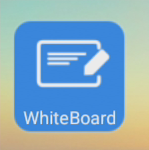
Whiteboard App
The Whiteboard App that comes with the TouchIT Rapide is designed to be simple, easy to use and have virtually no learning curve. It is designed to be the “dry-erase marker and whiteboard” that your users used to have. It is designed to be so simple that nobody can claim they don’t know how to use it. Anyone can click on the app Icon which you find on the Android home-screen and then start to annotate on the screen.

Whiteboard App
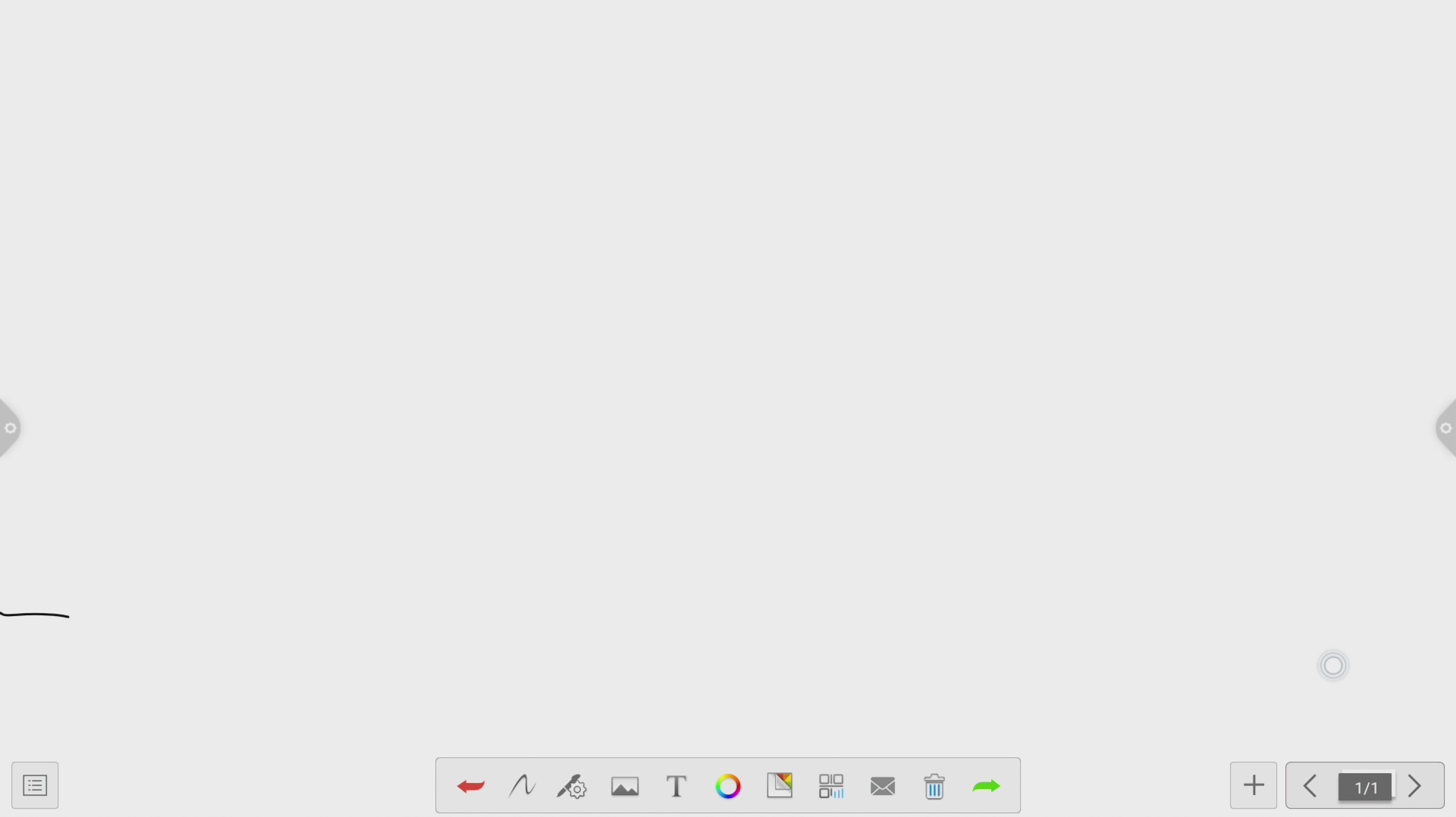
Whiteboard App
The user interface is designed with simplicity in mind. The simple and plain design means that there is maximum amount of “whiteboard real estate” for your annotations. By keeping only the tools that are absolutely necessary for an annotation app, we keep it is simple as possible. Self explanatory icons for the features make fining your way around the App super intuitive.
Basic Annotation
For basic annotation, you can simply start to write on the screen. Being a 40pt touch LED, we can of course do multi-wiring inside the App.
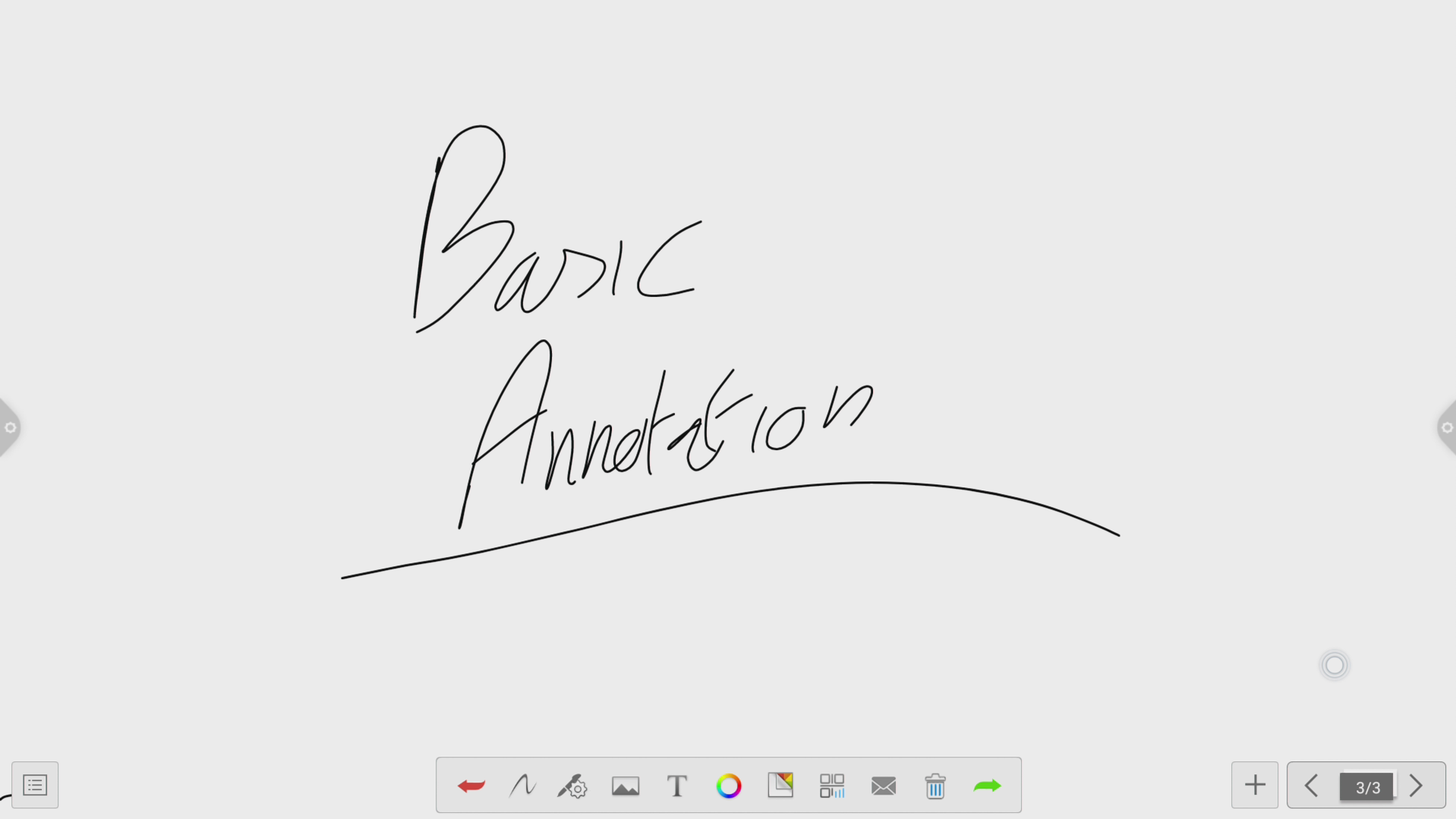
Whiteboard App
Importing Pictures
Dropping a picture in place is quick and easy with the Whiteboard App. Simply click on the image icon, select the file from your LED storage and then it opens in the app. Position it in place, resize then click ok. You are then able to annotate over the top using the rest of the canvas. Quick and easy white boarding, this is exactly why we designed the App.

Whiteboard App
Shapes, Colors and More
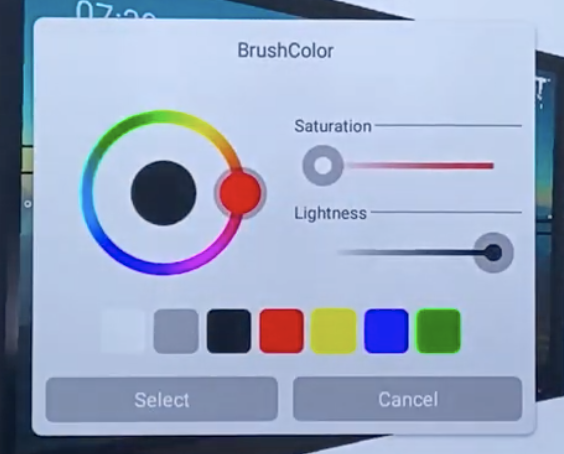
As you would expect there are the usual color options to change your objects and annotations within the App.
Sharing to another Device via QR Code
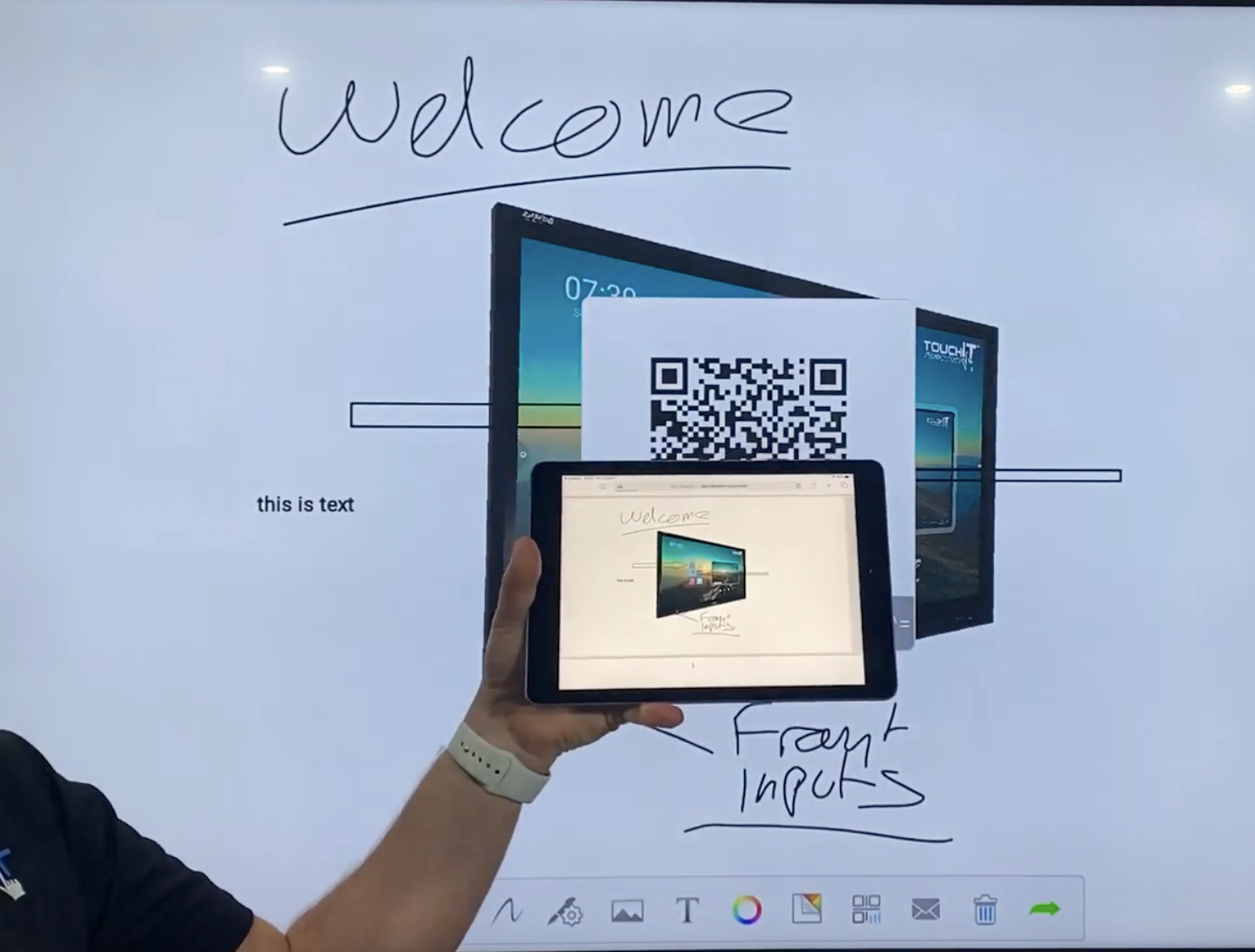
We have built one advanced feature into the App and that is the ability to push it to any 3rd part device like a Tablet or a cell phone by using a QR code and a camera. Simply click the QR code generation button, your annotations will upload to the cloud and the QR code will appear. Point your camera at it, and you will be taken to the link that displays your annotations – again, super simple but a cool feature to have.
Multiple Pages
Adding a new page is just a case of clicking on the “plus” icon at the bottom of the screen. The number of pages of notes and annotations you can save is totally unlimited.
Saving your Work
When you are done, simple click the save button found within the ‘burger’ icon at the bottom left had corner of the screen as you are looking at it. Nothing about this App is difficult.
Conclusion
Whatever change you make in the classroom where technology or resources is involved is going to have the inevitable push back. There are a couple of ways that you and manage this as we have seen in this article. At TouchIT we help you to manage this by;
- Removing the fear of the unknown the professional development and a good onboarding process.
- Allowing you to keep materials that you have created with other brands of Interactive Whiteboard by importing them into Contribute Cloud
- Give you tools that address directly the potential push back – such as the WhiteBoard App on the TouchIT Rapide
Demo Video
Watch the edition of #AskAndi below and you will see just how easy the TouchIT Whiteboard App really is.


