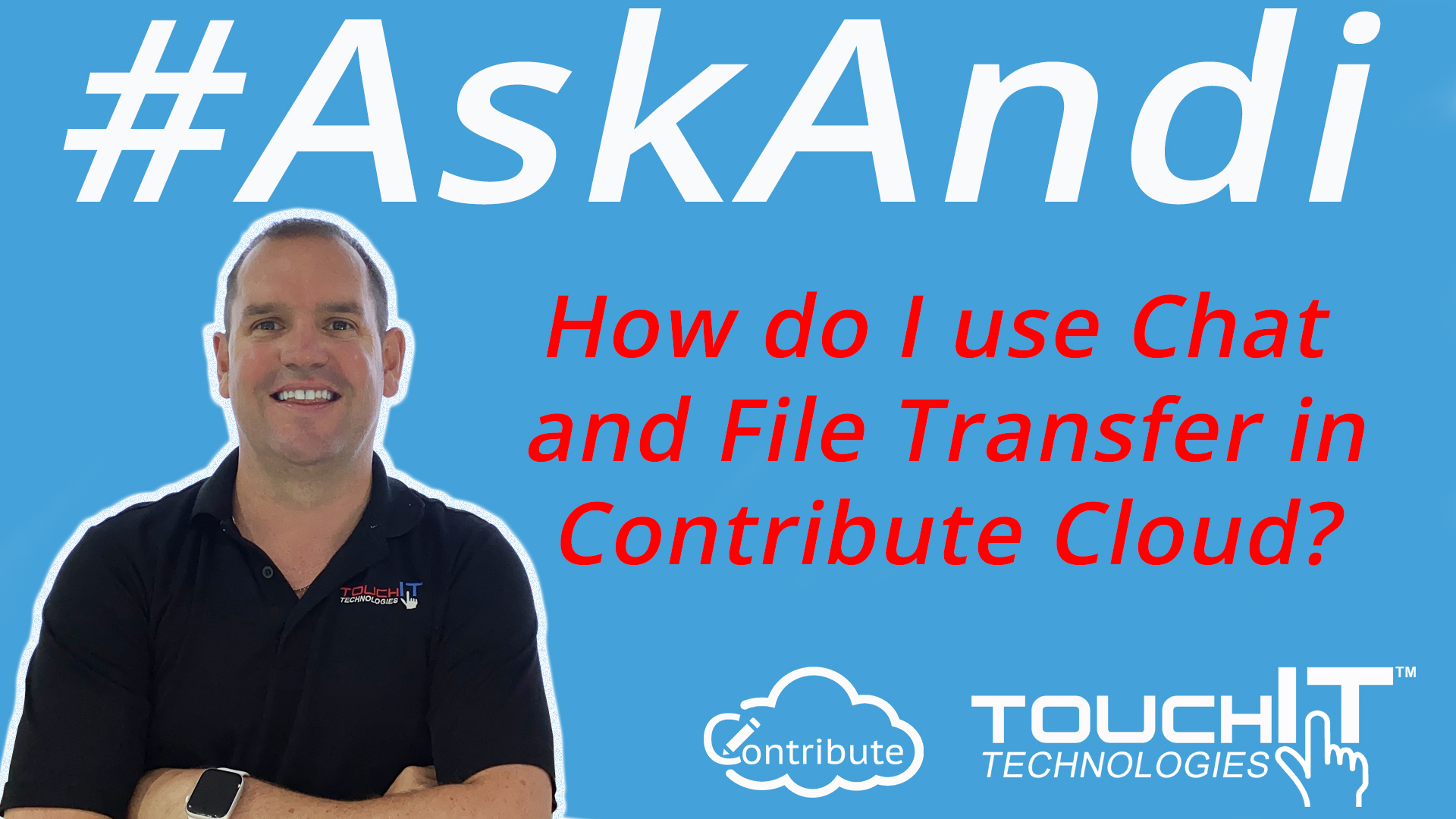Hello and welcome to this Blog Post edition of #AskAndi. In this post we’ll look at how to use Contribute Cloud Chat and File Transfer.
Contribute Cloud Chat & File Transfer
Contribute Cloud Chat is a simple an easy way to share information with all your students or participants in a session. Unlike other chat applications, this is a group chat where you can share live links with students. If you click a link, it will open in a new window. Perfect for sharing a URL or a Shared Google Doc. You are even able to send physical documents to all the participants using the Chat System.

To Access the chat window, click on the Chat Option at the bottom right of the page.
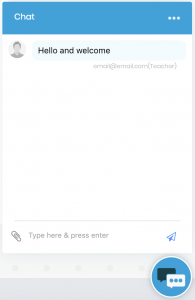
Students can respond directly from their own machines in the session.
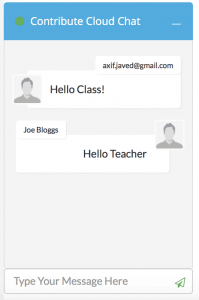
The whole group sees the chat transcript.
In order to send files, both the students and the host (teacher) are able to do this. Click on the Paperclip icon, select the files from your local machine and then press send. Your colleagues or participants can then download a copy by clicking on the link.
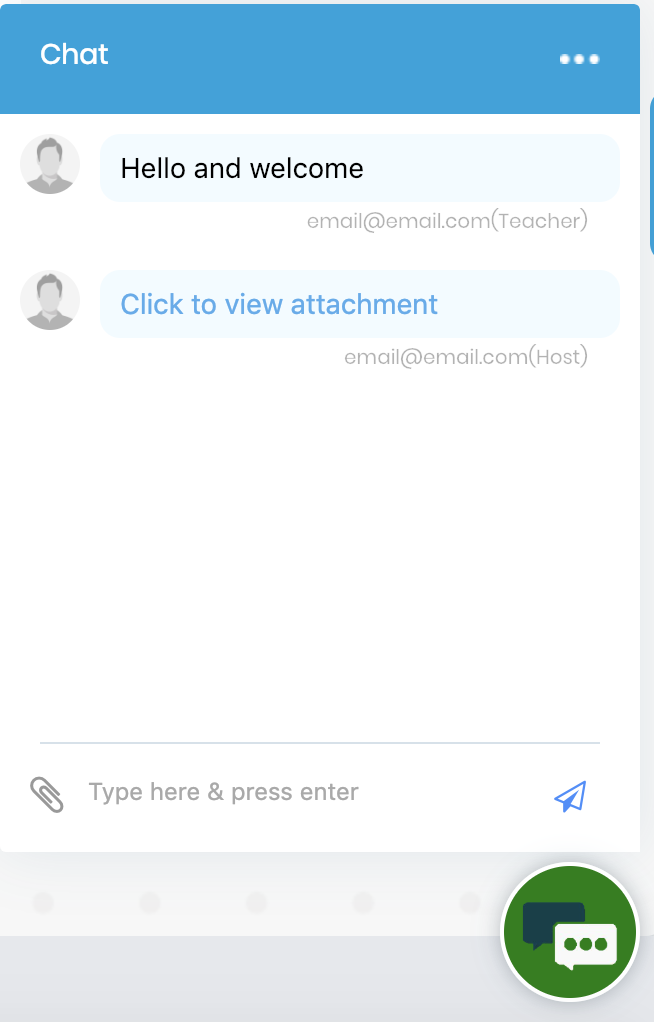
We are also able to use a more selective method of choosing which students we would like to send chat messages or files to. If you click on the people icon at the top of the page, you see a list of the students in the session. You can now select the names of the students to whom you would like to send a chat message, link or file. Only these people will receive it.
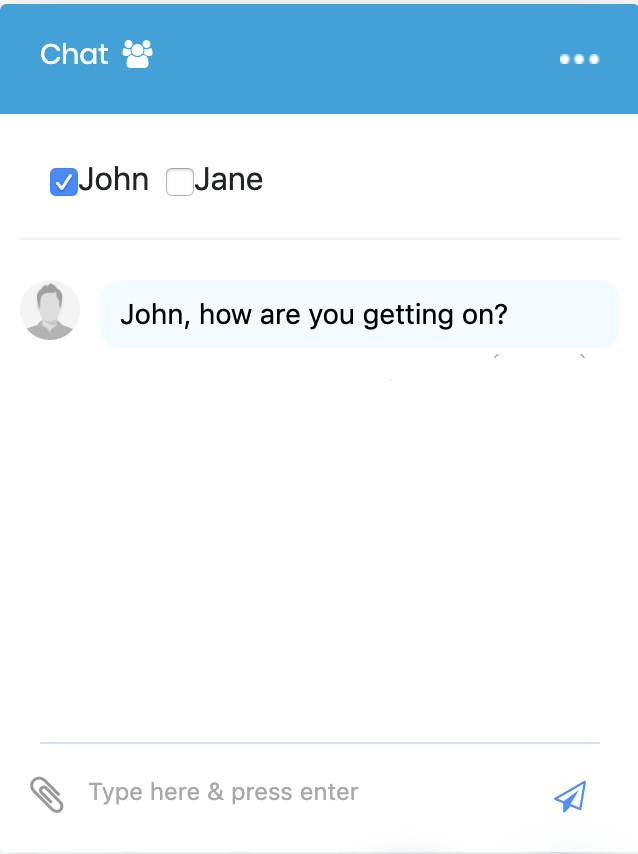
If you’ve liked the video please do subscribe to our YouTube channel and you can also watch the next video in this series by clicking on the link below so thanks for reading.
About Contribute Cloud
License-free Cloud Collaboration Software for TouchIT LED users. Casting, Multi-Casting, Learning Gamification, Multi-Zone Gamification and Collaborative Gamification – all in one cloud-based piece of software.
Create, Deliver, Annotate & Cast
Contribute Cloud Software enables content delivery, collaboration, Casting and Multi-Casting all through a FREE cloud-based platform. Simply add your content, share it with your students or colleagues and they are able to collaborate with you – all through a browser. Import content from popular file formats and even other brands of interactive whiteboards and LEDs’ software.
Cast multiple student’s screens in real-time on the LED
Cast multiple screens at the same time onto the LED. This is a great feature to be able to compare what participants are doing on their devices at the same time, in real-time. You are not limited to just 4 screen on the LED, you can have as many as are in your session. Simply scroll up and down the Multi-Cast Window to see your different participants.
Multi-Zone Collaborative Gamification
40+ Learning Games built into the software.
Teachers now have the ability to split the screen into several parts and load educational games into the different sectors on the screen. Then, multiple students could come and use the games on screen at the same time. Hence the name multi-zone and the gamification part comes from making learning into a medium that students recognize – games! Add the students to a collaboration session and push the games out to their devices!
Free Trial
If you would like to trial the software, you can do so for free for 15 days at https://contribute.cloud
[/fusion_text][/fusion_builder_column][/fusion_builder_row][/fusion_builder_container]
Beyond the Blackboard: Unlocking Immersive Worlds with IFPs and the Magic of Mixed Reality
Imagine stepping through a screen, not into a movie theatre, [...]
Whispers in the Silicon: How IFPs are Reimagining the Art of Storytelling in the Classroom
Remember the thrill of a crackling fire, the shadows dancing [...]
The Number Games: How IFPs Cast a Spell on Even the Most Reluctant Math Magicians
Once upon a time, in a kingdom ruled by textbooks [...]
From Pixels to Prototypes: IFPs and Design Thinking – The Maker Movement’s Playground in Every Classroom
Once upon a time, in a kingdom ruled by standardized [...]
Beyond Borders, Beyond Walls: IFPs as Bridges in a Classroom Without Limits
Imagine a classroom not confined by four walls, but stretching [...]
From Techie Tangle to Teaching Triumph: Transforming Your Classroom into an IFP Oasis
Picture this: sunlight streams through windows, illuminating not rows of [...]