Hello and welcome to this Blog Post edition of #AskAndi. In this post we’re going to look at Gamification inside of Contribute Cloud Software.
How is Gamification included in Contribute Cloud Software?
Unlike some other vendors and developers in this space, the multi-touch, multi-zoned games are included as standard for all Contribute Cloud users. This is a free update (as are all updates) to the software and when you log into it now, you can see the games included. They are ordering into their subject specific sections and we have also included so additional games, just for fun!
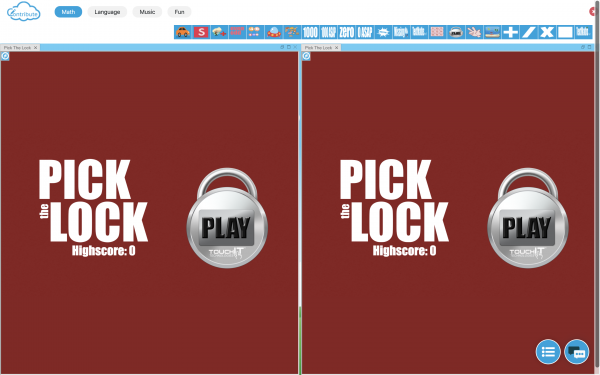
Unique Approach to the User Interface
What is different about Contribute Cloud’s user interface, is not only is it multi-zoned, you are also able to rotate the games to be used on our Fusion 2 interactive table product. Furthermore, you are not confined to a quadrant on the screen you have total flexibility with the layout as you are able to drag and drop games into separate regions of the screen in a totally dynamic fasion.
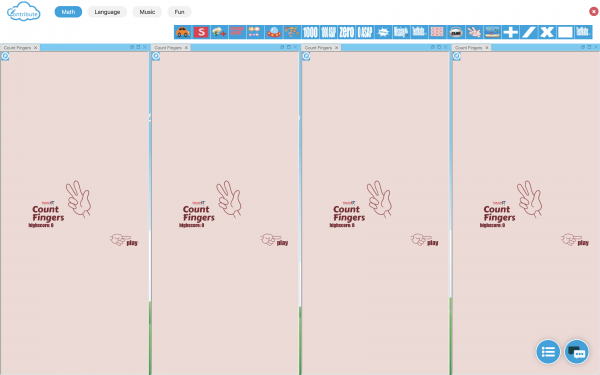
How does it work? What do I need to do?
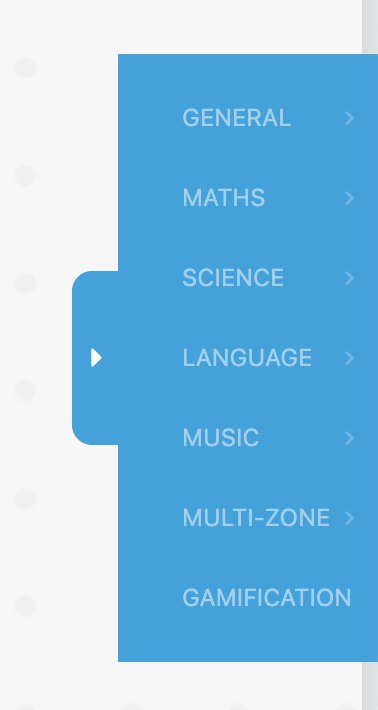
First, you need to select the “Multi-Zone Gamification” button from the Toolbar. This will open the brand new full screen multi-zone dynamic game canvas.
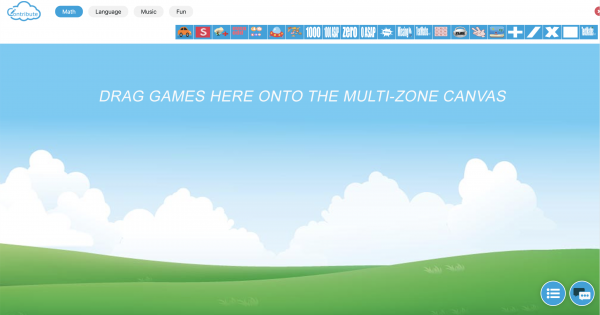
Now, from the categories on the top bar, you can drag a game into place. The first game you drop in will be in full screen. The next shows you the area that this can be dropped into and so on and so forth. The video below shows you what we mean. You can also rotate the games by clicking on the blue rotate icon if you are using them on our Fusion 2 Interactive Table.
A few Standout examples of the 40+ Integrated Learning Content
The all-new multi-touch Piano is a fantastic tool for music lessons. Not only are you able to change the sound of the piano to one of 40 different models, but you are able able to record your master-pieces and download them to your computer when you are done – how cool is that?!

Maths Challenge helps improve your numeracy skills by offering quick fire questions where you must calculate the answer before the ghost attacks our hero. Answer the question correctly and our hero will fend off the ghost and move onto the next question. Gameification of math at its best.
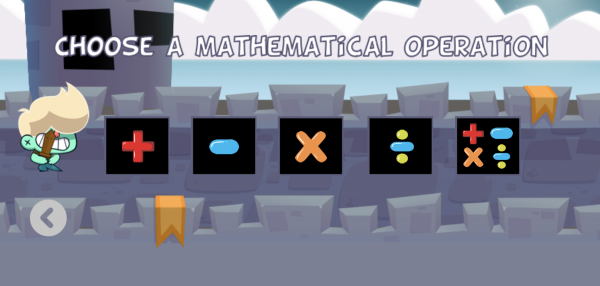
Gameification of Language. Make as many words as you can – this game really makes you think and improves your spelling. Why not challenge one of your peers to a “word off”
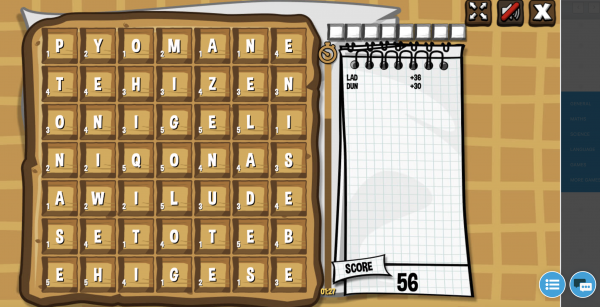
These are just 3 examples of the types of learning games we have integrated into Contribute Cloud. Check out the software to see all of the new content that is available for you.
Collaborative Gamification
Collaborative Gamification allows a teacher to put a student or group of students into collaboration mode, and then push the learning games out to their devices, just like handing out a worksheet. Now, the teacher can choose which students are able to use the activities on their devices. They have total control as students are not able to access the games themselves, they must be enabled by the teacher.
Step 1 – Teacher starts a Contribute Cloud session,
Step 2 – Students then join.
Step 3 – The teacher then puts a selection or all of the students into collaboration mode.
Step 4 – Next, the teacher opens up the multi-zone gamification from the tools on the right hand menu. When the teacher drops one or more than one game onto the canvas, it loads for the students too.
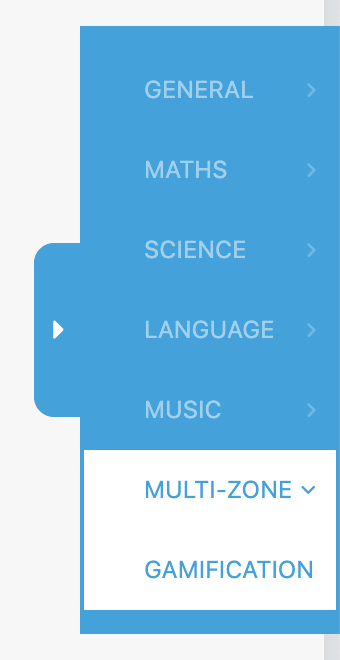
The students are able to independently work on the games and the teacher is able to monitor their progress using the Casting preview. To do this, they can minimise the Gaming Canvas and have access to the tools in the workbook underneath. They can also bring up the multi-cast preview feature to see exactly how they are getting on or select students to cast up to the LED to show their progress.
If you’ve liked the video please do subscribe to our YouTube channel and you can also watch the next video in this series by clicking on the link below so thanks for reading.
About Contribute Cloud
License-free Cloud Collaboration Software for TouchIT LED users. Casting, Multi-Casting, Learning Gamification, Multi-Zone Gamification and Collaborative Gamification – all in one cloud-based piece of software.
Create, Deliver, Annotate & Cast
Contribute Cloud Software enables content delivery, collaboration, Casting and Multi-Casting all through a FREE cloud-based platform. Simply add your content, share it with your students or colleagues and they are able to collaborate with you – all through a browser. Import content from popular file formats and even other brands of interactive whiteboards and LEDs’ software.
Cast multiple student’s screens in real-time on the LED
Cast multiple screens at the same time onto the LED. This is a great feature to be able to compare what participants are doing on their devices at the same time, in real-time. You are not limited to just 4 screen on the LED, you can have as many as are in your session. Simply scroll up and down the Multi-Cast Window to see your different participants.
Multi-Zone Collaborative Gamification
40+ Learning Games built into the software.
Teachers now have the ability to split the screen into several parts and load educational games into the different sectors on the screen. Then, multiple students could come and use the games on screen at the same time. Hence the name multi-zone and the gamification part comes from making learning into a medium that students recognize – games! Add the students to a collaboration session and push the games out to their devices!
Free Trial
If you would like to trial the software, you can do so for free for 15 days at https://contribute.cloud
[/fusion_text][/fusion_builder_column][/fusion_builder_row][/fusion_builder_container]
UHD 4k Range of LED launched – 65″, 75″ 84″
UHD 4k Range of LED launched - 65", 75" 84"
Digital Signage Software only product launched
Digital Signage Software only product launched
TouchIT Board goes end of life in the USA
TouchIT Board goes end of life in the USA



