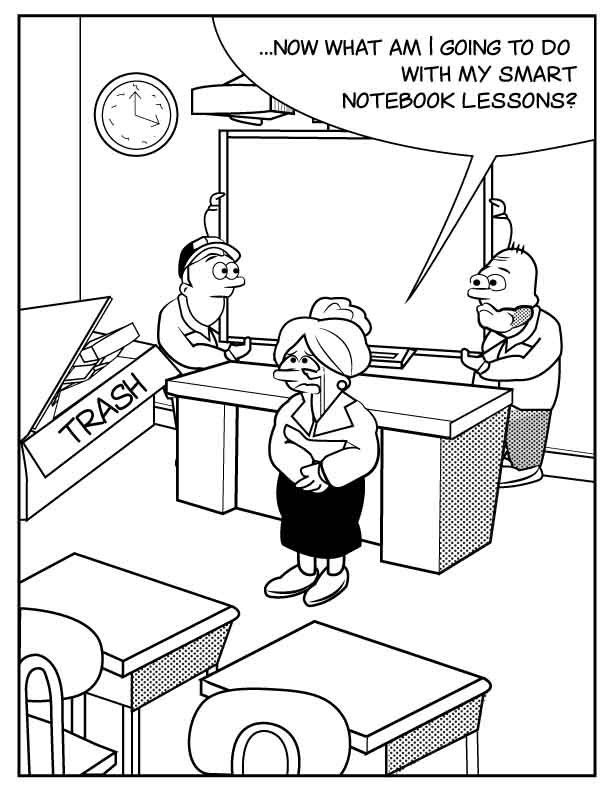Alternatives to Smartboards, let’s take a look at one. For the IT department of a School District, updating old Smartboards with new technology and software can be an absolute minefield. There are a lot of decisions to be made. What technology? What size LED? How much is it? What software does it come with? This question always leads to the even bigger question we guarantee will come from all the teachers “Can I keep my existing lessons?”
Lesson Material
Teachers are renowned for building up a portfolio of lesson content that can be modified and used again and again. The prospect of losing this material or indeed having to recreate it from scratch can be a terrifying thought. Over the last 10+ years Smart Technologies have done a fantastic job of educating schools and universities around the world what an Interactive Whiteboard was and as such, there are a lot of their products in the marketplace. This also means that lots of the content that has been created by teachers is designed for use with SMART Notebook®; Smart’s proprietary software.
Recent changes in the sales/pricing model has meant that this software comes at a cost to the School District and many are looking for alternatives to this as budgets have become tighter. At TouchIT Technologies we do have a solution for this which combines our Interactive LEDs, the ideal replacement for aged interactive whiteboards and our Contribute Cloud software.
If you are not sure why you should be replacing Interactive Whiteboards, then have a look at the video below.
Contribute Cloud – Importing Smart Notebook Content
Contribute Cloud software allows you to import your legacy SMART Notebook® files into the software meaning that the teachers do not lose their material. For the District’s IT team, it means that the burning question on all the teacher’s lips regarding their old content can be answered in the style of the X Factor with “A big FAT yes“. The fear quickly drains away from their faces, pulses stop racing and all is good with the world once again.
How to Import Smart Notebook Files
Importing files in Contribute Cloud is a simple process. Once you have logged in and you are into your account, select new Workbook and the editor will open. Then, you need to choose either one of your cloud drives, or your local machine where the Smart Notebook file is shown. Then, select the file and click ok to import it. It will then appear in your slides. Please note, that we only import non-proprietary parts of the file so as not to infringe on Smart Technologies and get their legal teams interested. Things like animations and widgets will not be imported but we will be importing things like images, annotations etc. The key point is that the content is not lost and doesn’t need to be recreated from scratch.
Resolution and Aspect Ratio Considerations
As the resolutions are higher on an LED, some of the older low resolution pictures you have used might need updating and changing to higher resolution images but this is more of a personal preference than a must for the content to be used. Next, if you have used any of the SMART Notebook® tools that are specific to them, you will need to make sure that the equivalent Contribute Cloud tools are dropped into the page when you are in playback mode.
When you are importing content that you have created on a legacy SmartBoard, you may have to change the aspect ratio. What do I mean by that? In its most basic form, the old legacy SmartBoards were a 4:3 aspect ratio, meaning that they were pretty much square. Now, most of your Interactive LEDs or Interactive Flat Panels are going to be 16:9 ratio, that means that they are more of a rectangle in shape.
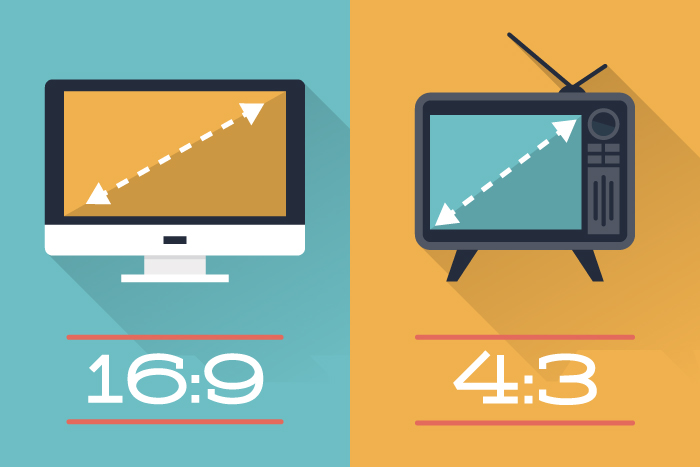
Smartboard Alternatives
Image Credit – ethos3.com
As you can see from the drawing above, you will have a bit more space to play with around the edges of a 16:9 image so you have room to re-arrange your content.
What are the Best Practices?
We’ve installed a lot of Interactive LEDs all over the country and internationally. Most of the installs that take place with our Interactive LEDs or Flat Panels are replacing Interactive Whiteboards. What we are seeing is that most Schools or Districts actually run Smart Notebook on our technology (with the correct license of course) for at least a year to allow a transition over to Contribute Cloud.
What this means is that the IT Department is going to get less “push back” from the stand as they are not loosing their software and content, just gaining a new technology to run them on.
Is this Trend and “problem” with Smart Notebook going to Continue?
In short, no, it is not. One of our resellers used to work for 3M back in the day and he always tells the story about Overhead Projectors. When the digital projector was becoming popular some 20 years ago, there was uproar about the loss of OHPs and the “transparencies” that the teachers and customers had created. This is a similar situation to Smart Notebook today. The projector won the battle as you don’t find a lot of OHPs around today.
Now, I am not saying that our Contribute Cloud software is going to win the battle. I would love this to be the case, but I don’t think that it will. What will win the battle though is non-proprietary formats, of which Contribute Cloud is one. What this means is that the likes of Google who are pushing their Education Suite pretty hard are going to win. Google Classroom does not work with Smart Notebook. Why would it, they are Google!
What we have is a huge conglomerate giving us CMS and LMS systems like Google Classroom, pretty much at no cost. We have Chromebooks in our classrooms for the students. The content that our teachers had in Smart Notebook, they have already begun to rework so that they can use it with Google Classroom. If you are reworking it into Google Classroom, guess what, it works perfectly and can be imported into Contribute Cloud! There is a method to our madness.
This question of Smart Notebook is going away. Over the last 18 months, it has certainly got less and less and it doesn’t come up. Yes, you will get some initial pushback from your teachers, but it will not last forever. Also, one of the things we have seen is that there generally tends to be 1 or 2 teachers in a school that really are good with the software and use it to its fullest extent. The others, might as well be using PowerPoint.
Make sure you ask the question, why do you need Smart Notebook – as TouchIT Technologies and Contribute Cloud are viable alternatives.
SMART Board® and SMART Notebook® are registered Trademarks of Smart Technologies in the USA and other countries around the world.