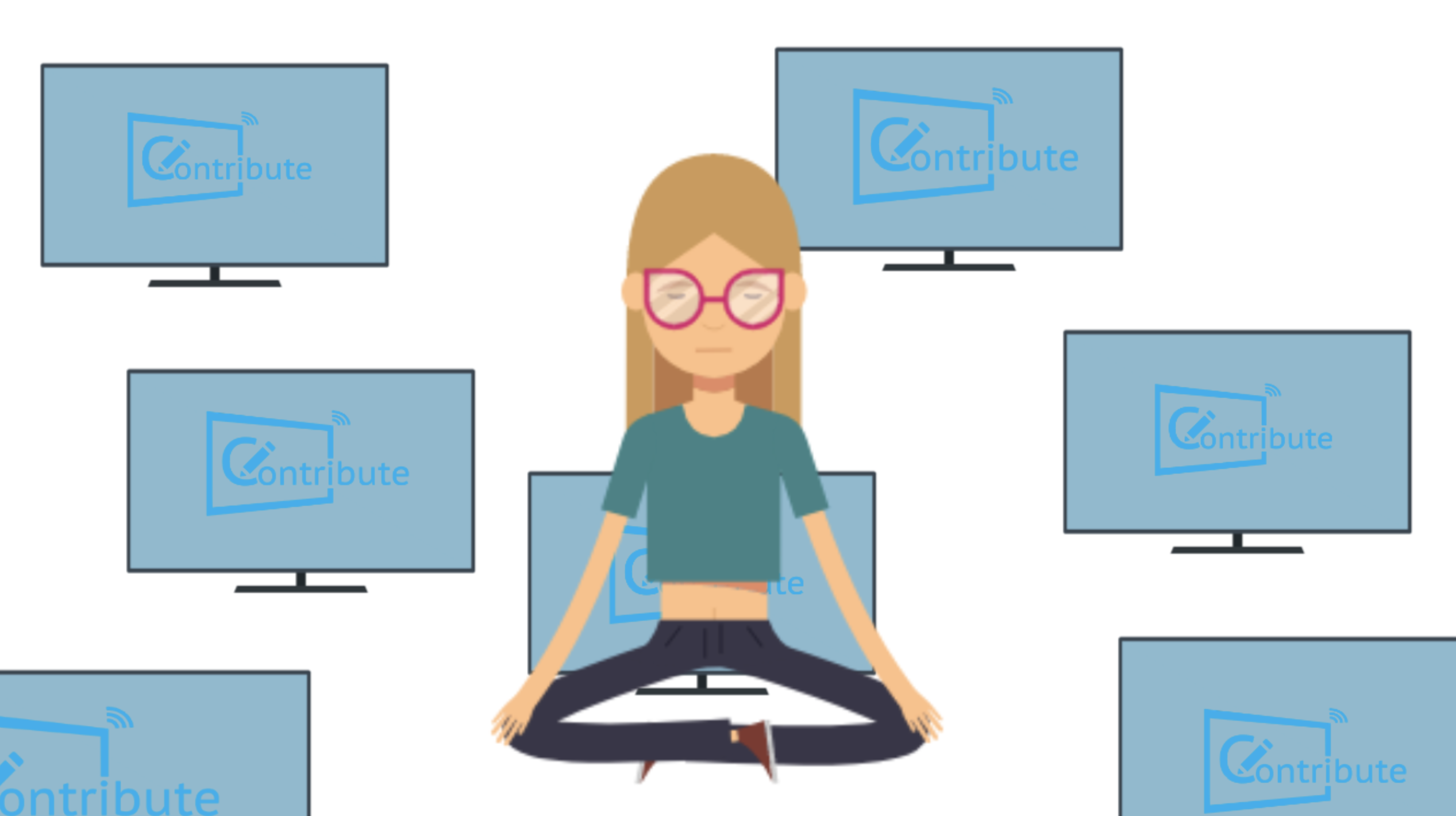We all know that Digital Signage is becoming increasingly popular in Schools around the country. This yes, 2020, we expect it to be more popular than ever. There are many different applications for Digital signage from foyer welcome screens, to info-signage in the hallways, to the menu in the canteen. All of these can be driven by Digital Signage.
One of the things that we often get asked is how do we get started? Isn’t it really difficult? Or another is “I’m not sure that we need Digital Signage” In this blog post, I would like to address some of the myths about Digital Signage and at the bottom of this post there is a link to try contribute signage for Free.
Myth 1 – I don’t Need Digital Signage
In short, you do, but perhaps you have been put off by some of the other misconceptions we cover in this blog post. Digital Signage engages your teachers, your students and your visitors in a way that a static image or sign just would not be able to do. We all know that movement attracts and keeps attention so creating signage with video, moving text and images helps to engage your audience. It also allows you to display more information on the same sized display. What do I mean by this? Well, in your signage you can incorporate a series of rotating screens with different information in. By cycling the screens, you are showing a lot more information that just a static flyer or a note on a dry erase whiteboard for example.
TRY CONTRIBUTE SIGNAGE SOFTWARE FOR FREE TODAY
Myth 2 – Its too complicated
Some systems out there, yes, are really complicated but we believe at TouchIT Technologies, we have created a really easy system to use. Check our www.contributesignage.com and let Susie, our regular “cartoon signage Guru” guide you through every step of the way. Digital signage should be able to be created by anyone with some basic computer skills and an eye for what looks good. You should not have to be a graphic designer or a computer programmer. It was for this exact reason that we have created the software.
Myth 3 – Its too expensive
Having to pay reoccurring monthly fees or subscriptions is the way in which some companies go about charging for Digital Signage. This is not what we do at TouchIT Technologies. Contribute Signage is a one time fee and you have the choice of purchasing the number of screens you need – you can always add to them later. We don’t charge anything above and beyond the license fee.
Myth 4 – I need lots of new expensive hardware
Perhaps in the past this was the case. A big server and a dedicated content delivery machine. Times have changed as too has technology. Drawing again on the example of our own product, you can actually convert an old PC connected to a TV into a Digital Signage Player using our playback Apps. You can then manage the whole system from the web browser of any device with an internet connection. It really is that simple.
TRY CONTRIBUTE SIGNAGE SOFTWARE FOR FREE TODAY
Myth 5 – Digital Signage is just PowerPoint on a loop
No, No No and No. This is not the case at all. PowerPoint was designed to deliver slide based presentations in a classroom, board room or meeting room. It was not designed to be Digital Signage. It is not Digital Signage because you cant update it remotely, the software is not designed to be used 24/7, you cant change a layout without physically being at the computer that is running the signage. You also cant start or stop it without being there, at the computer again. In short, no, it is not Digital Signage.
Myth 6 – You have to pay to have your Signage updated
Again, perhaps with some companies this may be their business model and certainly it was a model employed by a lot of companies in the past, but not us. We have designed Contribute Signage so that anyone can use it. Anyone can also update it. When you create your account, you can actually create additional users with specific privileges on your system. In that way, you can control who does what and that includes updating the signage layout screens that you have.
Myth 7 – There are not many uses for Digital Signage in Schools
Where do I start here? There are so many uses for Digital Signage so let’s cover a few. Welcome screens in Foyers, info screen in hall ways, digital menus in the cafeteria, way finders, scoreboards and the list goes on.
Myth 8 – Central Management is not important.
The idea of having to physically take content to your screens may not be too off putting if you only have one screen in a foyer. However, over time, this number is surly going to increase. If you now have to visit 10 screens to update content, with the best will in the world that is 60mins of your life you are not going to get back. What we have done with Contribute Signage is build a central control panel into the website. Login and manage and deploy all your new content right from the comfort of your own office. Or let’s face it, you could be on the beach if you really wanted to! You can update the software from anywhere as long as you have a web browser and a connection.
Myth 9 – None of the staff are going to want to take ownership of the signage
What we are seeing more and more is that schools are quite often handing over the “creation and management” of the signage to the students. Yes, you read this correctly, the students. Particular classes are using this as a means of developing and even showcasing their skills. Having the students create and manage things is not difficult. We even have the ability to really fine tune exactly what a particulate login can have access to. That way, you don’t need to worry about the student “accidentally” sending an evacuate! message to the screens.
Free Trial
We’d love for you to take a test run of contribute signage and see just how easy it is to use. If you would like to try the software that addresses all these myths, then head over to www.contributesignage.com and try our software FREE for 15 days, no credit card required.
TRY CONTRIBUTE SIGNAGE SOFTWARE FOR FREE TODAY
Thanks for reading!
[/fusion_text][/fusion_builder_column][/fusion_builder_row][/fusion_builder_container]
Beyond the Textbook: Interactive Flat Panels for Fun & Engaging Lessons (and Unexpected Benefits)
Remember the days of fighting to stay awake in class, [...]
Captivate Your Classroom: 5 Interactive Flat Panel Activities They Won’t Forget (Even Math!)
Remember Mr. Wilson's droning lectures on the Pythagorean Theorem? Enough [...]
Gamify Your Classroom! Using Interactive Flat Panels for Games & Quizzes (and Unlocking Hidden Benefits)
Remember the groans that echoed through the halls whenever pop [...]
Lights, Camera, Action! Using Interactive Flat Panels for Student Presentations (and Reducing Presentation Anxiety)
Remember the clammy hands, racing heart, and mumbled words that [...]
Interactive Flat Panels vs. Projectors: A Head-to-Head for Educators (Beyond the Price Tag)
Remember the days of wrestling with projector cords, battling classroom [...]
The Budget-Conscious Educator’s Guide to Interactive Flat Panels: Big Impact, Smaller Price Tag
Remember the frustration of staring at a dusty projector screen, [...]