TouchIT Vitesse Manual
Registering and Receiving Training Links
In order to Register your TouchIT Rapide and activate your warranty, you need to either navigate to www.touchittechnologies.com/register,
Or, on the LED, you will need to select the TouchIT Registration App from the “Applications Menu”
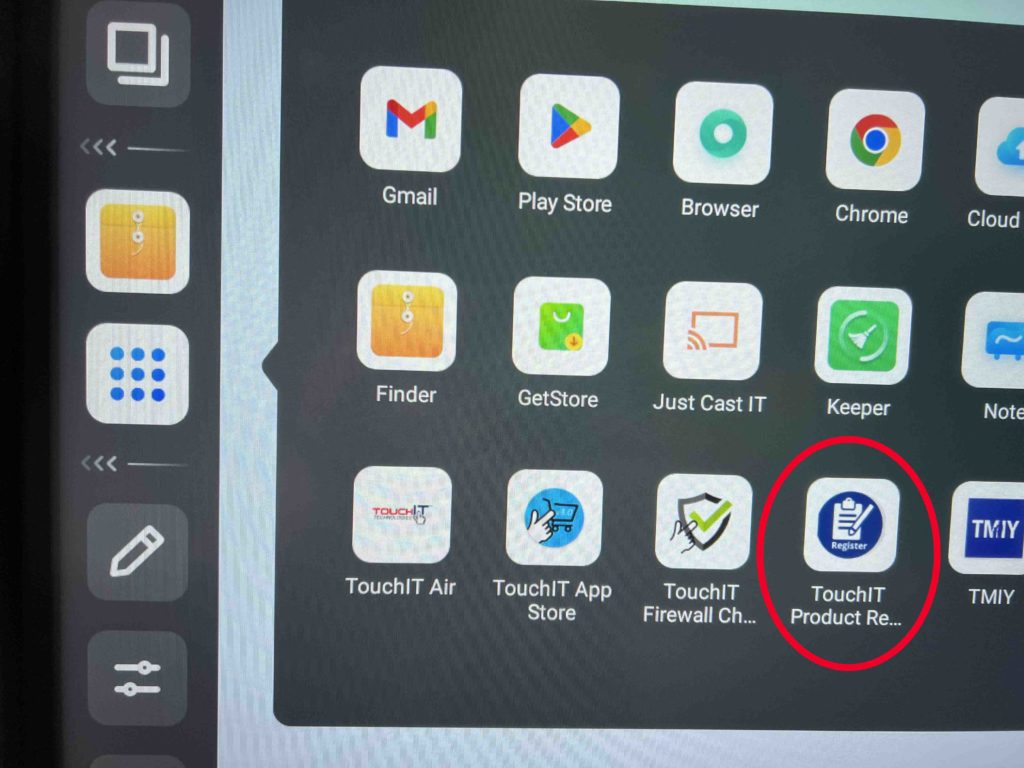
You will see a registration form. Enter your name, School/Business, email and your serial number which you find on the left hand side of the LED as you look at it on the rear side of the frame.
If you are registering more than one LED, click the button to add additional serial numbers so you can receive the software and license keys all in one single email.
The benefits of registering are that we can update you on the latest software updates available for your model as well as send you links for training resources to help get your up and running with your new LED.

