TouchIT Rapide Manual 2021
Annotate over Any Application
To annotate over any application, simply swipe up from the bottom on the screen to reveal the menu.

From the menu, you are going to choose the pen icon. This will then allow you to annotate over any application. In this example, we are annotating over the Home Screen. You can use this tool to annotate over any App that you have open or if you have your computer connected, you can annotate over that too.
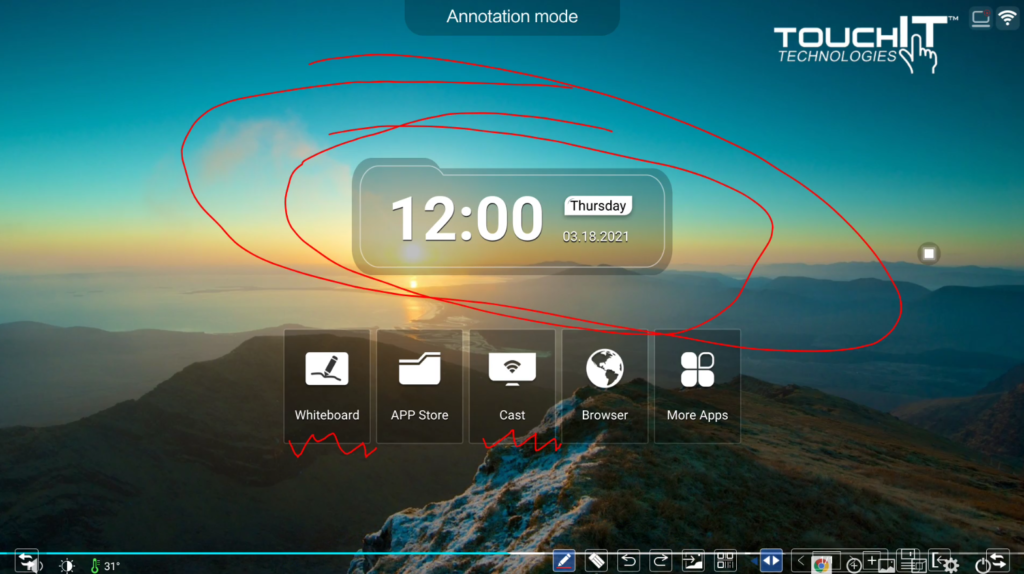
To exit the annotation, make sure you press the exit icon. It will ask you if you wish to save your annotations or just quit the application.
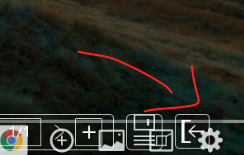
Help Guide Powered by Documentor

