- Download and Install the “ManageMyLED App” from the TouchIT App Store
- Install the App
- Set the Permissions
In order to use the ManageMyLED App with the online portal, you need to set the permissions for remote installation and control.
“Download Services” needs to be turned on.
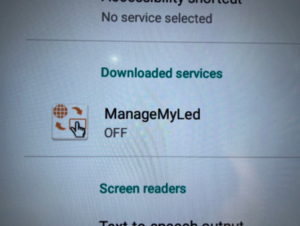
Click on the icon, then you will need to turn on the slider and accept the message.
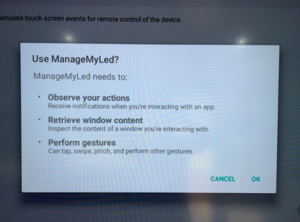
Click “OK”
Next, Click on the top left of the screen “<” to go back, and then click on the “<” a second time.
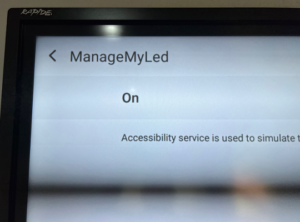
Now you need to “Activate this device admin app”

Click on “Activate this device admin app” – then you should see a unique ID that will appear on the screen. You can now add this LED to the www.managemyled.com portal.
