5.Send Notifications
When an LED is showing as “Online” you can send an individual message to the LED.
Click on the “Send Notification” Button.
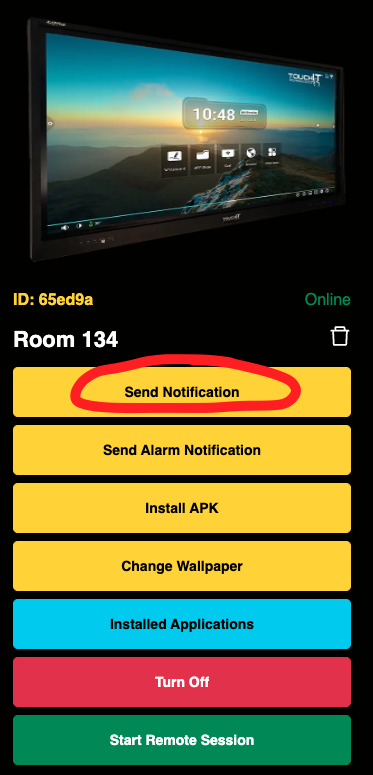
Then, give your notification a title, enter your message and then click the “send” button. In the top right hand corner of the screen you will see a sent message and the message will appear on the LED.
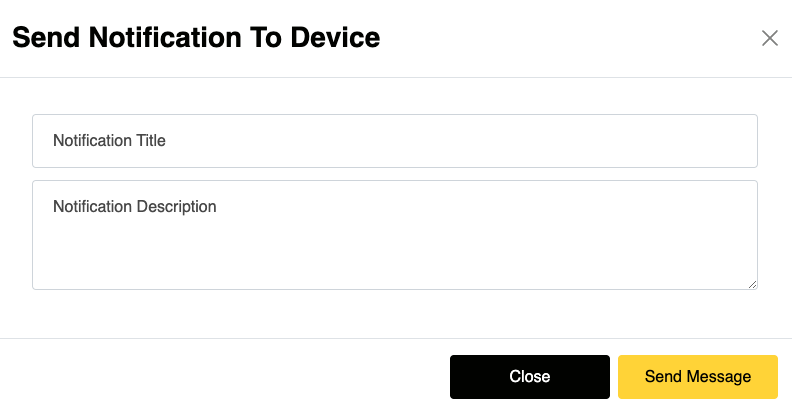
To cancel the notification on the LED, just swipe left to right.

