14.Profile and Account Settings
To update your Profile, click on the avatar in the upper right hand corner of the screen.

Under your Profile you can add an Avatar Image and you can also chance the name associated with your account.
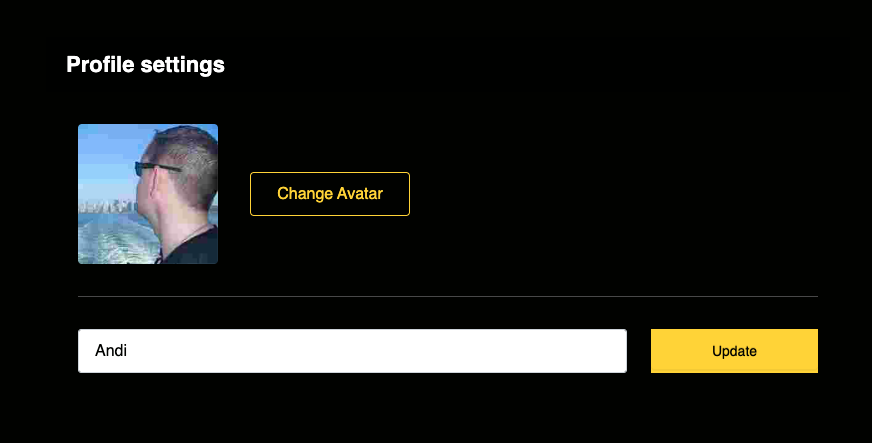
Under “Account Settings” you can see the email that is associated with your account and you can also remove all your data from the servers to with the “Delete My Account” button. Please note, this is note reversible and is a permanent deletion.
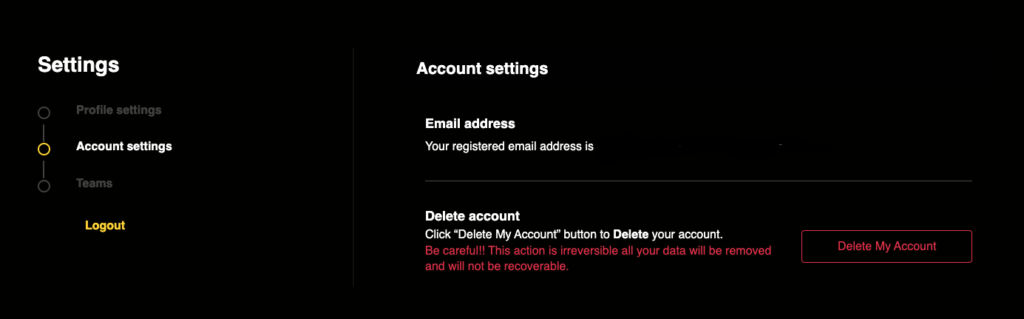
To log out of the portal, click “Logout”

