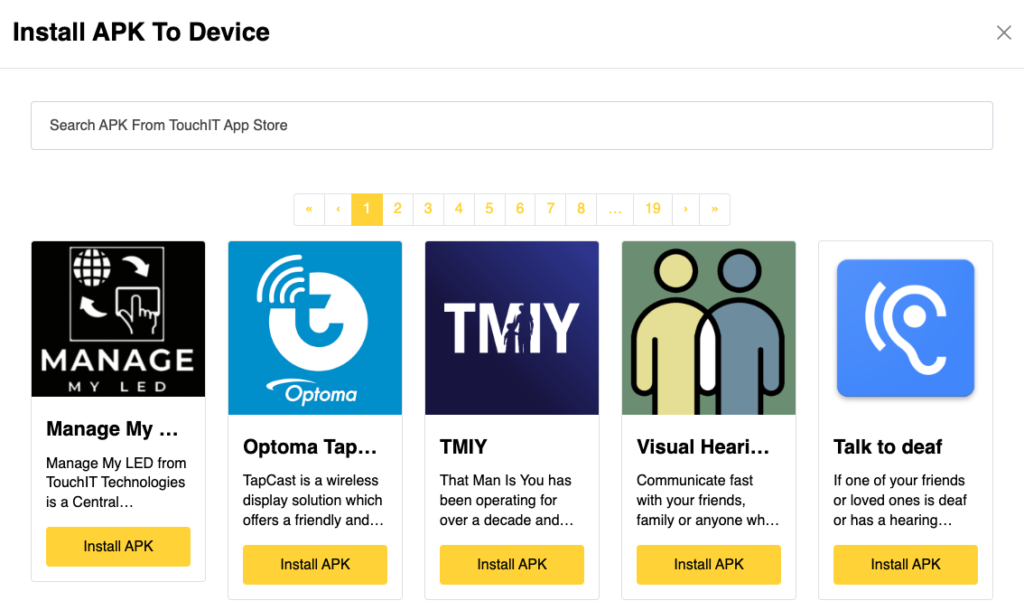7.Install an App Remotely
Installing an App remotely is a straight forward process. When the LED is online, click on the “Install APK” button.
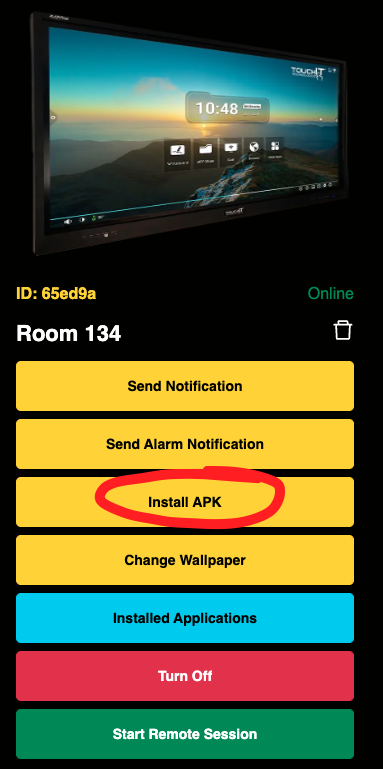
This connects the managemyled.com portal to the TouchIT App Store. From here, you have access to all the Apps that can be install on the LED from the store. Simply search by name for the App that you are looking for and then click not he Install button. The installation is silent on the client side and requires no intervention from them. The App will then be found in the “More Apps” section of the LED.