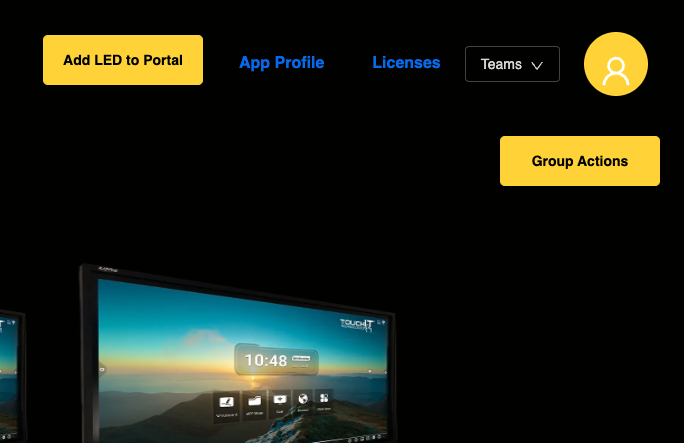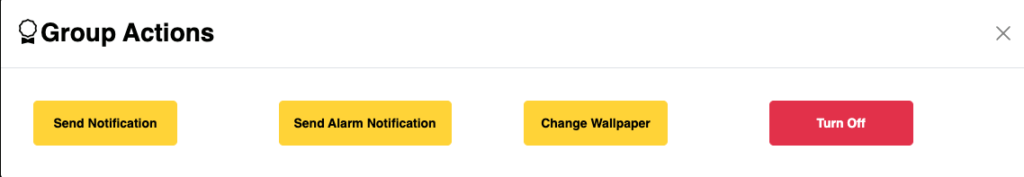11.Group Actions
Group actions are actions that can be applied to all of the LEDs/IFPDs that are in a given “Team”.
Instead of having to send individual commands to screens, it is possible to send them all the same info at once using the Group Actions.
To open the group actions, click on “Group Actions” in the upper right of the screen.
From here, you can then choose to send a notification, a warning alarm, change the wallpaper or even shut all of the LEDs down with a single click. Great for the holidays or the weekend.