8.Uninstall an App Remotely
To uninstall an App remotely, when the LED is showing as online, click on the “Installed Applications” button.
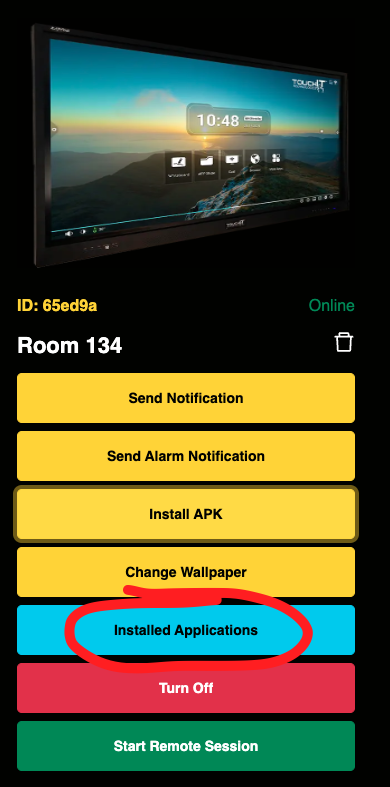
Then click on the “Installed Applications” button that appears
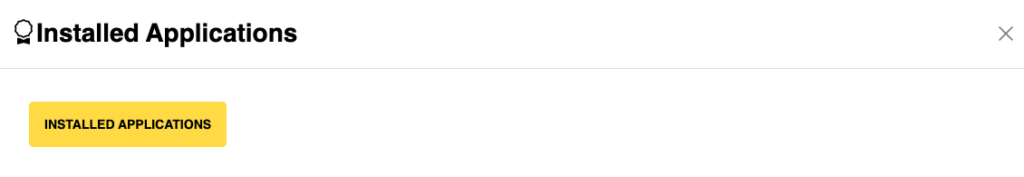
This will open a window where you can see all of the applications that are installed on the LED. Not only are you able to uninstall them remotely by clicking on the red “uninstall” button, but you can also use this section to remote-launch an application on the LED by clicking on the “Open” button.
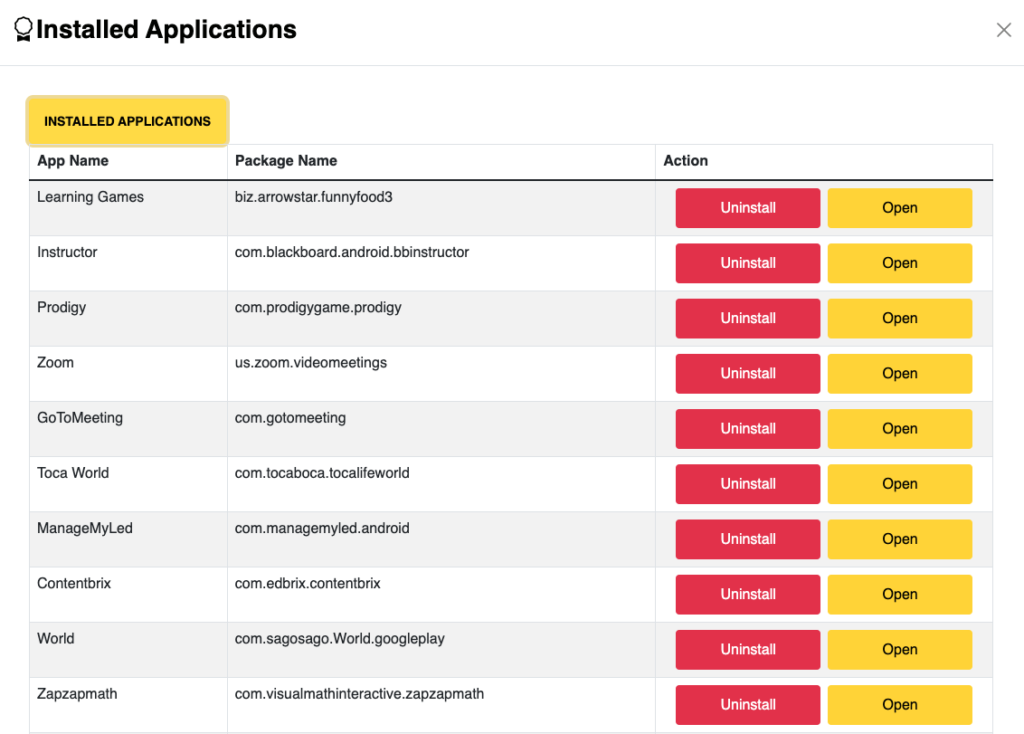
When you click on the “uninstall” button, this will remove the App from the LED and this is done silently without any intervention from the user.

