10.Remote Control an LED
A “Remote Session” or “Remote Controlling” an LED is where you can physically manipulate the LED from your computer using your mouse.
To do this, when the LED is online, click on the “Remote Session” button.
This will launch the remote session window. Please note, you will need a good internet connection for this feature.
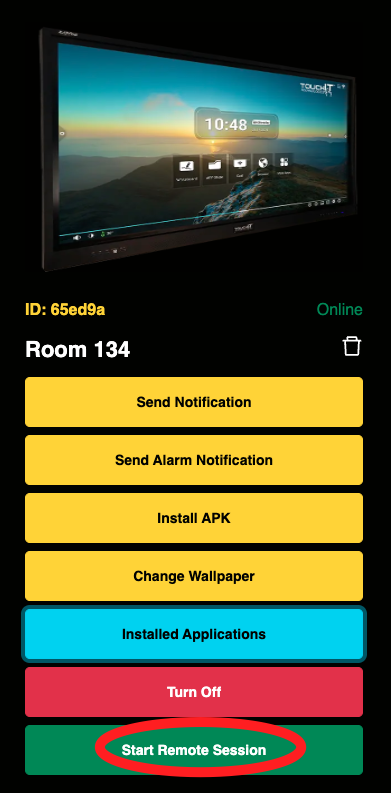
When the remote session loads, the screen will look like this and you will see the unique ID. The “Expand Status Bar” button shows any messages that are on the LED.
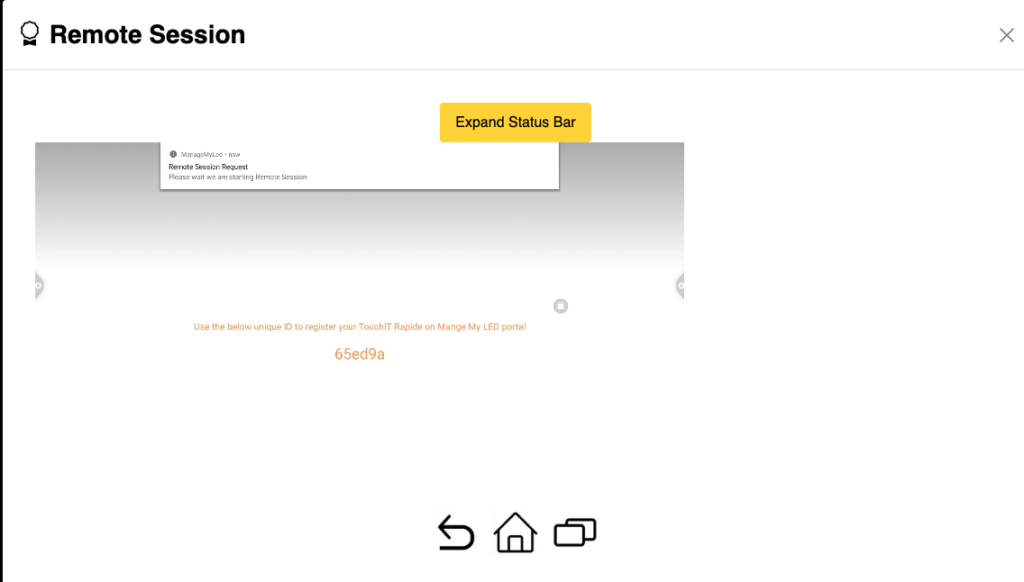
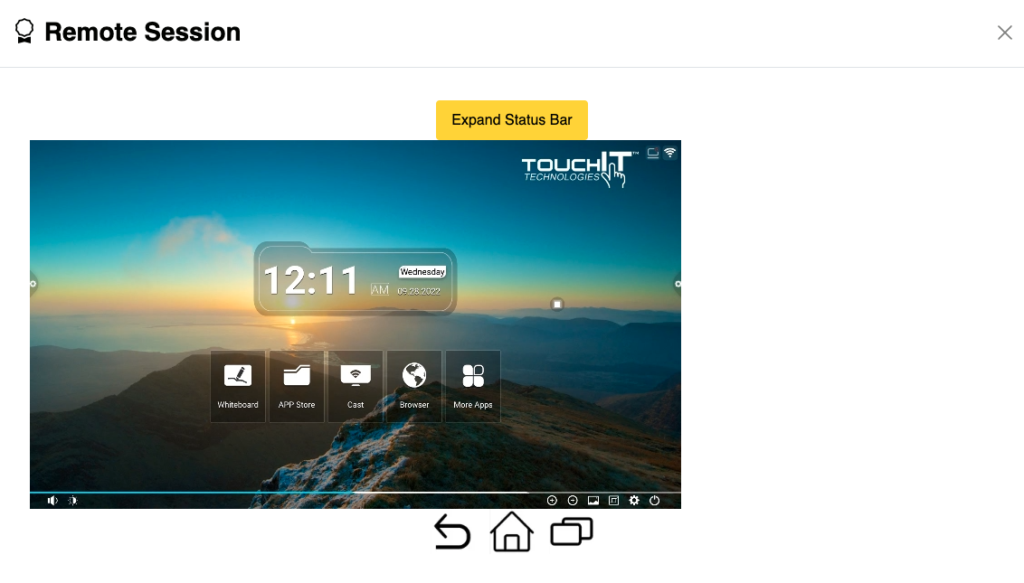
The buttons at the bottom are the same as on the LED “Back” | “Home” and “Open Apps” which shows all the open apps. Now, using your Mose you can control the screen remotely.
When you are finished, simply click on the “X” in the upper right of the window to close the session.

