13.Licenses
The licenses section of the managemyled.com portal is designed to be an “online spreadsheet” where you can keep the serial numbers of the units in check with a more familiar name or their location. That way, all of your LED’s information can be found in one place and you will not need to ask your colleague for the serial if you know the LED is in “Room 134” for example.
To access the section, click on the “Licenses” option at the op of the screen.
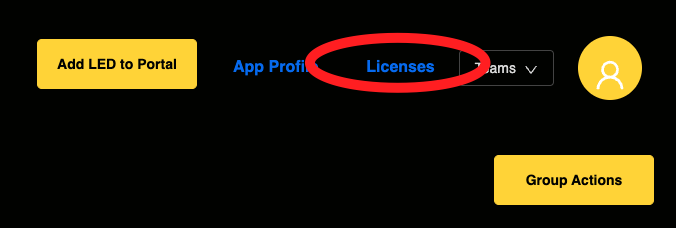
Then click on the “Register Serial Number” button.

You can then add the serial number and also a more friendly name like the teacher or the location of the unit.
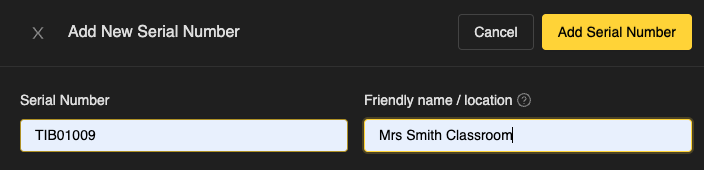
This then appears in the online table – click delete to remove this from your licenses section of the portal.


