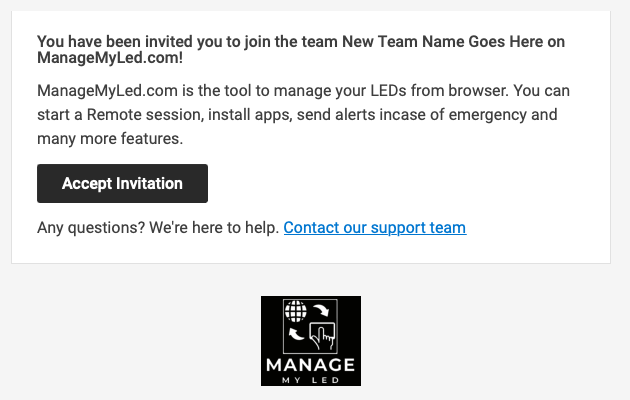4.Add an LED to your Team / Account
Now, click on the “New Team” button
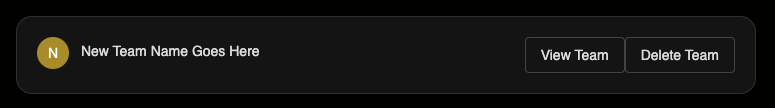
From here, you can add your colleagues to the team – simply enter their email address.
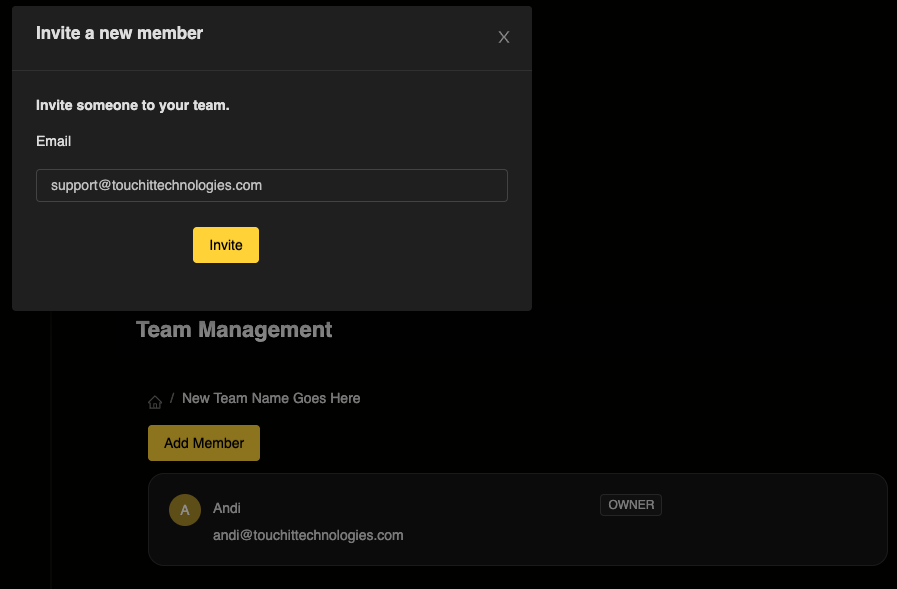
They will be sent an email that looks something like this. They will need to have signed up for an account already before the can accept the invitation.
Once the invitation is accepted, the LEDs will show in their own login under the “Teams” section of the site. Please note, the default view is the personal view, not a team view.