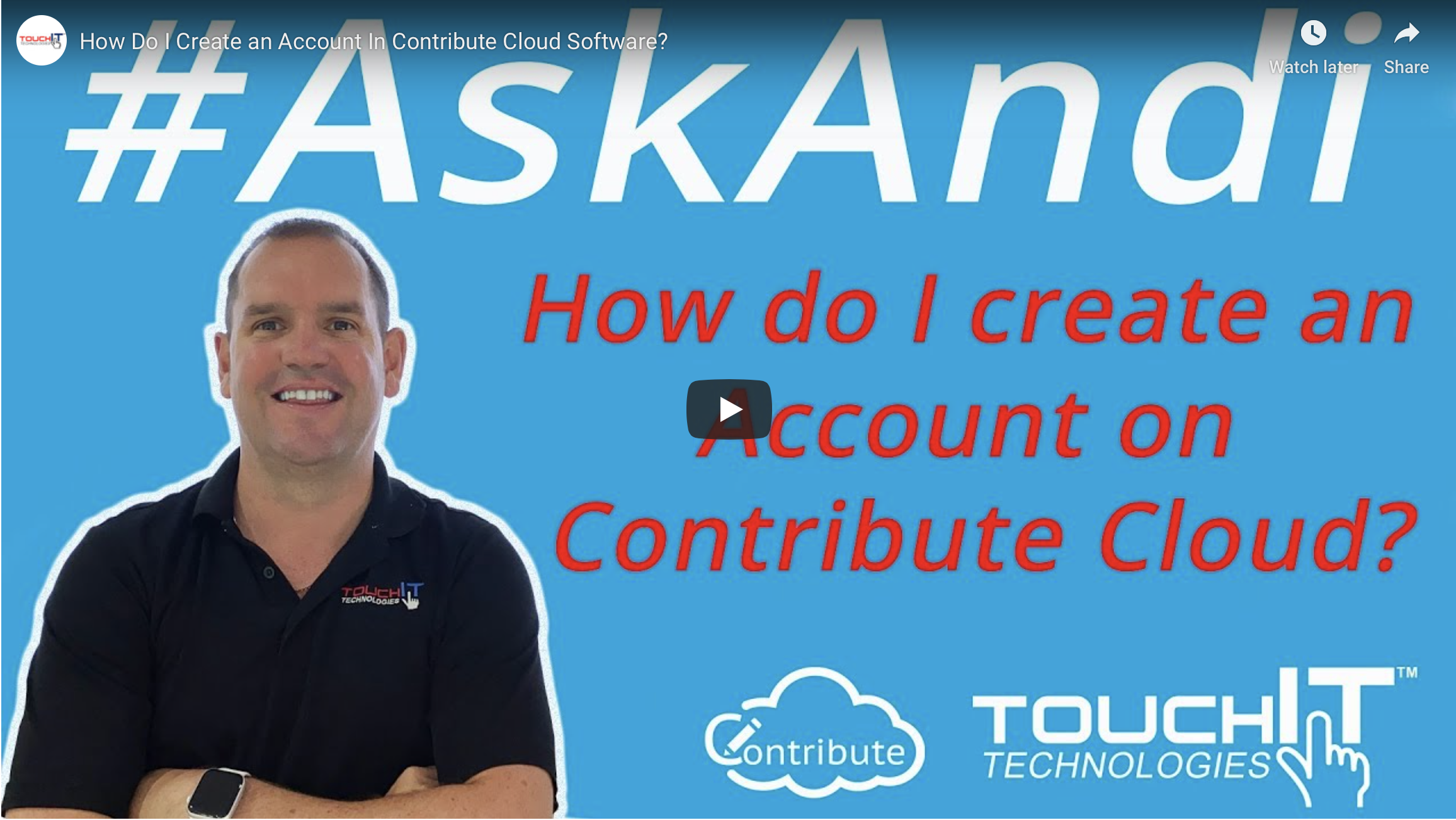Hello and welcome to this edition of #AskAndi.
In today’s blog we’re going to look at how we can create an account in Contribute Cloud Software. Contribute Cloud is the software that supplied free of charge with all of touch LEDs.
The TouchT Y Series and the TouchIT Rapide all come with Contribute Cloud Software. Contribute Cloud allows you to create your lessons, it allows you to share them out and it allows you to annotate too.
Creating an Account
So let’s go ahead and look at how we can create an account the first thing we’re going to do is we’re going to head over to https://contribute.cloud and then we’re going to click on the “login or register button”
From this screen I’ve got a couple of options I can either use my social profiles to log in with one click and that will automatically create me an account or if I wish to use an email and password, I can click on the sign up link. I can then enter my name choose myself a username and email choose a password and then click sign up.
Once I’ve done that it will take me straight into the software which is exactly the same as if I click on my social profile here and it will take me to my dashboard inside of contribute cloud.
Here is a video explaining exactly how to do this
If you’ve liked the video please do subscribe to our YouTube channel and you can also watch the next video in this series by clicking on the link below so thanks for reading.
About Contribute Cloud
License-free Cloud Collaboration Software for TouchIT LED users. Casting, Multi-Casting, Learning Gamification, Multi-Zone Gamification and Collaborative Gamification – all in one cloud-based piece of software.
Create, Deliver, Annotate & Cast
Contribute Cloud Software enables content delivery, collaboration, Casting and Multi-Casting all through a FREE cloud-based platform. Simply add your content, share it with your students or colleagues and they are able to collaborate with you – all through a browser. Import content from popular file formats and even other brands of interactive whiteboards and LEDs’ software.
Cast multiple student’s screens in real-time on the LED
Cast multiple screens at the same time onto the LED. This is a great feature to be able to compare what participants are doing on their devices at the same time, in real-time. You are not limited to just 4 screen on the LED, you can have as many as are in your session. Simply scroll up and down the Multi-Cast Window to see your different participants.
Multi-Zone Collaborative Gamification
40+ Learning Games built into the software.
Teachers now have the ability to split the screen into several parts and load educational games into the different sectors on the screen. Then, multiple students could come and use the games on screen at the same time. Hence the name multi-zone and the gamification part comes from making learning into a medium that students recognize – games! Add the students to a collaboration session and push the games out to their devices!
Free Trial
If you would like to trial the software, you can do so for free for 15 days at https://contribute.cloud