Contribute Signage 2.0 Manual
Playback Groups
Playback Groups are used to group playback devices together. This can be particularly useful if you want to display the same signage layout on a number of screens. It means you don’t have to assign them a channel one by one, you can assign the channel to the group.
Click on “My Playback Groups” from the left hand menu.
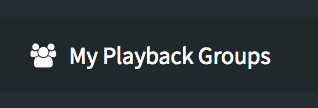
You will then see an empty group screen
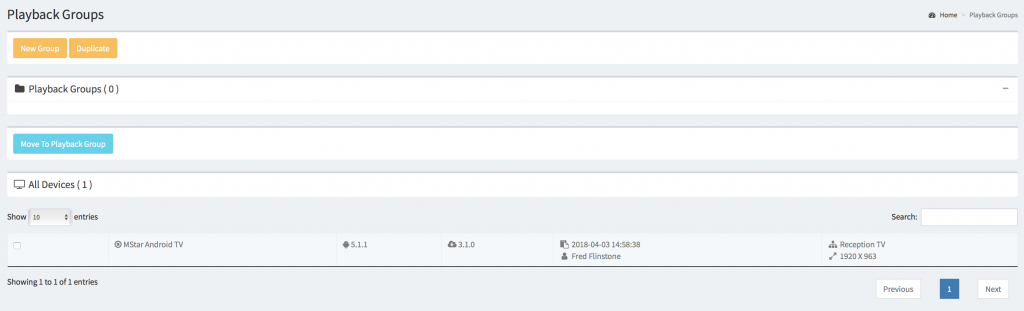
To Create a group, click on “New Group” then give your group a name and click “Save Changes”
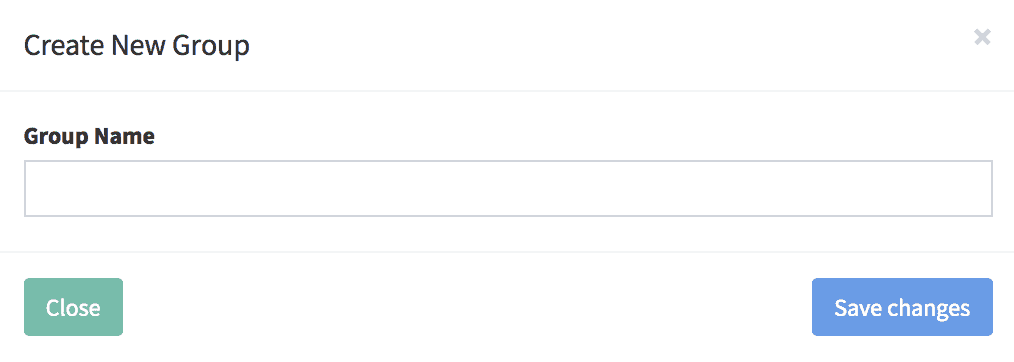 Your Group will appear at the top of the screen.
Your Group will appear at the top of the screen.
To move your devices into a group, you need to select them in the table, then click on Move to Playback Group
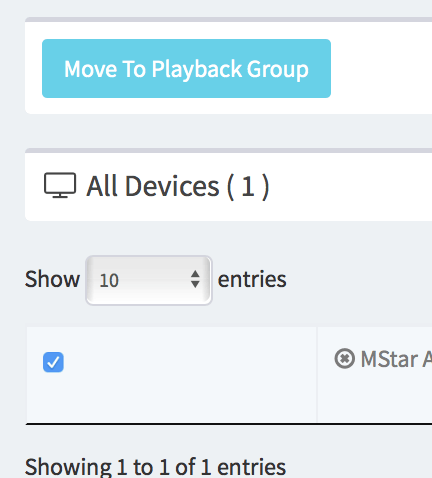
You can then select one of the groups you have created
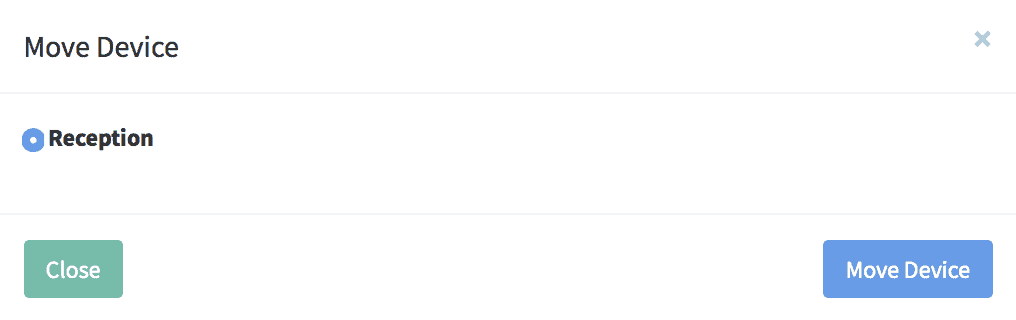
Click on “Move Device” and your playback device will now belong to a group. You can use this group to assign a Channel in the “Channel” section.
To remove a device from a group, select the device, then hit the “Remove from Group” button


