8.Saving Your Workbook
When you have finished your workbook, click on the “save” icon in the bottom right of the page to save your workbook to the Cloud.
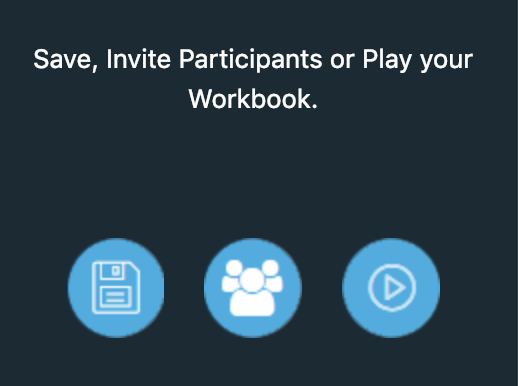
This will save your workbook to the Contribute Cloud server in your account. You can come back and add slides, delete slides, reorder slides and rename the workbook all from inside your Contribute Cloud Account.

