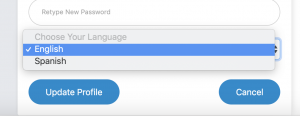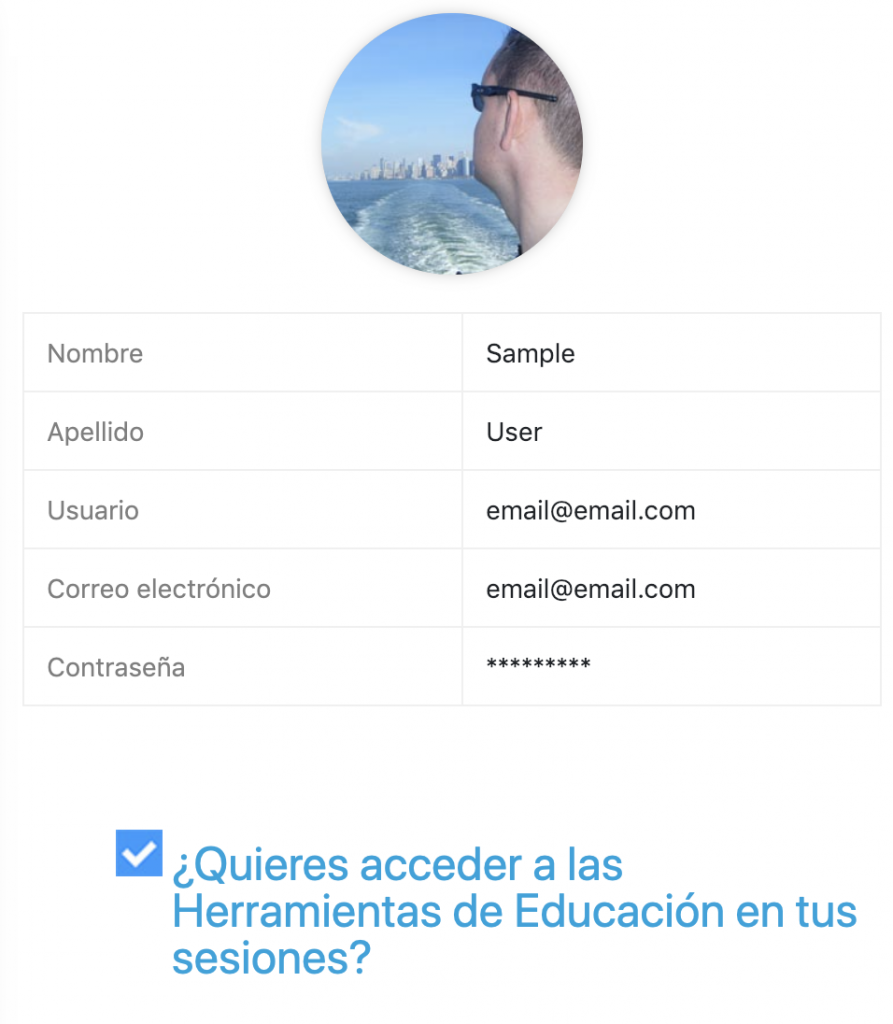34.Multiple Language Options
From within your Profile, it is possible to change the language of Contribute Cloud.
Enter your profile from the Burger Menu in the Dashboard and then click on your avatar.
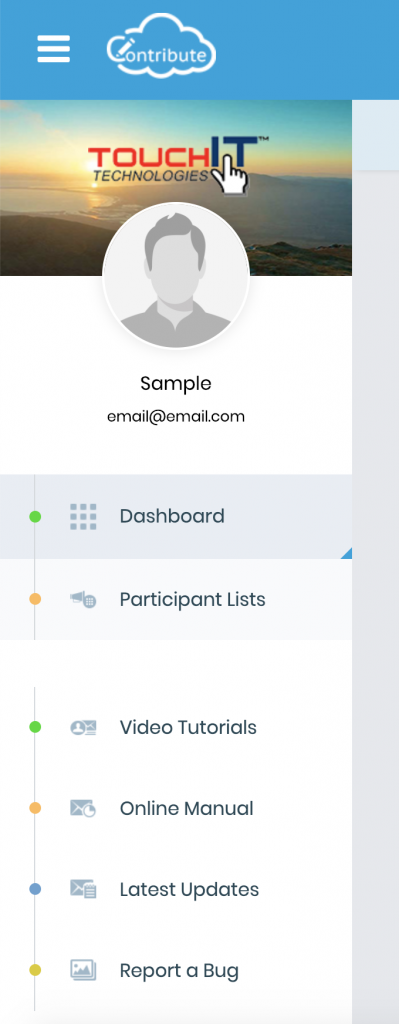
At the bottom of your profile page, you will see there is an option to change the language. Simple, select the language you wish to use, then click on Update profile. The language will change instantly.