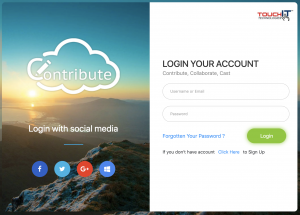3.Forgotten Password
If you have forgotten your password, you will find a link to reset it from the home page.
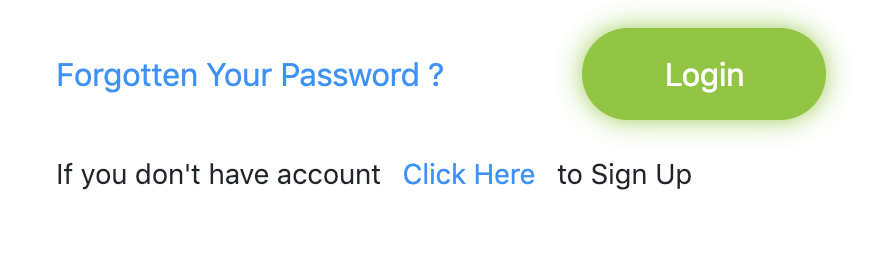
Simply enter the email address that is associated with your account and you will be emailed a link to reset it.
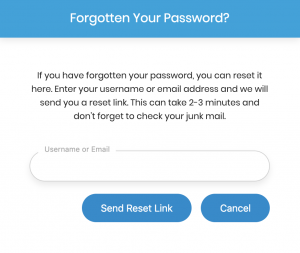
Check your email and you will find a link to reset your password. Please also check your Junk/Spam folder as quite often these kinds of emails appear in there.
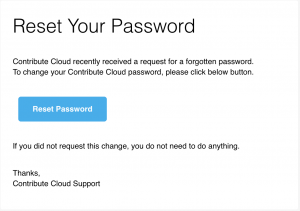
Click on the link and you will be taken to a form where you can change/reset your password.
Return to the home screen and then login as usual with your new password and email address, then click Sign In.