6.Folders
In your Dashboard, by default, any workbooks that you create will be saved into the “Contribute Cloud Workbooks” Folder.
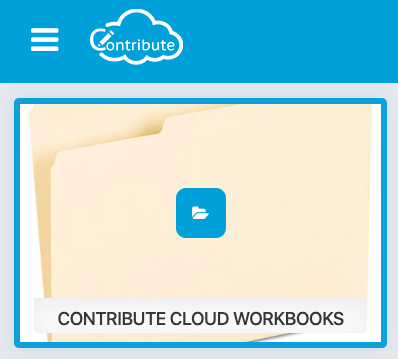
Click the folder, and you will see the workbooks that it contains.
When you create a new workbook, you are also able to select the folder where you would like to save your workbook.
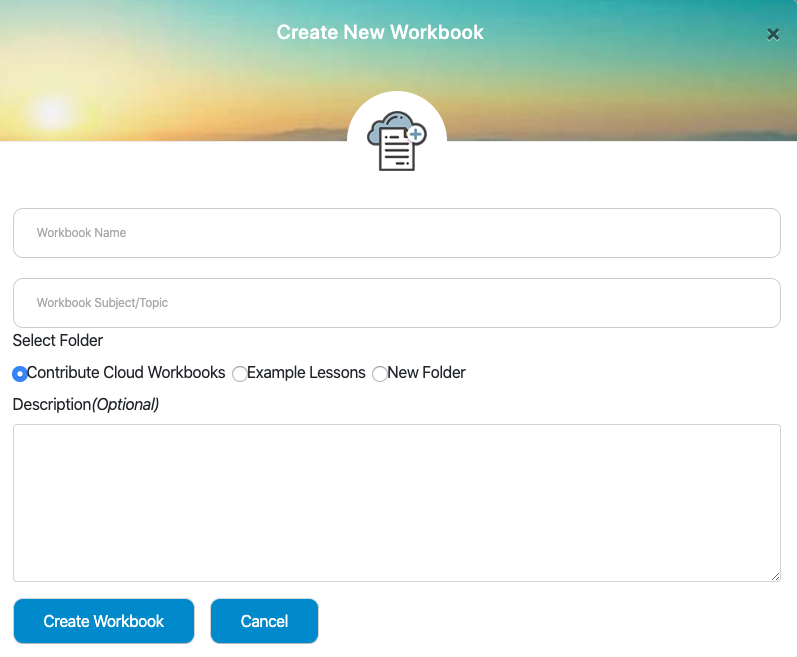
In the example above, the workbook would be saved into the “Contribute Cloud Workbooks” folder.
If you choose to select a new folder, you can give it a name and create a new folder.
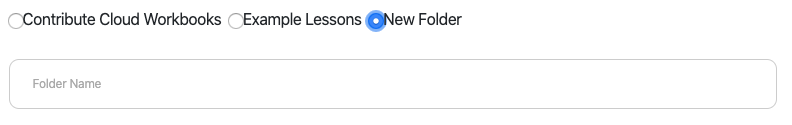
If you wish to move an existing Workbook into a folder, click on the ‘edit Details” button.
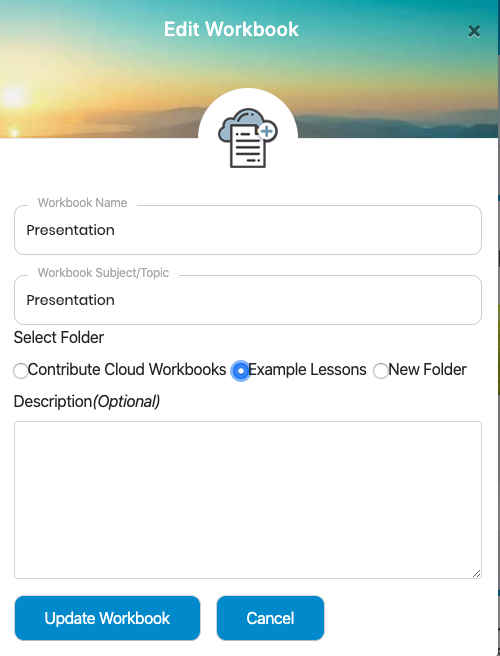
You can then choose the folder where you wish to move it to. In the example above, when I click “Update Workbook” it will be moved to the “Example Lessons” folder.
To delete a folder, first, remove all the workbooks from the folder. When you navigate back to the Dashboard, it will automatically be deleted.


