Contribute Cloud
Connecting to Cloud Storage Drives
You will see on the left hand side of the page links to Cloud Storage Drives. You don’t need to use all of them, just whichever one is your drive of choice. Click on the drive of Choice. In the example below we will use Dropbox. You will need to authorize Contribute Cloud to access your Drive, then you will see the list if files.
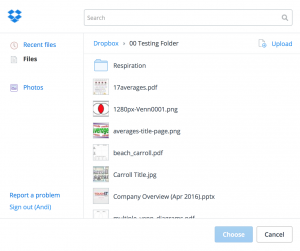
Select the files that you want to include in your workbook and press the “Choose” button when you are done. When you click on the “Dropbox” option on the left hand side of the screen you will see that the files have been organized into categories.

Help Guide Powered by Documentor

