Contribute Cloud
Opening an Existing Workbook
To open an existing Workbook, you need to use this Icon
It can be found in the upper right of the screen, as well as on the main screen when you first log in.
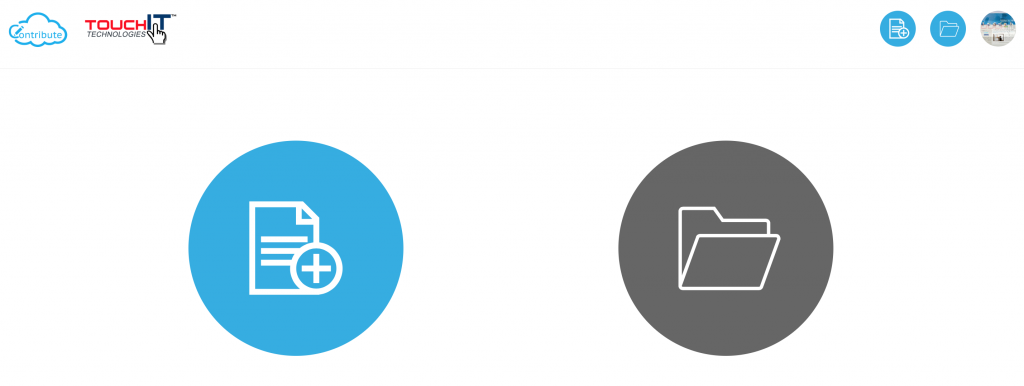
When you click this icon, you will be taken to the workbook page where all your saved workbooks can be found. You can scroll up and down the page to view all your workbooks.
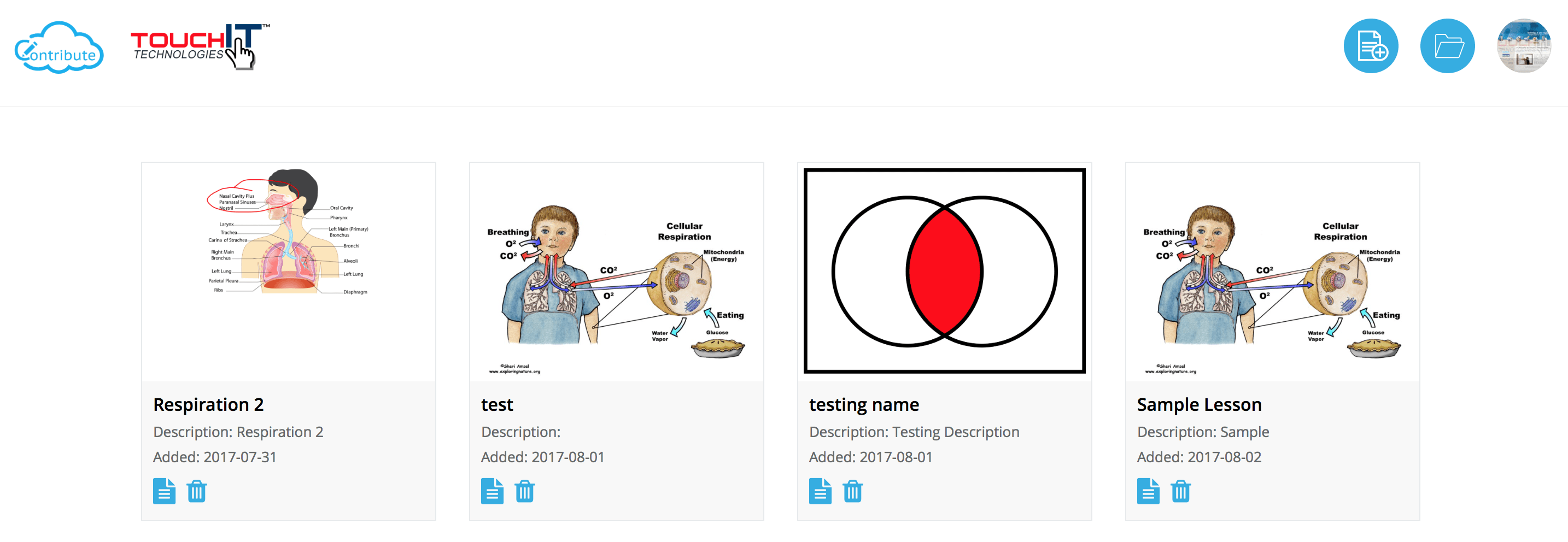
You can click on the preview image to open the Workbook in editing mode. You can also click on the document Icon which will do the same.
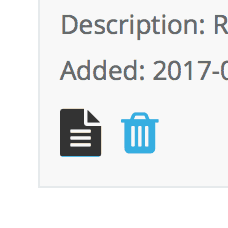
If you click on the trash icon, this will delete the Workbook. There is a confirmation before you actually delete the workbook. Please note, there is no way to recover deleted Workbooks, they are permanently deleted.
Help Guide Powered by Documentor


