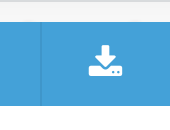9.Lesson 9 - Saving and Downloading Sessions
Lesson 9 – Saving and Downloading Workbooks
During this training session, we’ve been doing some “in workbook” saving using the save button first in the editor, then in the session to save our annotation before we moved to a new slide. What we are now going to do is look at how we can download a copy of all our notes and annotations plus the slides onto our computer.
Downloading you completed workbook to PDF is quick and simple. Slide out the toolbar and then click on the Download icon
After a few seconds, a popup window will open allowing you to choose the name of your workbooks and then your workbook will download in its entirety to PDF on your local machine. Please note, that this file will be downloaded to your default downloads directory that your web browser uses.
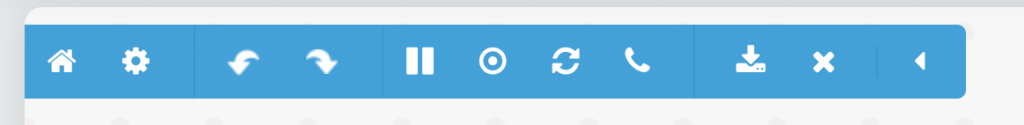
Just a short one for this lesson, check it out and see how you get on.