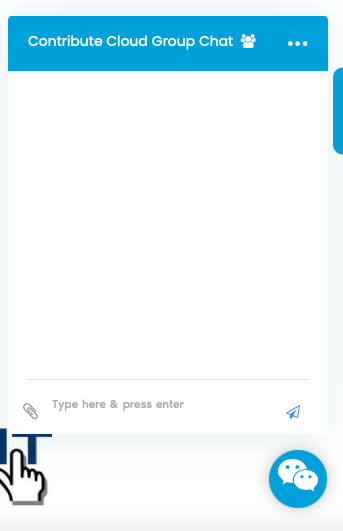13.The Toolbars
Main Menu (Teacher / Presenter)

Row 1 Cursor | Pen
Row 2. Shapes | Images
Row 3 Text | Eraser
Row 4 Clear Screen | –
Row 5 Pan | Full Screen
Row 6. Hide (send backward) | Show (Bring Forward)
Row 7. New Slide | –
Main Menu (Student / Participant)

Row 1 Cursor | Pen
Row 2. Shapes | Images
Row 3 Text | Eraser
Row 4 Clear Screen | –
Row 5 Pan | Full Screen
Row 6. Hide (send backward) | Show (Bring Forward)
Top Menu (Teacher / Presenter)

(From left to right)
Cursor
Pen
Shapes
Text
Images
Full Screen
Save Slide
Delete
Sync
Exit
Google Classroom
Top Menu (Student / Participant)

Home
Back
Forward
Cursor
Annotation
Shapres
Text
Image
Full Screen
Save Slide to Local Machine
Bottom Menu (Teacher / Presenter)

From let to right
Zoom In
Zoom Reset
Zoom Out
Record Screen
Video Call
Home
Backwards
Forward
Chat
Side Menus (Teacher / Presenter)
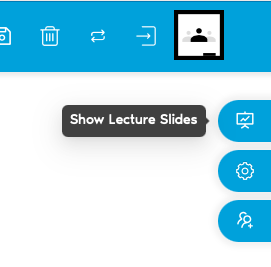
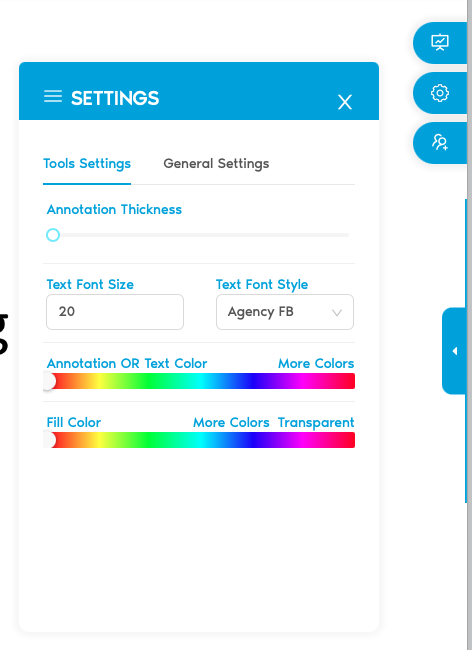
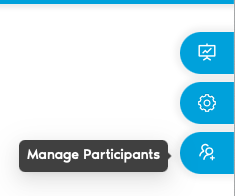
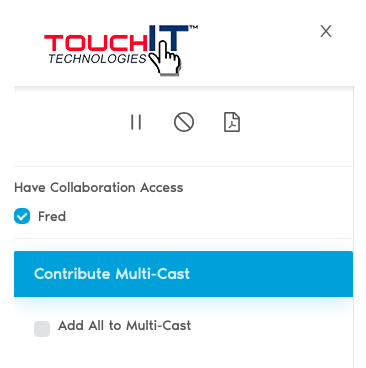
From this menu you can pause the screens, hide student’s navigation and also download a PDF of the lecture.
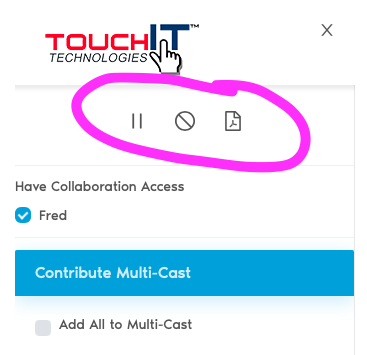
Subject Specific Tools (Teacher / Presenter)

Group Chat (Teacher / Presenter)