16.The Educational Tools
Inside of Contribute Cloud, there are some Educational Tools that you are able to use in your workbooks and collaboration sessions. The tools can be found on the right hand side of the screen, click on the Tool Tab to display them.


The tools are ordered into subject specific categories, General, Math, Science, Language and Music. To open the tools for a particular subject, click on that subject to display the available tools.
Maths Tools
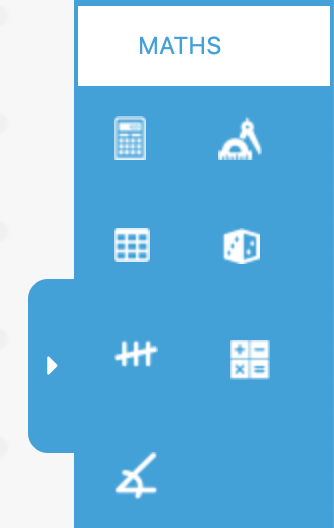
Calculator and Scientific Calculator
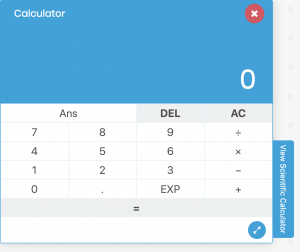
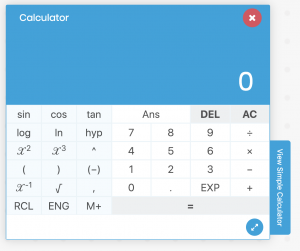
Clicking on the calculator icon will display a calculator. Please note that we have both a simple and Scientific calculator and you can toggle between the two different views.
Protractor
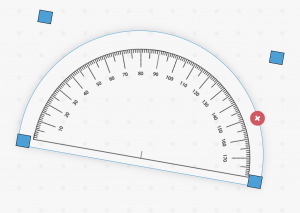
The protractor can be added to the screen. It can be retooled around the centre enabling you to measure angles accurately on the LED.
Table Tool – See Separate Section
Dice
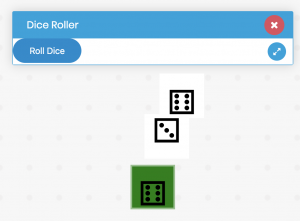
By clicking on the “Roll Dice” button you will be able to roll the three dice simultaneously. These are random so you can use this to generate random numbers or for purposes of probability.
Tally Tool
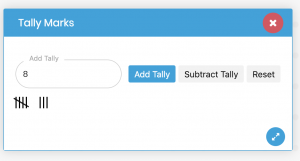
The Tally tool enables you to add and subtract tally’s from your count
Function Machine
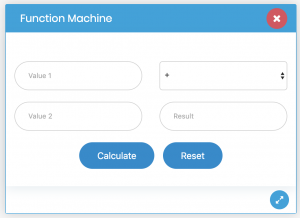
You can use the function machine to generate a representative problem for the students. The students, especially in collaboration mode are then able to add the missing variable and calculate their answer to check.
Stop Watch
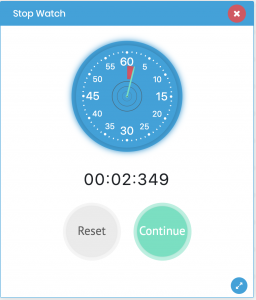
The stopwatch can be stopped, paused and reset, just as you would expect with a stopwatch.
Science Tools

Periodic Table
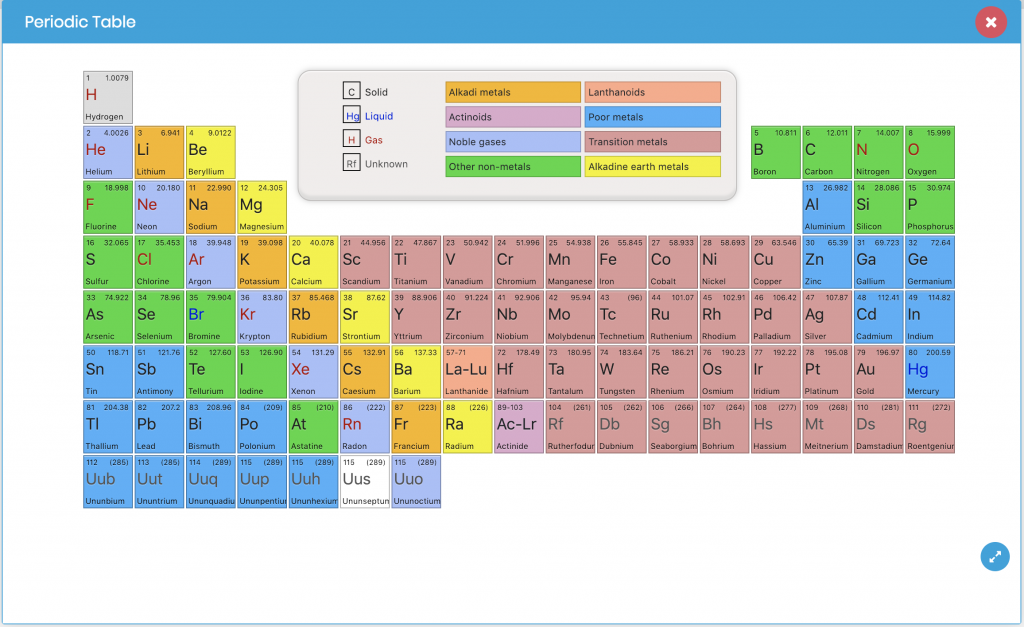
By clicking on an element in the periodic table, this will select it and make it larger on screen for further explanation for example.
Language Tools

Dictionary Tool
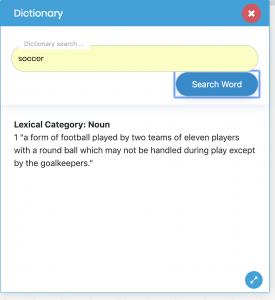
The dictionary tool allows you to search for a word in order to get its definition.
Music Tools
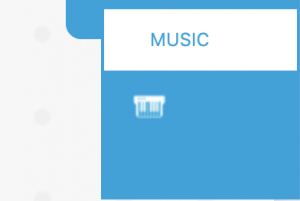
Piano Tool
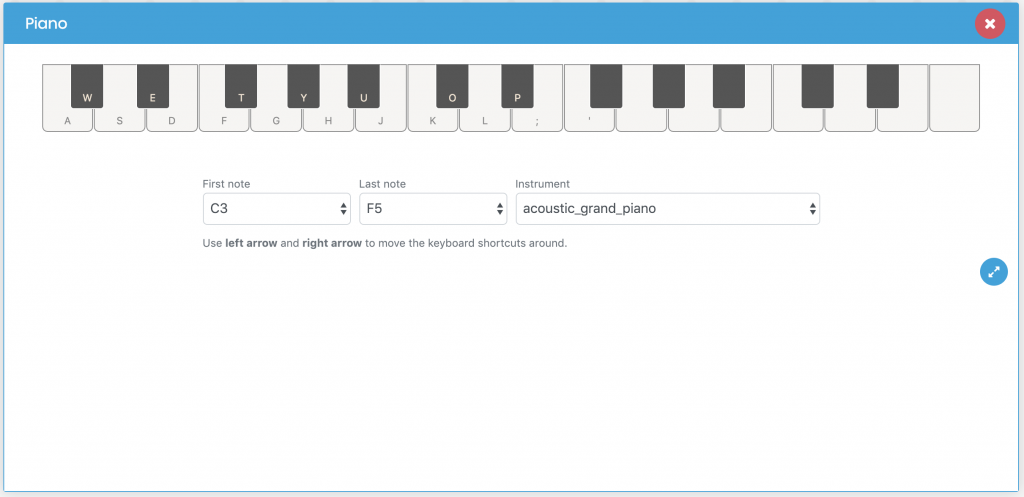
The piano tool is a multi-touch enabled tool that works just like a real piano. You are able to change the keys in which you are playing, the range of keys as well as the sound that it makes from the drop down menus.

