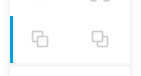21.Objects, Zoom and Annotation Layers
Contribute Cloud has layers to enable you to bring objects or annotations to the foreground or send them to the back.
One you have some overlapping images or annotation on your screen, select the object you want to move with the cursor.

Then, on the floating toolbar, you will find the “bring to font” button and “send to back”
You can then see that the image (or annotation) is sent to the back or brought to the front as you wish using the top two buttons on this menu.