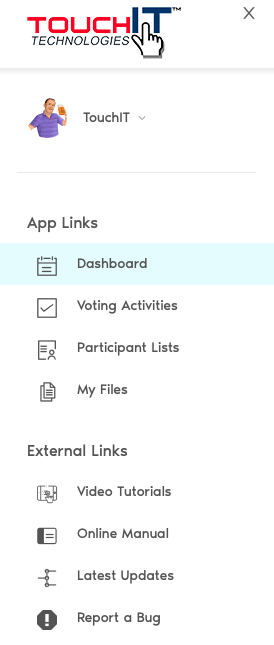7.Dashboard Overview
Your dashboard contains folder, your folders contain your workbooks and your workbooks contain your content.
The Dashboard will show previews of the material that is contained inside of the folder. It will cycle through the workbooks contained inside of those folders.
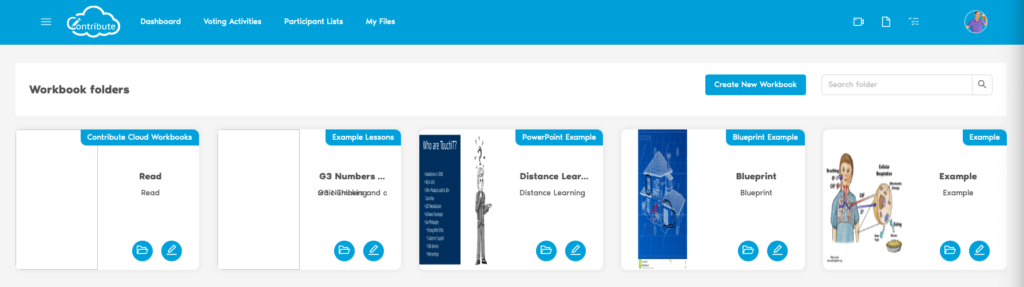
We have already seen to create a new workbook, we click the “Create Workbook” button.
Clicking the folder Icon opens the folder.
Clicking the Pen Icon allows you to edit the folder name.
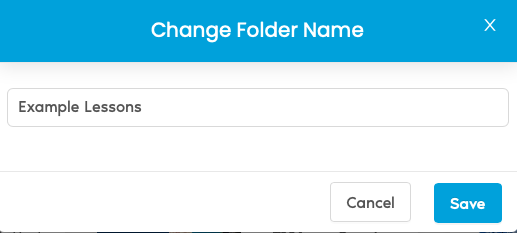
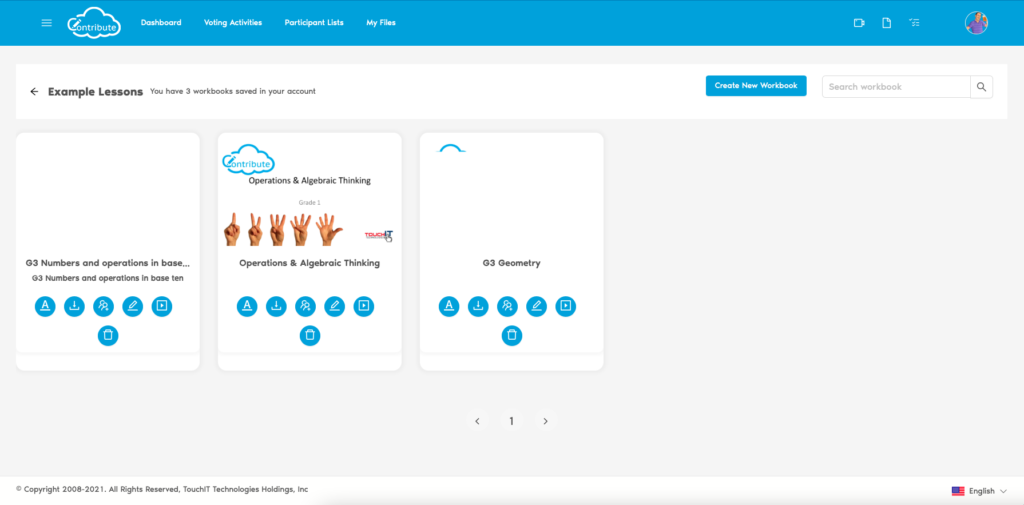
Inside of our folders, each workbook has a number of options associated with it.
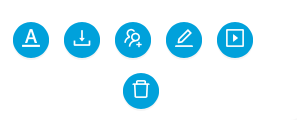
From left to right. Rename | Download | Invite Participants | Edit Workbook | Play Workbook | Delete Workbook.
Please note, there is no undo for delete workbook feature. Please also note, a folder will be removed from the dashboard when there is no workbooks inside.
The burger Manu on the dashboard has access to some useful links.