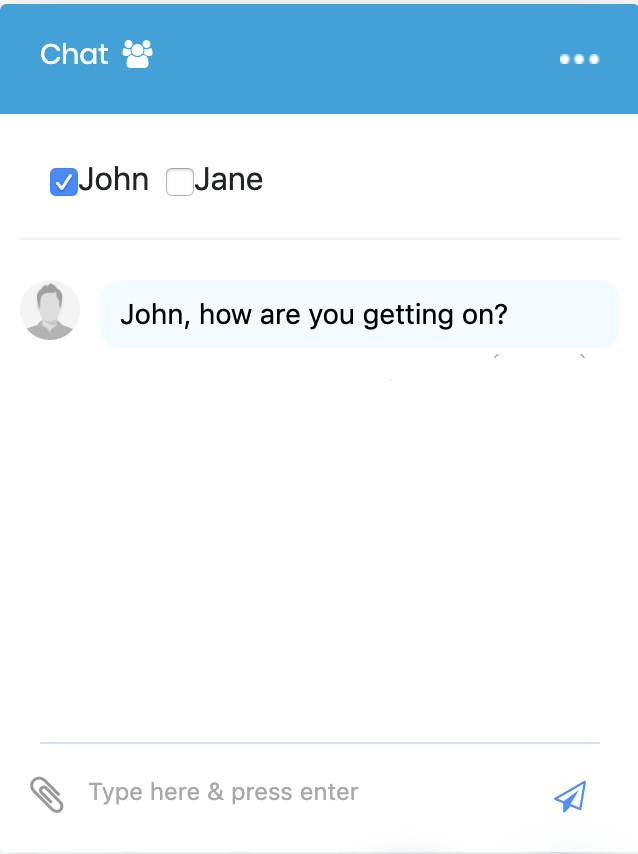23.Contribute Cloud Chat
Contribute Cloud Chat is a simple an easy way to share information with all your students or participants in a session. Unlike other chat applications, this is a group chat where you can share live links with students. If you click a link, it will open in a new window. Perfect for sharing a URL or a Shared Google Doc. You are even able to send physical documents to all the participants using the Chat System.
To Access the chat window, click on the Chat Option at the bottom right of the page.
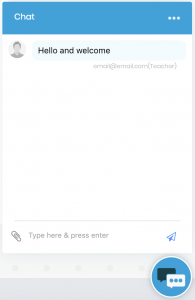
Students can respond directly from their own machines in the session.
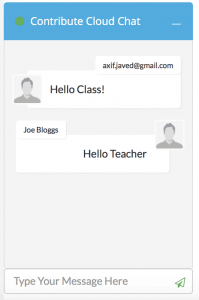
The whole group sees the chat transcript.
In order to send files, both the students and the host (teacher) are able to do this. Click on the Paperclip icon, select the files from your local machine and then press send. Your colleagues or participants can then download a copy by clicking on the link.
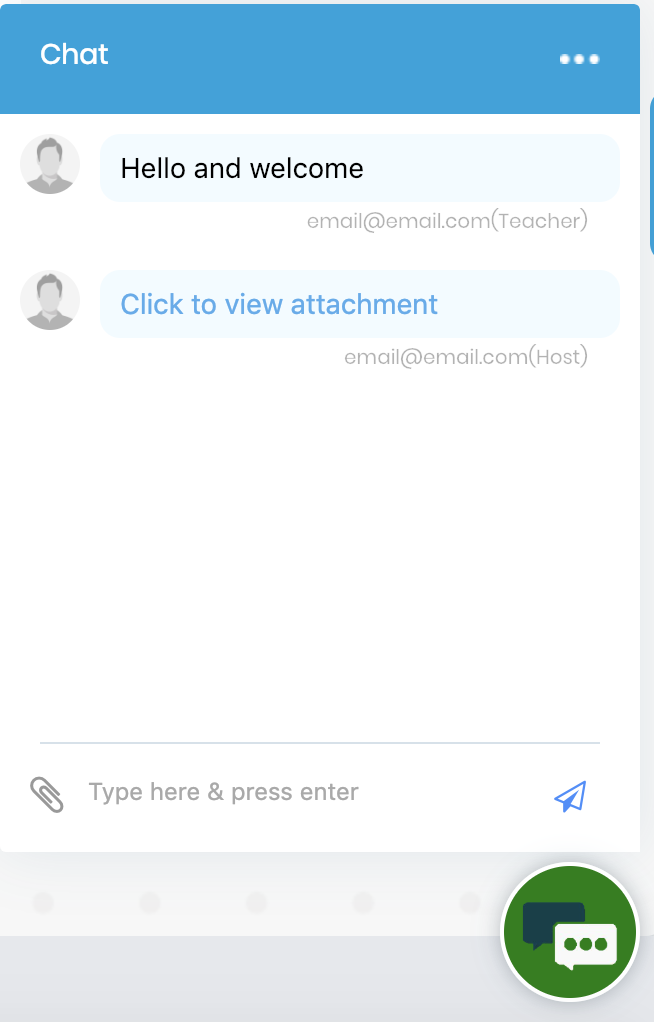
We are also able to use a more selective method of choosing which students we would like to send chat messages or files to. If you click on the people icon at the top of the page, you see a list of the students in the session. You can now select the names of the students to whom you would like to send a chat message, link or file. Only these people will receive it.