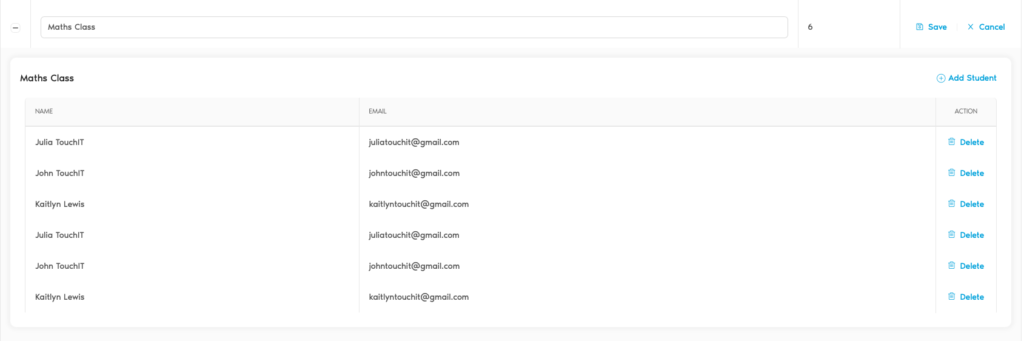9.Connecting to Google Classroom
If you are a Google Classroom user, you will already have created your class lists in your Google Classroom Account. We are able to import all your Google Classroom lists into Contribute Cloud with just one click.
Click on the Google Classroom button
If you are not already logged into your Google Account, you need to sign in with the email and password that is associated with your Google Classroom Account.
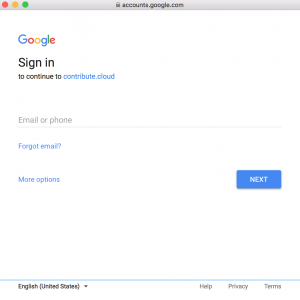
Your class lists will all be imported into Contribute Cloud. In the example below, we only have one class (Maths Class) of three students setup in our Google Classroom account. If you have multiple classes and multiple student lists, they will all be imported.