Hello All,
Hope you enjoyed that extra hour in bed yesterday morning. So the clocks, have changed, how do we change the time on our Y ~Series LED?
You may not need to change the time if you are using the “Automatic Date and Time Settings” which will have your LED get this information from the time server. You should have noticed with this setting that the time has adjusted automatically.
However, if it did not, here is what you need to do to change it.
The first thing you are going to need to do is with the Android screen showing, swipe up and choose “Settings.”
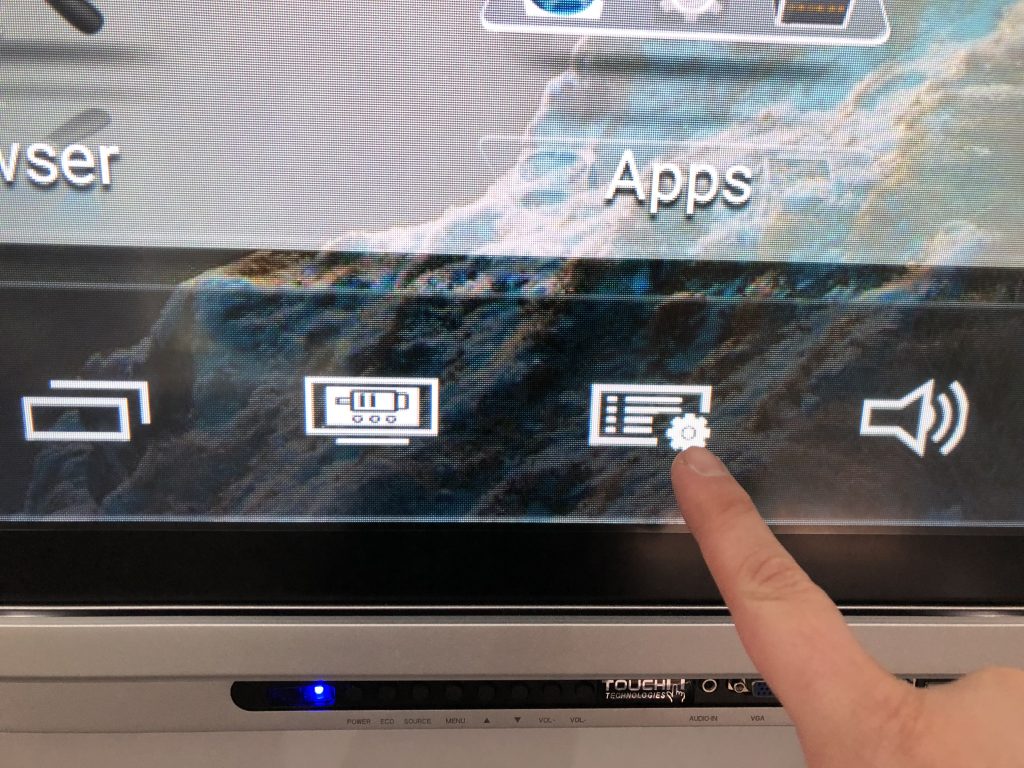
Then, you need to select “Date & Time” from the options on the left hand side of the screen.
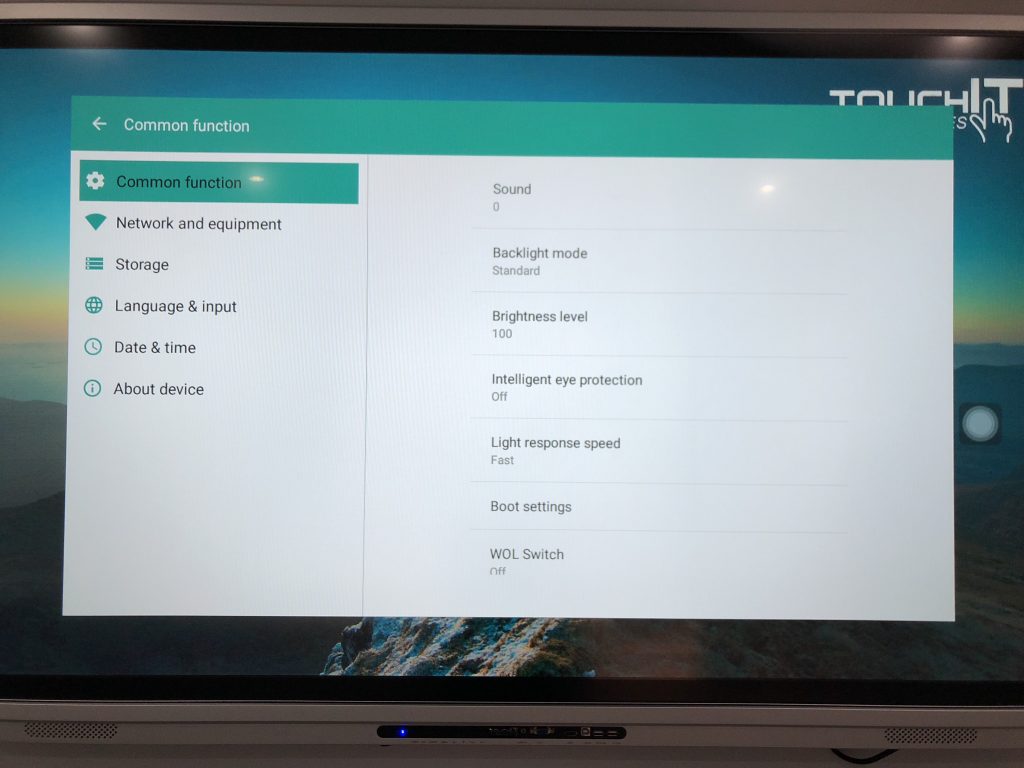
Your settings should look like the image below.
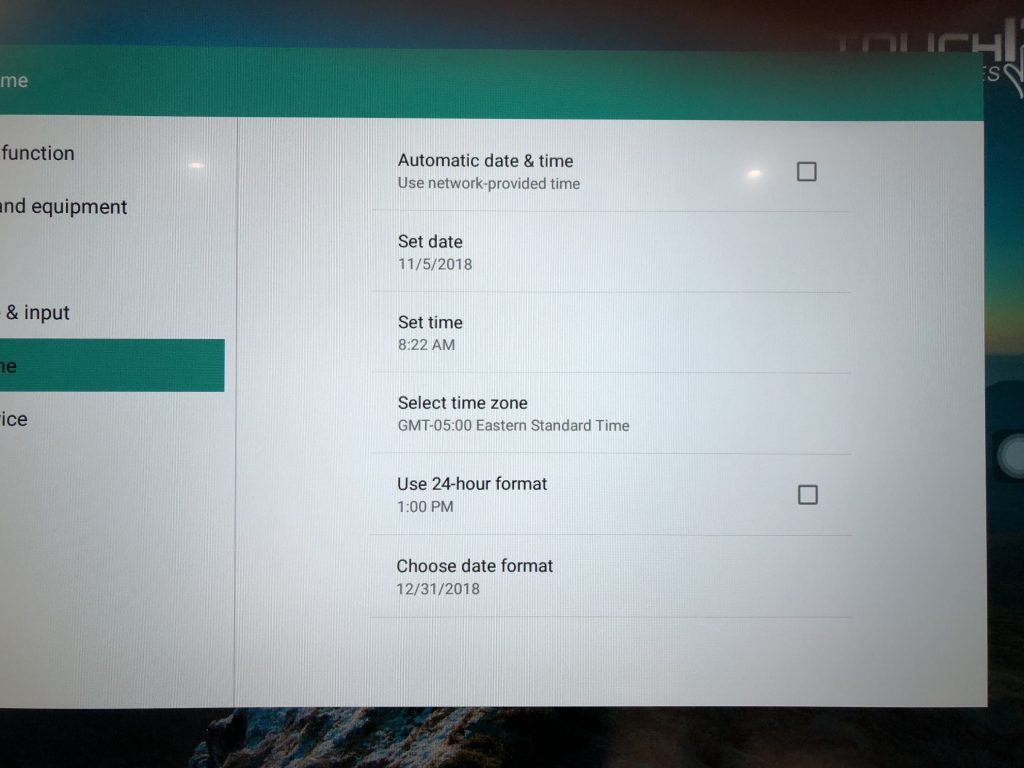
In our settings, we are setting the time manually which is why there is not a check in the top option. Now, we need to click on “Set Time” this will bring up the options below.
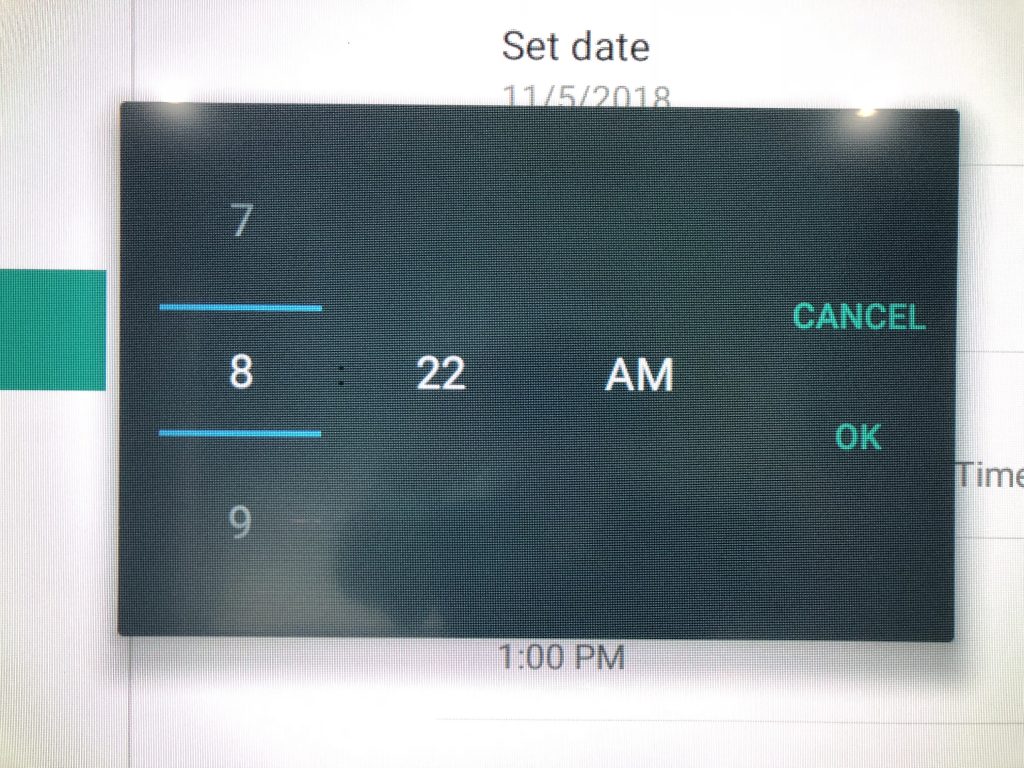
Adjust the time and then click “OK” – you’re all set!
Have a great day!
