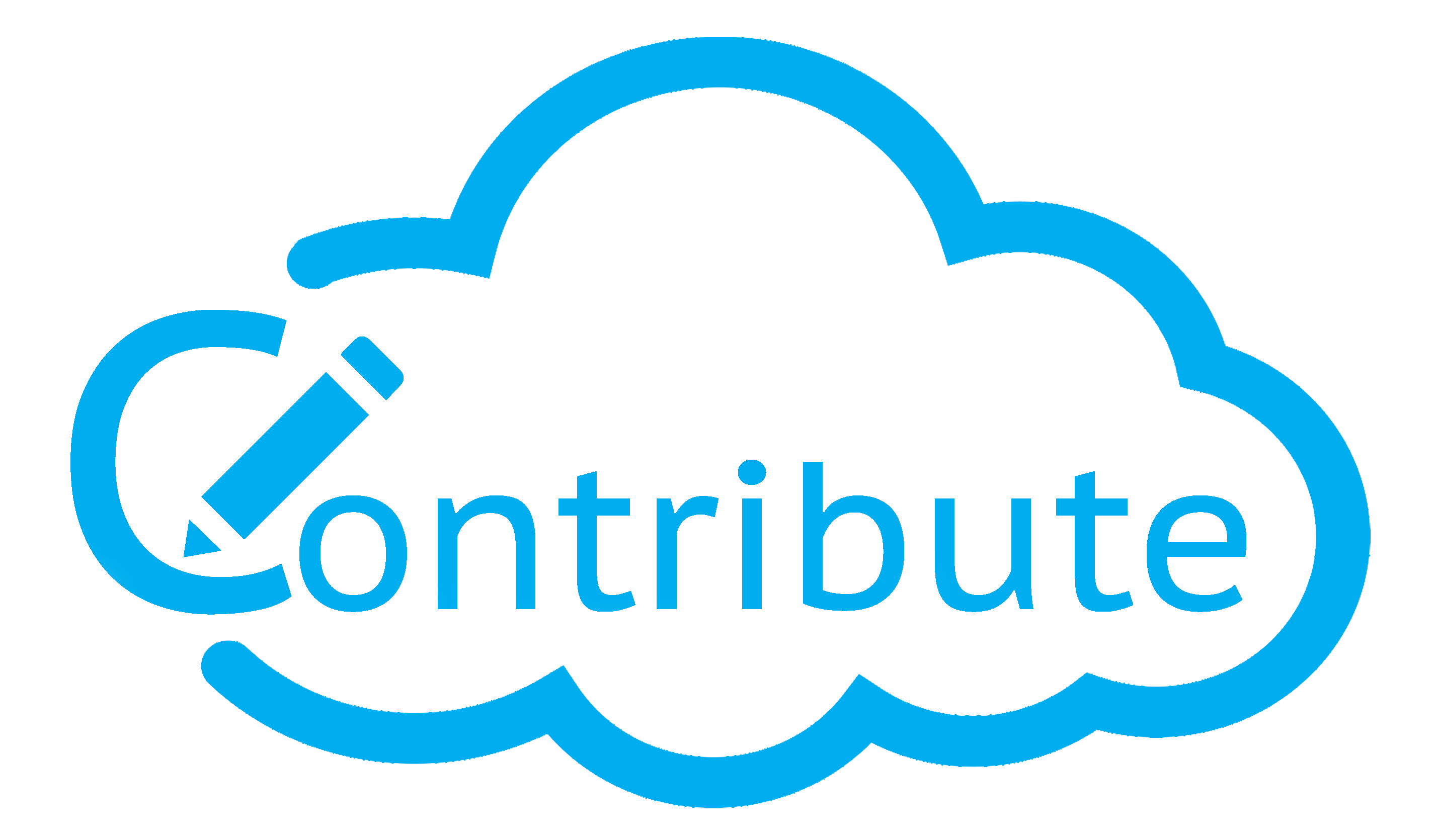Contribute Cloud has been our software of choice for the last two and a half years and continues to get better and better. In this blog post we thought we would take a look at just come of the uses the software has in the classroom. If you are not sure how to use some of these features, why not check out our online training, the faqs, or our Tutorial videos which can all be found online at www.touchittechnologies.com
If you would like to try some of these features, see the link at the end of this article and you can sign up for a free 15 day trial of Contribute Cloud.
Annotation and White-boarding
Believe it or not, despite all the features inside of the Contribute Cloud Software, annotation and white-boarding still remains at the heart of the software – this was how it all began. We are able to have multiple students writing at the same time at the LED too thanks to our support for Multi-Touch.
Collaborative Workspace
You are able to create a collaborative workspace with Contribute Cloud – this was one of the primary reasons for the development of the software. As it is cloud-based, anyone on any device with a browser is able to connect to your shared session and collaborate with you – if you allow them to. This means you can upload a document into the software, a document that you could normally only show someone like a PDF, and make it collaborative. You don’t need to change that document in any way, simply open it in the Contribute Cloud Editor, and then start a session and invite your students or colleagues to collect with you.
Content Delivery
As well as being able to annotate and collaborate, you can also deliver content to your participants in a session by two different ways. Firstly, by uploading a document into the editor, then starting a session your students can connect and receive the lesson content that you have created. This can be in pretty much any image format, the google formats or Microsoft, we support them all with video of course. Once the student connects to the session, they receive a copy of the material which means you are delivering content to them, just like you would with a paper handout.
The second means of content delivery is being able to use our file transfer to send files to people in your session. Whether this is to everyone or just a couple of participants is totally up to you – as the host you have the control. Simply select a file from your own computer and it will be instantly delivered to your participants if you have selected them to.
Multi-Zone Gaming
A new addition to Contribute Cloud for Summer 2019 is the ability to split your Interactive LED into sections and load games into each section. This allows you to then invite multiple students up to the LED to use the games at the same time. In the same manor, if you have a Fusion 2 Interactive Table, you can make use of the games and even rotate them depending on which side of the LED you are standing – very cool indeed!
Collaborative Gamification
Brand New for the 2019/20 academic year of the inclusion of Collaborative Gamification. This is the ability for the teacher to select all, some or a group of students and then deliver a game to them that they can complete on their own device. The teacher is able to monitor their progress by using the casting preview window.
Lesson Creation
Contribute Cloud despite its enhancements still remains a content creation platform. That means that you can create lessons directly in the software from content that you already have. Multiple file types can be incorporated into the lessons so rather than having to have several programs open to show a mix of images, PDFs and Google Docs, you can have just one Contribute Cloud Workbook open. In the Editor as well as in the software itself you can order your slides as you wish.
Student Casting & Multi-Casting
At one time, this was a feature that could only be used if you had an additional piece of hardware such as a Chromecast Dongle. However, with Contribute Cloud and no addition plugins or hardware required you can send the screens of your students, wirelessly to the LED. Yes, you read this correctly, I said “Screens” as you are able to send all your call to the LED at the same time. Switch between multi and single cast with just a tap of the screen.
Contribute Cloud is supplied free with all TouchIT Interactive Flat Panels. It is also available for purchase independently. For more information, please visit www.contribute.cloud
Thanks for reading!