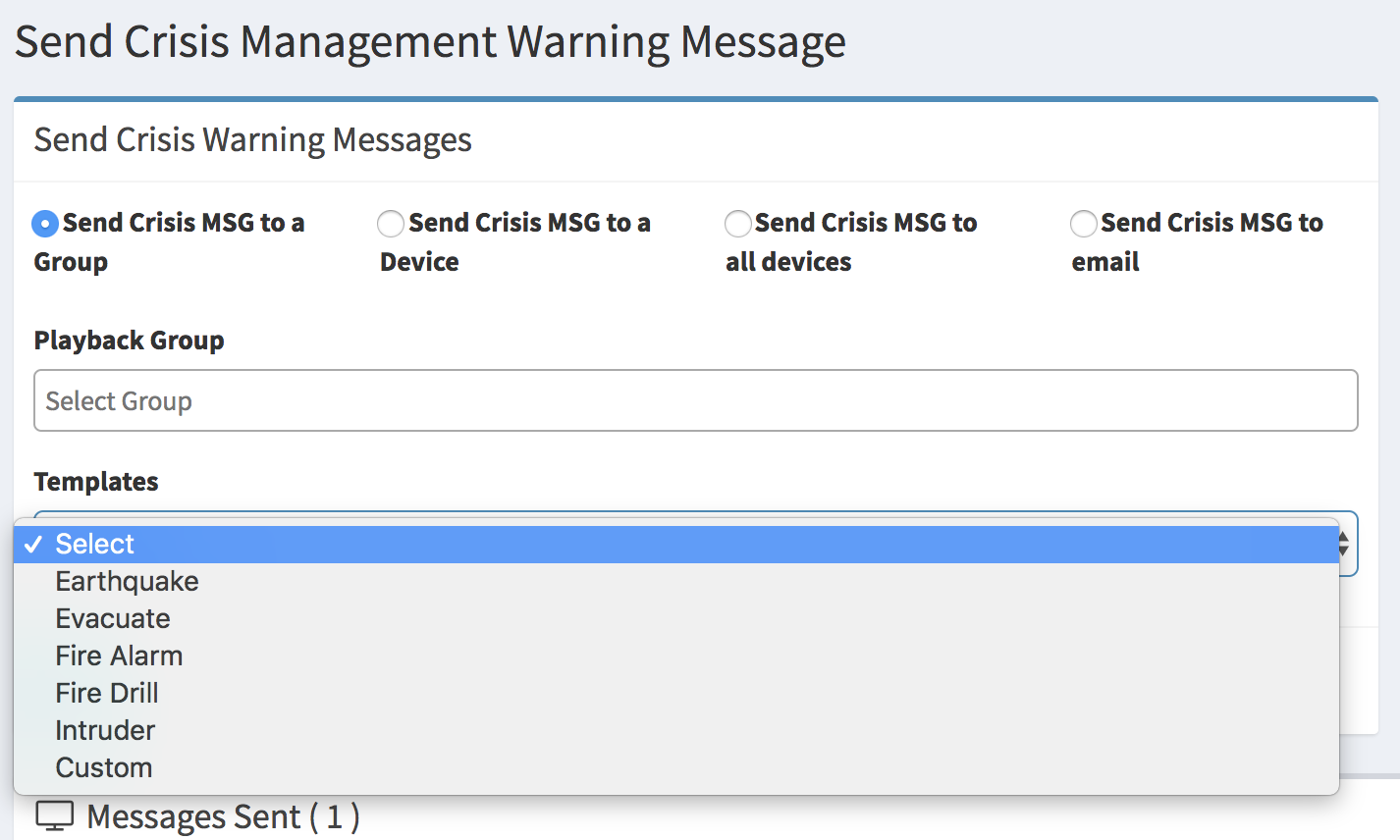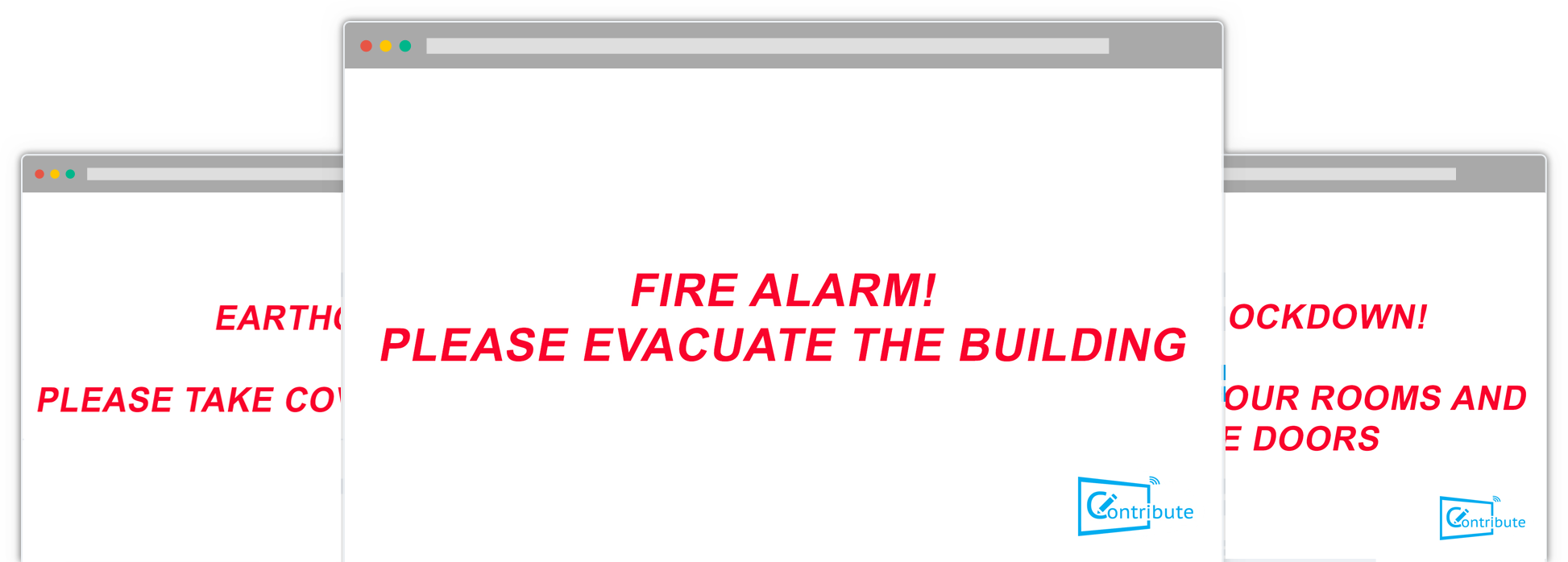Digital Signage; it’s everywhere. We walk down the high street, in the shopping mall, the airport, in the take-away, the gas station, our schools and meeting rooms – everywhere! So the ability to take a design and push it to a screen is not something new. Here we want to look at some pretty cool ideas for Digital Signage that you may not have considered.
Daily News Broadcasts
So you create yourself a news feed every day. You then live stream it to YouTube or Stream or a service like this. It requires that people physically navigate to the page to view it. What if your digital signage system could automatically at a set time change the channel so you can watch what is being broadcast without having to do anything. Look no further, contribute signage will be able to do this from the start of 2019!
Crisis Management
Unfortunately, in today’s modern society, Crisis Management and arrangement formulation are a must. As we can utilise all the Android-based Interactive LEDs in your Classrooms and Boardrooms, we are able to create even more digital signs that you can push messaging to.
“Push Message” Style Crisis Management Tools
At the touch of a button from any device accessing the management console, we are able to change the display on all screens on your Contribute Signage Network to any of our pre-defined warning screens or a message of your own. All you have to do is log into the web control panel and this can be done from any computer, tablet or cell phone that is connected to the internet.
Wayfinder Applications
These are generally the touchscreens that you find in shopping malls and airports that show you where you are, select what you are looking for and it will tell you how to get there and also show you some information about the place you are looking for. You guessed it, this is digital signage software that is powering this application.
In Room Messaging
We all send text messages to our friends and colleagues, how about sending messages to the screens that are inside our rooms. It is totally possible with Contribute Signage from TouchIT Technologies.
Info Kiosks
Ever wondered what software is powering those “info kiosks” where you can go and look up information on the surround ing area, where to eat, where to shop – well, this is Digital Signage Software that is being used to create these.
Contribute Signage – Software for all your Digital Signage Needs
We know that Digital Signage needs to be simple. Install our App on your device. Connect your device to your TV or Monitor. Add the device to your online web portal and you are good to go! Create, deploy and manage your signage from any device, anywhere.
Digital Signage creation should not be complicated.
YOU SHOULD NOT HAVE TO BE A GRAPHIC DESIGNER TO BE ABLE TO CREATE GOOD LOOKING DIGITAL SIGNAGE
Our approach to digital signage is that you should not have to be a graphic designer in order to create good looking yet functional layouts. You also should not have to outsource this task to a 3rd party company which costs you money. You should be able to manage, create and update your own digital signage layouts whenever you like, from any browser. Contribute Signage allows you to do just that.
With Contribute Digital signage we have created a super simple drag and drop, WYSIWIG editor that allows you to import from the media gallery your own images and videos, add clocks, and other widgets like a Twitter feed and the latest weather. All of this is done right inside a browser from any connected device.
You can make use of one of our many professionally designed layouts to give you a base to work with for your own signage. Add your own logos, images and text and you are ready to go. Deploying the digital signage is just like choosing a TV channel to watch. Assign the layout to a channel and a channel to your playback device. It is that simple.